You are using an out of date browser. It may not display this or other websites correctly.
You should upgrade or use an alternative browser.
You should upgrade or use an alternative browser.
Q6600/Asus Rampage Formula - overclocking temperature issue
- Thread starter Selachi
- Start date
More options
Thread starter's postsNo fridge mate, just a room with the window open, and 5 sharkoon silent eagle 2000's at full power, lapped cpu and TRUE black as well, though i suspect core 3 on my cpu is stuck at idle, (far to low) seriiously considering a few deltas for my rig, try to get the most out of this q6600 before maybe buying a q9550/9650I think setter has his system in a fridge or something!
Those temps are not possible under normal circumstances!

Did you run the 3 in a continous duct pneumonic, the screenshots i posted were done with 2 x 2000 silent eagles on the TRUE, and basic yate loon case fans (1200 rpm iirc) in the case, 2 intakes on my akasa eclipse, 1 in a kama bay, im now on silent eagle 2000's all round, was considering water cooling but its still something i find a bit daunting, might be interested in those deltas if you could reccomend a good controller that would be capable of handling them, i doubt if my current akasa junior would be up to the taskI will have three 150CFM 120mm Delta going spare shortly

Hi guys,
As always its still a learning process with me but I find that reading over the beginners guide again this afternoon that I understand lot more of the terminology and the effect everything has on everything else a lot more. I'm just working through now increasing the mhz by 5 at a time and increasing the vcore whenever prime starts crashing. Currently running prime now on 3.285ghz and 50 degrees 100% load, but still pushing it. I'll update again when I get stuck
One question I did have was that in the beginners guide, the guy says he's happy with a 20% overvolt on air provided temps are good, I was just wondering what that 20% was over? Is he running on the VID of the chip? I can see that 2 of the posters above me are running theirs at 1.6 and 1.7v... I don't intend to take mine past 1.5 but we'll see I guess.
Edit: Stable 8 hours at 3.4ghz 1.46875v
As always its still a learning process with me but I find that reading over the beginners guide again this afternoon that I understand lot more of the terminology and the effect everything has on everything else a lot more. I'm just working through now increasing the mhz by 5 at a time and increasing the vcore whenever prime starts crashing. Currently running prime now on 3.285ghz and 50 degrees 100% load, but still pushing it. I'll update again when I get stuck
One question I did have was that in the beginners guide, the guy says he's happy with a 20% overvolt on air provided temps are good, I was just wondering what that 20% was over? Is he running on the VID of the chip? I can see that 2 of the posters above me are running theirs at 1.6 and 1.7v... I don't intend to take mine past 1.5 but we'll see I guess.
Edit: Stable 8 hours at 3.4ghz 1.46875v
Last edited:
Ok well after trying to take it up to 3.6ghz just to see if I could do it, I went from 1.46v at 3.4ghz and it took me all the way up to 1.59v at 400x9 and prime wasn't crashing, the whole system was BSOD crashing. I got a CPU voltage error on boot when I tried 1.6v so I've taken it back to 3.4 now.
Any ideas if its possible to get it to 3.6ghz? Am I only meant to be increasing voltage or could something else be causing it? (low north bridge or whatever?)
Any ideas if its possible to get it to 3.6ghz? Am I only meant to be increasing voltage or could something else be causing it? (low north bridge or whatever?)
My Q6600 has a VID of 1.325 and it needed 1.52V to be prime95 stable at 3.4GHz (massive vdroop with my motherboard took it down to 1.418~V on load).
I've since left it at 3.1GHz at 1.328V (not prime95 stable but perfectly game stable).
Had tried pencil modding my motherboard to get the vdroop down, but I killed one of the RAM slots (forgot that the RAM voltage would be modded too, so I still had 2.2V going through it ). Have since removed the mod.
). Have since removed the mod.
I've since left it at 3.1GHz at 1.328V (not prime95 stable but perfectly game stable).
Had tried pencil modding my motherboard to get the vdroop down, but I killed one of the RAM slots (forgot that the RAM voltage would be modded too, so I still had 2.2V going through it
 ). Have since removed the mod.
). Have since removed the mod.Mine's stable at 3.4ghz on 1.48v, but I can't tell when to stop raising the vcore and when I need to raise the NB/FSB-T instead? If I want to get it to 3.6, what/when do I change other values and how can I tell whats causing it to crash?
I can rule out pencil modding it completely, I know I'll break something. Also, the Rampage Formula I have has an option enabled on the motherboard to "improve V-droop directly"
I can rule out pencil modding it completely, I know I'll break something. Also, the Rampage Formula I have has an option enabled on the motherboard to "improve V-droop directly"
I think 3.4 to 3.6 is the useability sweet spot on an average G0 Q6600. Sure there are exceptional chips, and they need exceptional motherboards too  But more than that even under water they often are too noisy to run at speeds greater than that imho.
But more than that even under water they often are too noisy to run at speeds greater than that imho.
3.4 or 3.6 out of a 2.4Ghz chip is nothing to be sniffed at, considering it was free
 But more than that even under water they often are too noisy to run at speeds greater than that imho.
But more than that even under water they often are too noisy to run at speeds greater than that imho.3.4 or 3.6 out of a 2.4Ghz chip is nothing to be sniffed at, considering it was free

Associate
- Joined
- 30 Apr 2009
- Posts
- 688
I wanted to add that my TJmax was at 100 before. set it to -10 offset [IE 90deg] in Coretemp and now with my Noctua cooler + 2x NFP-P12 I'm idling [well, idle +20FF tabs+six opera tabs, plus Aero, speedfan, Coretemp, etc] with the HSF fans set to max I'm at 27/30/30/24, and with alll fans set to 'quiet as a moose aboot the hoose' five minutes later, same conditions, it's happily sitting at 27/32/32/25
Have I done that right then?
Screeny:
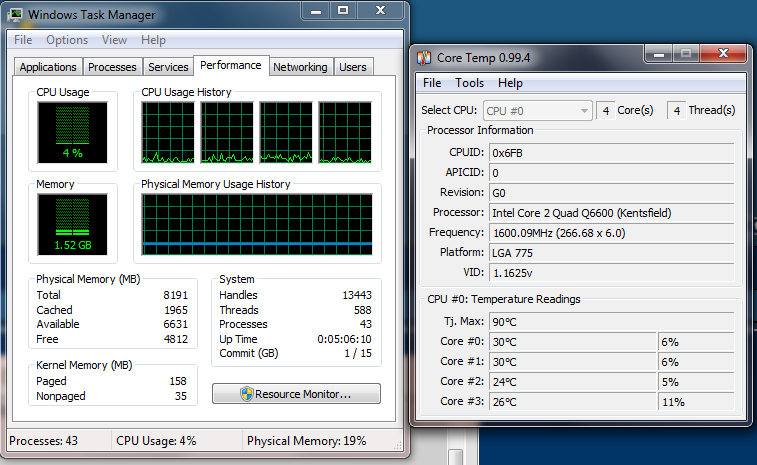
[Ok, since I took this screenshot, opened up Paint and uploaded this with the fans on the silentest setting, it's gone up a couple of degrees, hence the slightly different, updated temps I typed above].
Sound right for a stock Q6600 G0 [email protected]/All auto
Asus P5Q boggo
2 x noctua NF-S12 case fans @ 500rpm
Noctua HSF at lowest, pre-stall settings with push-pull NF-P12 fans
XFX HD4850+Trad2+noctua NF-S12@500RPM?
[yes, it's bloody quiet...]
Or have I misread this threads references to Tjunctions? As that seems far more in line with other peoples findings on the Q6600 with the Noctua HSF. Previously i was looking at 37/40/40/35 ish with the TJmax set to 100Deg...obviously!
Have I done that right then?
Screeny:
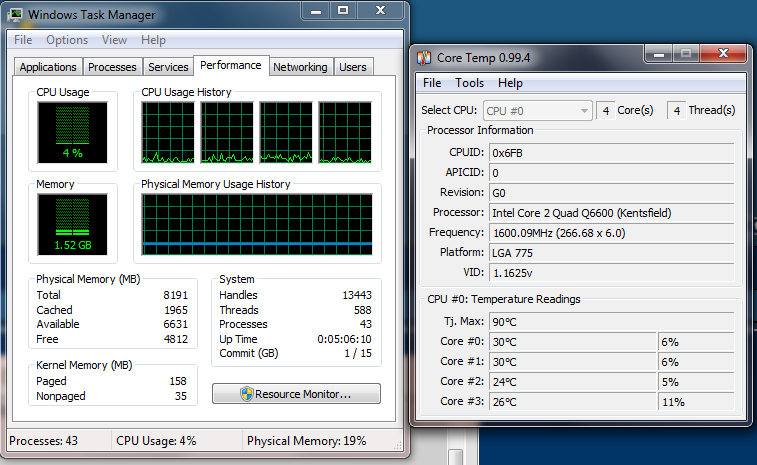
[Ok, since I took this screenshot, opened up Paint and uploaded this with the fans on the silentest setting, it's gone up a couple of degrees, hence the slightly different, updated temps I typed above].
Sound right for a stock Q6600 G0 [email protected]/All auto
Asus P5Q boggo
2 x noctua NF-S12 case fans @ 500rpm
Noctua HSF at lowest, pre-stall settings with push-pull NF-P12 fans
XFX HD4850+Trad2+noctua NF-S12@500RPM?
[yes, it's bloody quiet...]
Or have I misread this threads references to Tjunctions? As that seems far more in line with other peoples findings on the Q6600 with the Noctua HSF. Previously i was looking at 37/40/40/35 ish with the TJmax set to 100Deg...obviously!
TJmax for the Q6600 is 100, despite intel releasing some ridiculous figure like 80. the reason I know its 100 and not 90 or 80 is because my processor shows as 28 degrees when its set to 100. If it was set to 90, it would say my CPU was 18 degrees, which isn't possible when its 25 degrees in my room on air cooling.
If you use RealTemp it'll tell you exactly how much the cpu is being used, as you can't measure cpu load accurately just by looking at how many applications you have open.
I'm idling [well, idle +20FF tabs+six opera tabs, plus Aero, speedfan, Coretemp, etc]
If you use RealTemp it'll tell you exactly how much the cpu is being used, as you can't measure cpu load accurately just by looking at how many applications you have open.
Last edited:
Heres a link that explains the ins and outs of pll, nb fsb term (vtt) etc and how they effect overclocking.
http://www.blazingpc.com/forum/showthread.php/explained_nb_fsb_sb_voltage-8907/index.html?
http://www.blazingpc.com/forum/showthread.php/explained_nb_fsb_sb_voltage-8907/index.html?


