Associate
- Joined
- 18 Oct 2002
- Posts
- 471
- Location
- In my own little world
Hi
Ran with my Q6600 in auto ever since I had it (years!)
Now I want to O/C, it is related to a poor WOW performance with a brand new 5850 card (replacing a 8800gts). I posted that in the Graphics card forum but people have suggested I should OC the CPU as WOW is more CPU intensive than GFX card.
Screenshots of AUTO settings
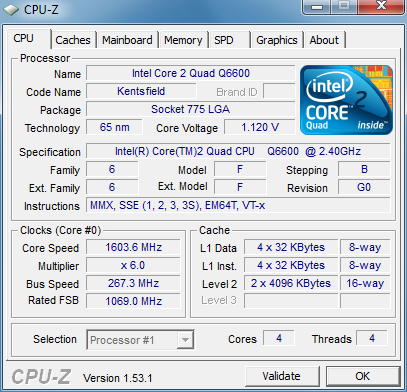
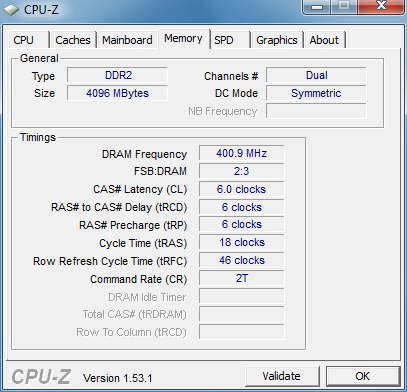
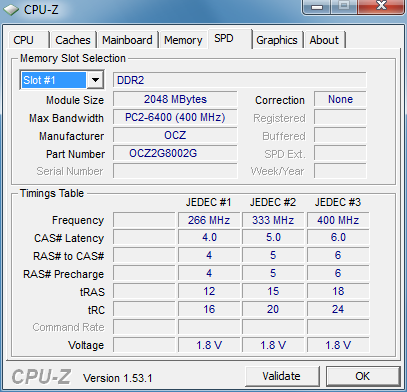
Wierdly, the Core speed starts at show 2400 then goes down to 1603 ??
Afraid I have no idea how to overclock safely, I am told I should be able to do 3ghz easy, I have looked on search and found some posts but none for my board and clear enough for me to be brave enough to make the changes.
Any links to this combo overclock or anyone here with same setup who can advise?
Many thanks
Board: Asus P5K Premium Black Pearl Edition
Ran with my Q6600 in auto ever since I had it (years!)
Now I want to O/C, it is related to a poor WOW performance with a brand new 5850 card (replacing a 8800gts). I posted that in the Graphics card forum but people have suggested I should OC the CPU as WOW is more CPU intensive than GFX card.
Screenshots of AUTO settings
Wierdly, the Core speed starts at show 2400 then goes down to 1603 ??
Afraid I have no idea how to overclock safely, I am told I should be able to do 3ghz easy, I have looked on search and found some posts but none for my board and clear enough for me to be brave enough to make the changes.
Any links to this combo overclock or anyone here with same setup who can advise?
Many thanks
Board: Asus P5K Premium Black Pearl Edition



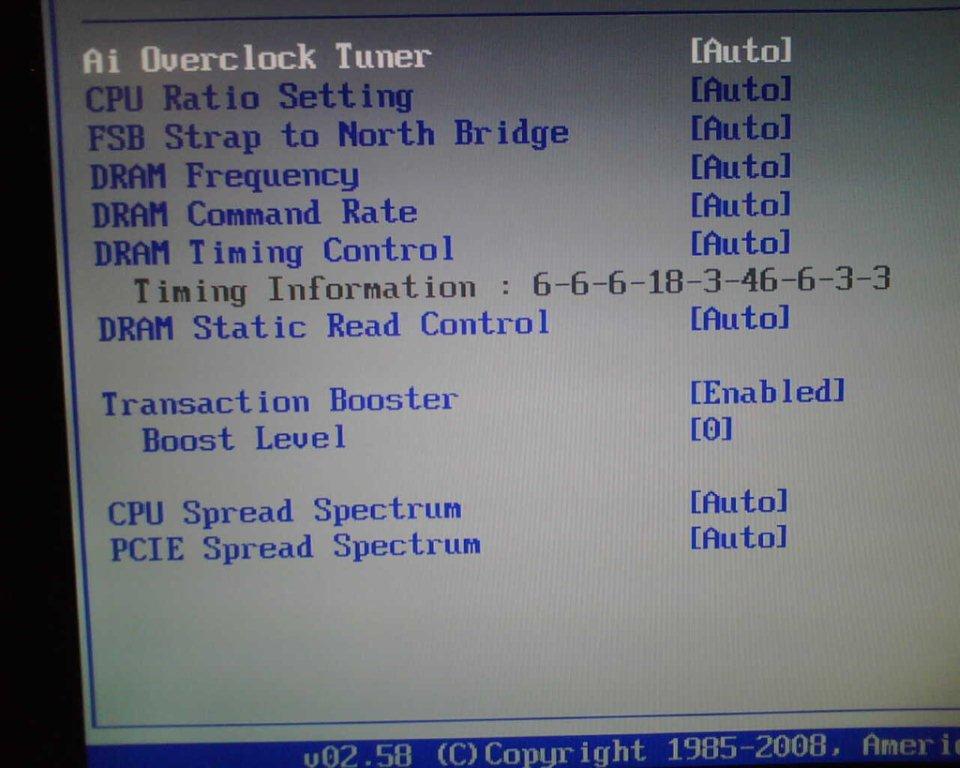
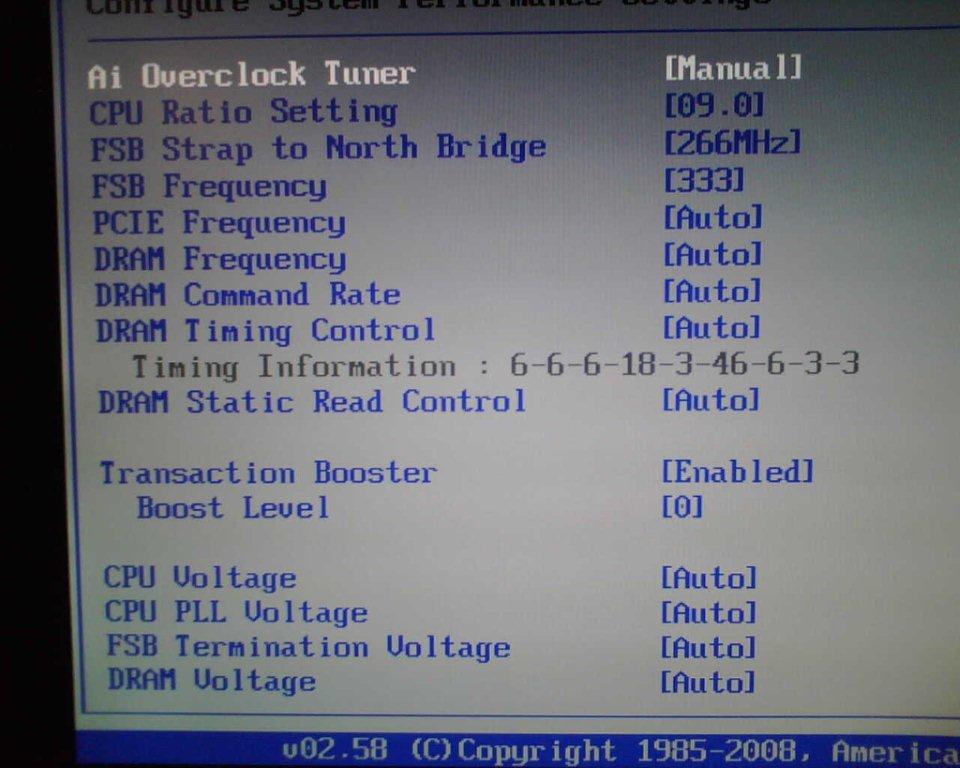
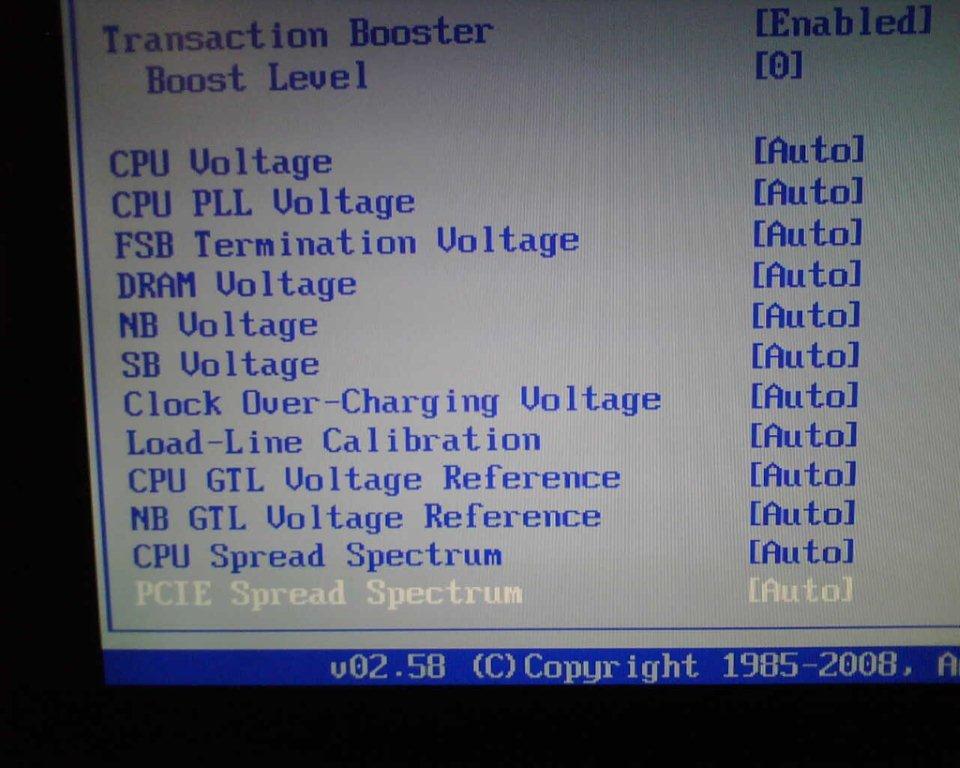
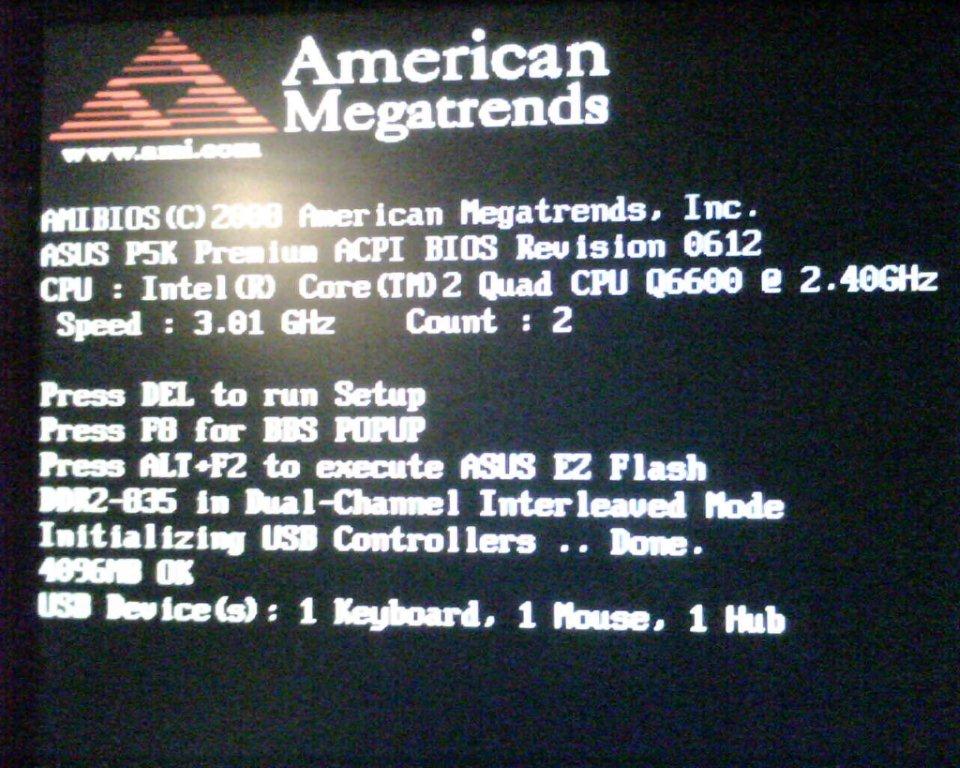
 I've just received a Q6600 (up from a 6420), and want to keep my clock freq. at 3.2GHz. I've been messing about too, and so far have setteld on 9 x 356MHz at 1.336V (in CPU-Z).
I've just received a Q6600 (up from a 6420), and want to keep my clock freq. at 3.2GHz. I've been messing about too, and so far have setteld on 9 x 356MHz at 1.336V (in CPU-Z).