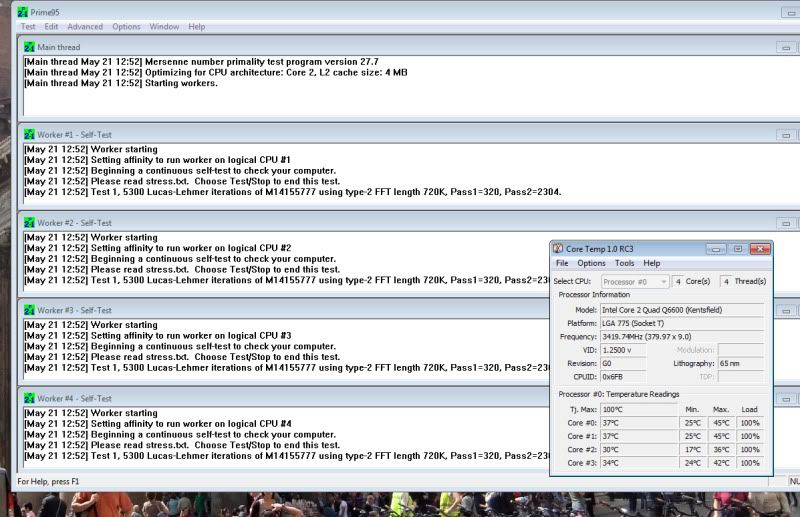Ok so I have just invested in a lovely little water cooling loop and would like to see how high I can get my Q6600 on the Asus P5Kc, I'm currently sat at 3.0Ghz quite contently but I would like to try and push it up to 4.0Ghz, or at least over 3.4Ghz. Now I'm a complete noob when it comes to OCing, and I don't quite understand the link between the CPU and the RAM if someone could help me out by pointing me to an artical which explains what I need to know or who have OC'ed a Q6600 on a P5Kc and might know the settings I need. I would find any help on the matter most kind.
-
Competitor rules
Please remember that any mention of competitors, hinting at competitors or offering to provide details of competitors will result in an account suspension. The full rules can be found under the 'Terms and Rules' link in the bottom right corner of your screen. Just don't mention competitors in any way, shape or form and you'll be OK.
You are using an out of date browser. It may not display this or other websites correctly.
You should upgrade or use an alternative browser.
You should upgrade or use an alternative browser.
Q6600 overclock?
- Thread starter Sneblot
- Start date
More options
Thread starter's postsAssociate
- Joined
- 16 Apr 2011
- Posts
- 1,069
- Location
- South Wales
Basically as you up your CPU clock the ram speed also increases and can become unstable. This means that you need to chance the RAM ratio accordingly which will drop speeds back down again. I had mine running at 3.5 under water at 1.44v, to get near 4 I'd imagine you'd be needing around.1.5v at least unless you have a real golden chip.
The fact is most q6600's top out at 3.6. This happens to coincide with the limits of good air cooling. SO although it is tempting to think you could get more out of it with better cooling thi is not necessarily the case. If the chip is capable of higher it does require a signifcant amount of tweaking.
A search of Asus p5k and q6600 should give you a few good hits. There are some really good threads out there, although it was so long ago I was occing mine that I cant recall them exactly.
The ram is linked to the FSB by a multiplier. As you up the fsb, the ram speed increases proportinally to that multiplier ratio. When firstly finding the max fsb of your board you will want to keep the ram at their stock clocks or lower, (same with the cpu using the multi).
Also when next finding the max oc of the cpu keep ram clocks low. This is to avoid any instability in the ram due to high clocks giving you false results on your overclock when stability testing.
A search of Asus p5k and q6600 should give you a few good hits. There are some really good threads out there, although it was so long ago I was occing mine that I cant recall them exactly.
The ram is linked to the FSB by a multiplier. As you up the fsb, the ram speed increases proportinally to that multiplier ratio. When firstly finding the max fsb of your board you will want to keep the ram at their stock clocks or lower, (same with the cpu using the multi).
Also when next finding the max oc of the cpu keep ram clocks low. This is to avoid any instability in the ram due to high clocks giving you false results on your overclock when stability testing.
I have been able to get my Q6600 to 3.4 at 1.55v anything less seemed to be unstable.
1.55v is not safe for 24/7 use, try to keep lower than 1.5v.
are you sure you done it right?
my old B3 revision Q6600 ran at 3.4ghz with just 1.42 v, and that needs more juice than a G0 revision
I currently have to temps no higher then 43c, though I am on water. I'm going to look at possible loosening my ram timings and see how that works.
is that at load?
as that seems very low for 1.55v, dont forget the more voltage = more heat
what you using to stress test?
what is your water cooling setup?
Associate
- Joined
- 9 Jan 2012
- Posts
- 279
- Location
- Largs, Scotland
it really comes down to the mobo more than anything else, im still running a q6600 G0 but cant even hit 3.0Ghz because my board is crappy at OC :\
I wouldn't push past 1.425V for 24/7 use even on liquid cooling, if it's a G0 stepping CPU you could reach around 3.6GHz, it really needs the cooling after 3.2GHz and sadly that's where my air cooler fails, CPU hits around 96 degrees C.
The link between FSB and DRAM is that, when you add MHz onto the FSB it's in turn added onto the DRAM, so if you increase the FSB by 100MHz, you'll increase the DRAM by 100MHz.
Since it's usually the RAM that limits overclock, you will likely have to change the FSB: DRAM ratio so the RAM 'starts off' at a lower speed to start with. It will also need more voltage (although they do have sweet spots) if you're going to push them past stock speeds.
Here's an example.
I want to clock my Q6600 to 3.2GHz, but that means increasing my FSB from 266MHz to ~360MHz. This will push my RAM from 533MHz (remember RAM is twice the clock of FSB) upto 730MHz (1460MT/s) which is unsuitable for any 1066MT/s RAM.
Thus I will have to drop the DRAM clock from it's starting clock of 266MHz to say 200MHz which will bring the RAM down to 598MHz (1196MT/s) which is in suitable overclocking range for 1066MT/s memory providing you add a little extra voltage to it.
It's also worthwhile noting that since you're increasing the FSB speed past stock, you'll also have to increase the voltage on that too, usually around 1.4 - 1.6V for everyday use.
What you'll need to do before starting, is:
1. Find out the maximum voltage the CPU, NB and RAM can handle, there's some info in this thread already.
2. Find out what these values are at the moment and make a note of them and then increase them gradually.
That's basically all there is to it, leaving out PLL voltage, SB voltage, GTL, LL, CLK Skew and what not, but they're not too important in most cases.
The link between FSB and DRAM is that, when you add MHz onto the FSB it's in turn added onto the DRAM, so if you increase the FSB by 100MHz, you'll increase the DRAM by 100MHz.
Since it's usually the RAM that limits overclock, you will likely have to change the FSB: DRAM ratio so the RAM 'starts off' at a lower speed to start with. It will also need more voltage (although they do have sweet spots) if you're going to push them past stock speeds.
Here's an example.
I want to clock my Q6600 to 3.2GHz, but that means increasing my FSB from 266MHz to ~360MHz. This will push my RAM from 533MHz (remember RAM is twice the clock of FSB) upto 730MHz (1460MT/s) which is unsuitable for any 1066MT/s RAM.
Thus I will have to drop the DRAM clock from it's starting clock of 266MHz to say 200MHz which will bring the RAM down to 598MHz (1196MT/s) which is in suitable overclocking range for 1066MT/s memory providing you add a little extra voltage to it.
It's also worthwhile noting that since you're increasing the FSB speed past stock, you'll also have to increase the voltage on that too, usually around 1.4 - 1.6V for everyday use.
What you'll need to do before starting, is:
1. Find out the maximum voltage the CPU, NB and RAM can handle, there's some info in this thread already.
2. Find out what these values are at the moment and make a note of them and then increase them gradually.
That's basically all there is to it, leaving out PLL voltage, SB voltage, GTL, LL, CLK Skew and what not, but they're not too important in most cases.
Last edited:
Associate
- Joined
- 14 Dec 2011
- Posts
- 374
my asus p5k clocks my q6600 to 3.6ghz all on auto settings, but then my mobo is fully watercooled. Been running pretty stable for several months.