You are using an out of date browser. It may not display this or other websites correctly.
You should upgrade or use an alternative browser.
You should upgrade or use an alternative browser.
Quick FF questions
- Thread starter Jimmy1983
- Start date
More options
Thread starter's postsSoldato
- Joined
- 7 Mar 2005
- Posts
- 19,694
- Location
- LU7
It's not too hard mate.  The folder might be hidden so you'll need to unhide them. Then just go to C:\Documents and Settings\[user]\Application Data\Mozilla\Firefox\ and copy the Profiles folder over.
The folder might be hidden so you'll need to unhide them. Then just go to C:\Documents and Settings\[user]\Application Data\Mozilla\Firefox\ and copy the Profiles folder over. 
 The folder might be hidden so you'll need to unhide them. Then just go to C:\Documents and Settings\[user]\Application Data\Mozilla\Firefox\ and copy the Profiles folder over.
The folder might be hidden so you'll need to unhide them. Then just go to C:\Documents and Settings\[user]\Application Data\Mozilla\Firefox\ and copy the Profiles folder over. 
Soldato
- Joined
- 7 Mar 2005
- Posts
- 19,694
- Location
- LU7
The fjlwfj09.default is your new account? You don't need a new account. Just copy the old profile over but so its in the same sub-folder as the current one.
The fjlwfj09.default is your new account? You don't need a new account. Just copy the old profile over but so its in the same sub-folder as the current one.
'fjlwfj09.default' has been created in the new user account Jim. Iam trasnfering everything from Jimmy to Jim.
jimmy account, profile folder

Soldato
- Joined
- 7 Mar 2005
- Posts
- 19,694
- Location
- LU7
Delete the new profile and copy the old one over. I think that is what you need to do from what you've said. Or keep the new one and copy the old one. Then load the profile manager and Firefox should give you a choice between the two profiles.
http://www.mozilla.org/support/firefox/profile
http://www.mozilla.org/support/firefox/profile
You're looking at the wrong folder - as Marc's link points out, it's AppData\Roaming you want. I was thinking of %APPDATA% and XP and got it all mixed up. Mea culpa.
Copying the folder you've shown screenshots of would only show the disk-based browser cache (i.e. the browser's copies of pages you've visited).
Copying the folder you've shown screenshots of would only show the disk-based browser cache (i.e. the browser's copies of pages you've visited).
just to clarify, as the actual paths seem to be given for XP above,
you want to delete C:\Users\Jim\AppData\Roaming\Mozilla\Firefox\Profiles\fjlwfj09.default
and replace it with C:\Users\Jimmy\AppData\Roaming\Mozilla\Firefox\Profiles\vj4ammer.default
note that your screenshots have Local where they should have roaming.
you want to delete C:\Users\Jim\AppData\Roaming\Mozilla\Firefox\Profiles\fjlwfj09.default
and replace it with C:\Users\Jimmy\AppData\Roaming\Mozilla\Firefox\Profiles\vj4ammer.default
note that your screenshots have Local where they should have roaming.
just to clarify, as the actual paths seem to be given for XP above,
you want to delete C:\Users\Jim\AppData\Roaming\Mozilla\Firefox\Profiles\fjlwfj09.default
and replace it with C:\Users\Jimmy\AppData\Roaming\Mozilla\Firefox\Profiles\vj4ammer.default
note that your screenshots have Local where they should have roaming.
Done as above, now I can't open FF

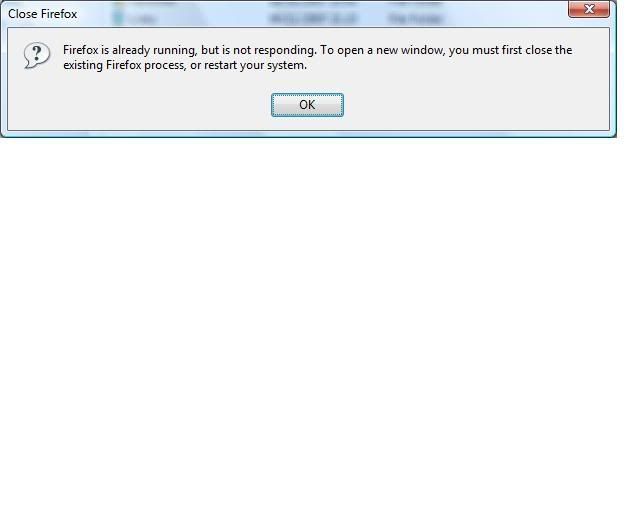
Tried restaring, and closing everything running.
If there isn't a Firefox process in Task Manager, take a look at this.
Thanks anyway, but I can't see anything in task manger. Tried a restart, and deleted both profiles from the Jim and Jimmy account and FF still isnt opening.
Thanks anyway, think its just a case off a re-install off FF
Soldato
- Joined
- 7 Mar 2005
- Posts
- 19,694
- Location
- LU7
As long as you remember that reinstalling FF won't touch the profile. You need to delete the profile folders as well.



