I did some very quick research and the temp sensor was a 3-pin which apparently is old-style and a little basic. So I went for the pwm 4-pin version. So the mobo just controls it. Brings me toWith a temperature sensor
I wonder how that works does it need software to control it
I was about to wax lyrical about the fact I ordered this stuff at 10pm last night and it just turned up at 8.3pm - but the rubber screws didn't turn up! Well they sent the wrong package, I've got some motherboard power adapter/splitter with the wrong label on. Argh! So it looks like I need to do another emergency dash to Wickes to get screws and rubber washers.Yeah those rubber fan connectors are great

Also, which way does the Arctic P12 blow? The guide is err.. useless https://support.arctic.de/p12-pwm









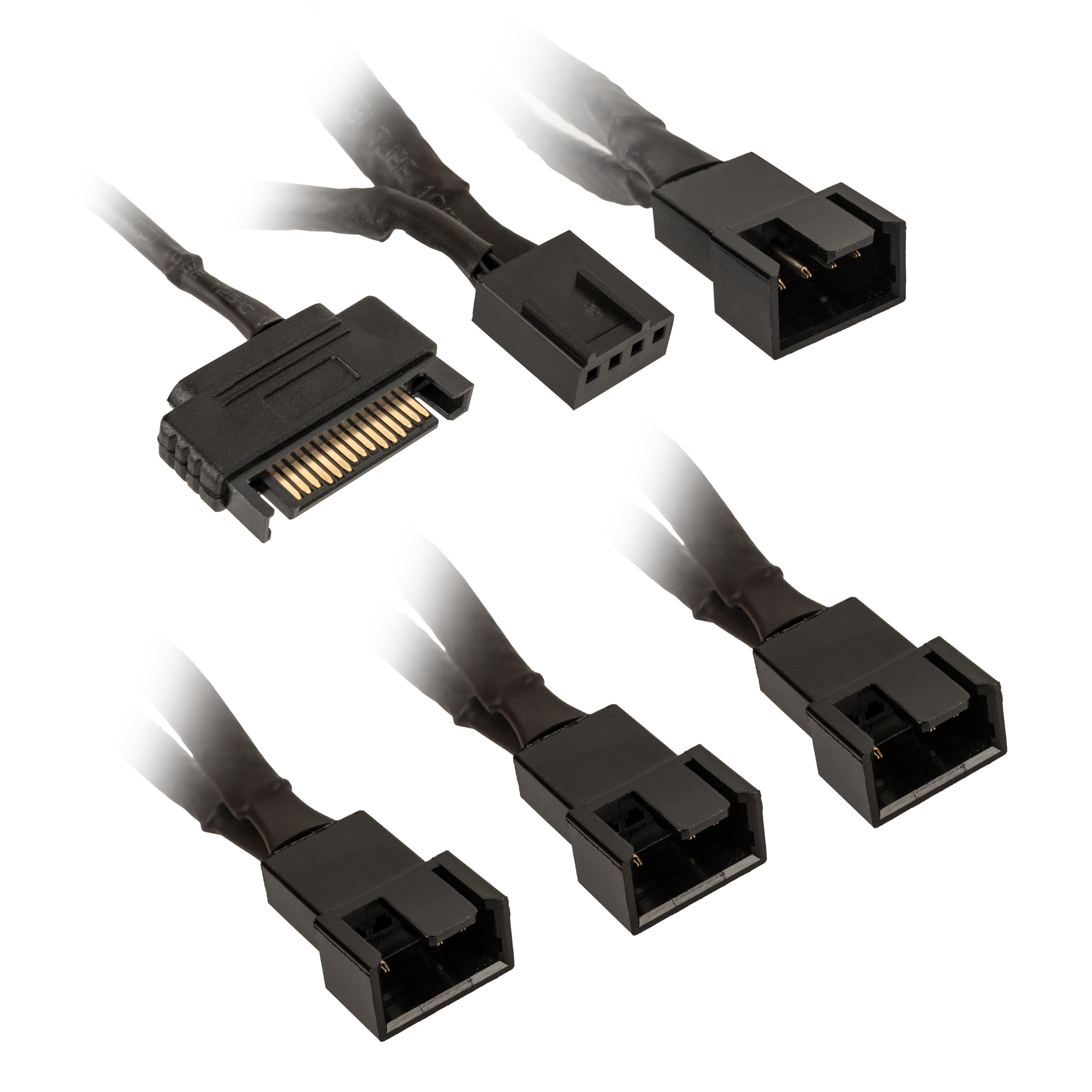



 I am planning to upgrade this year though so that'll be a better test. I might actually cut an intake in the front for that if I can be bothered.
I am planning to upgrade this year though so that'll be a better test. I might actually cut an intake in the front for that if I can be bothered.