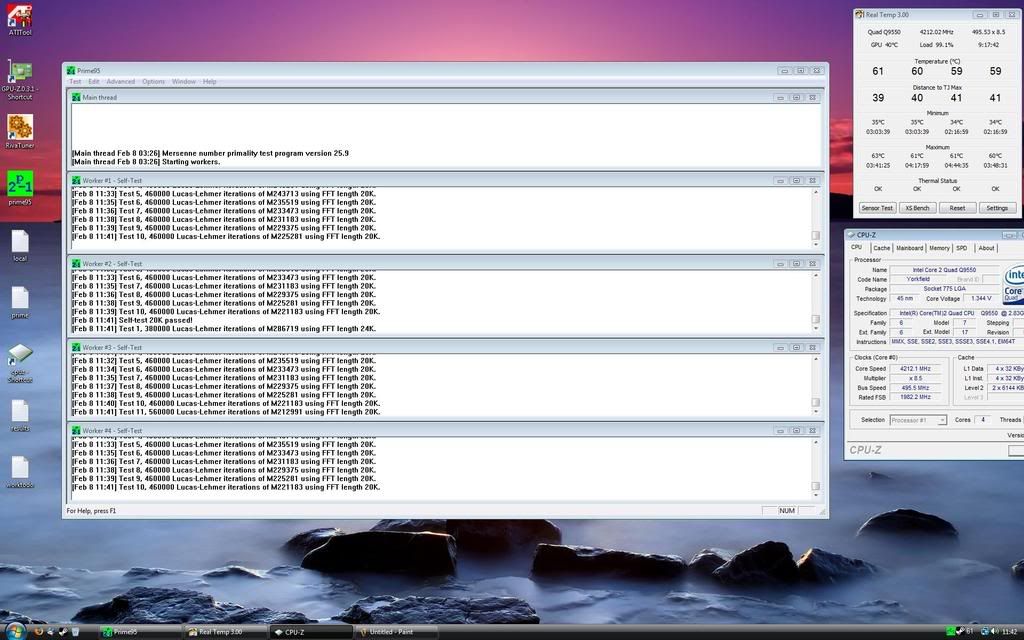Hi Folks,
I currently have my CPU running at 4.2ghz (495x8.5)
All is well and good but I think it can do a bit more. I have booted into windows at 4.4Ghz and started to prime but my pc froze (got a blue screen memory dump or something). Everything inbetween runs ok but after a while one of the cores will fail on prime95 so I have just set it to 4.2 for the sake of stability.
One thing I am not too sure on when it comes to overclocking is memory and dividers etc.
Currently my memory is ruuning at 991mhz (I think).
The option I have chose within my bios is the 333/667. This is the only option the pc will boot with, even though 400/800 gives me 990mhz it won't boot at that. Can some on give me a brieft explanation of how the memory divider works or any suggestions on what I can do to increase my clock.
CPU is a Q9550.
Ram is OCZ 4GB (2x2GB) PC2-8500C5 1066MHz Dual Channel Platinum Series DDR2 (OCZ2P10664GK)
my ram is currently running at 2.2v and cpu is at 1.36 under load accoring to CPUz
Thanks
Matt
I currently have my CPU running at 4.2ghz (495x8.5)
All is well and good but I think it can do a bit more. I have booted into windows at 4.4Ghz and started to prime but my pc froze (got a blue screen memory dump or something). Everything inbetween runs ok but after a while one of the cores will fail on prime95 so I have just set it to 4.2 for the sake of stability.
One thing I am not too sure on when it comes to overclocking is memory and dividers etc.
Currently my memory is ruuning at 991mhz (I think).
The option I have chose within my bios is the 333/667. This is the only option the pc will boot with, even though 400/800 gives me 990mhz it won't boot at that. Can some on give me a brieft explanation of how the memory divider works or any suggestions on what I can do to increase my clock.
CPU is a Q9550.
Ram is OCZ 4GB (2x2GB) PC2-8500C5 1066MHz Dual Channel Platinum Series DDR2 (OCZ2P10664GK)
my ram is currently running at 2.2v and cpu is at 1.36 under load accoring to CPUz
Thanks
Matt