Associate
mine keeps overheating when playing games (Crysis, Bad Company 2).
it take a while before it resets the computer.
I get a black screen and the monitor detects No Signal.
i was wondering if other people have been having problems with this card and how they handled it.
As you can see in the pictures i've added a fan near the graphics card to blow air away from the fan. (which as extended
the pictures don't have the door on but obviously i have the door on usually
any experience or ideas on what i could do.
ive turned on "ATI Overdrive" in the ATI Catalyst Control Center and put the fans up to 100%.
Computer Spec:

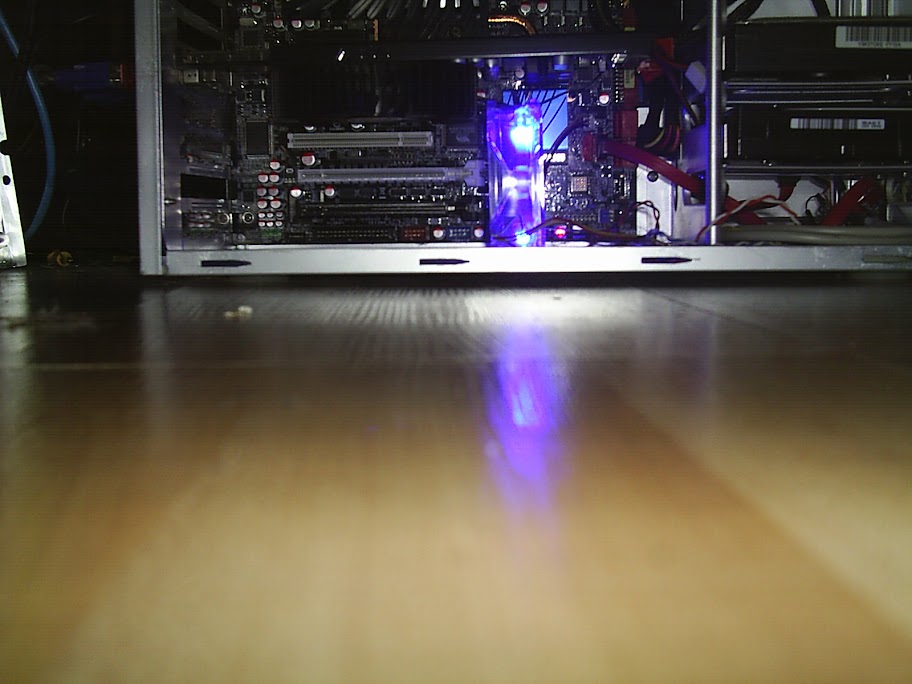

it take a while before it resets the computer.
I get a black screen and the monitor detects No Signal.
i was wondering if other people have been having problems with this card and how they handled it.
As you can see in the pictures i've added a fan near the graphics card to blow air away from the fan. (which as extended
the pictures don't have the door on but obviously i have the door on usually

any experience or ideas on what i could do.
ive turned on "ATI Overdrive" in the ATI Catalyst Control Center and put the fans up to 100%.
Computer Spec:
- Intel Core i7 920 D0 Stepping (SLBEJ) 2.66Ghz (Nehalem) (Socket LGA1366)
- Asus P6T Deluxe v2 Intel X58 (Socket 1366) PCI-Express DDR3 Motherboard
- Asus ATI Radeon HD 4870 Glaciator+ 1024MB GDDR5 PCI-Express Graphics Card
- Corsair Dominator XMS3 4GB (2x2GB) DDR3 1600C9D Twin3X
- OCZ ModXStream Pro 600w Silent SLI Ready ATX2 Modular Power Supply


 You could grow potatoes in the dust in hard drive cage!
You could grow potatoes in the dust in hard drive cage!