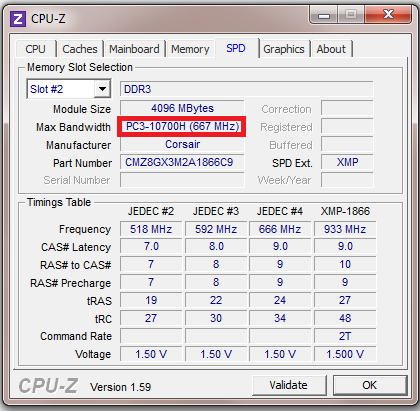System:
Mobo: asus p8p67 pro
RAM: Corsair Memory Vengeance Blue 8GB DDR3 1866 Mhz
CPU: i5 2500k
GPU: N560GTX-Ti Twin frozr 2
This might be a stupid question but I have 2x4gb slots of 1866 Mhz RAM but when I look on CPU-z I get the following.

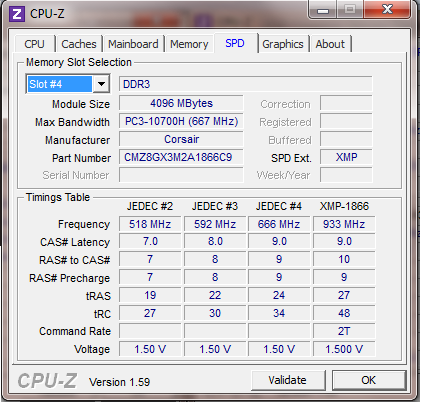
I have got them in slot 2 and 4 as that is what the motherboard manual suggested when I built it. On each slot I am getting 667 MHz I would expect to see each board running at 933 MHz (1866 MHz) is this right or have I missed something somewhere?
Mobo: asus p8p67 pro
RAM: Corsair Memory Vengeance Blue 8GB DDR3 1866 Mhz
CPU: i5 2500k
GPU: N560GTX-Ti Twin frozr 2
This might be a stupid question but I have 2x4gb slots of 1866 Mhz RAM but when I look on CPU-z I get the following.

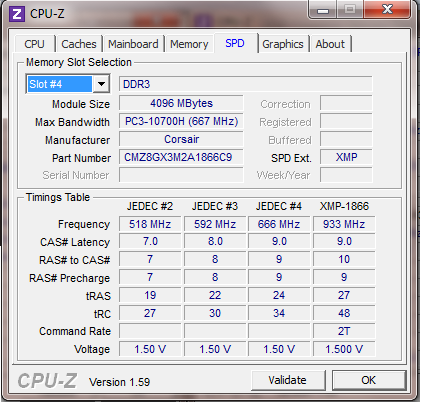
I have got them in slot 2 and 4 as that is what the motherboard manual suggested when I built it. On each slot I am getting 667 MHz I would expect to see each board running at 933 MHz (1866 MHz) is this right or have I missed something somewhere?