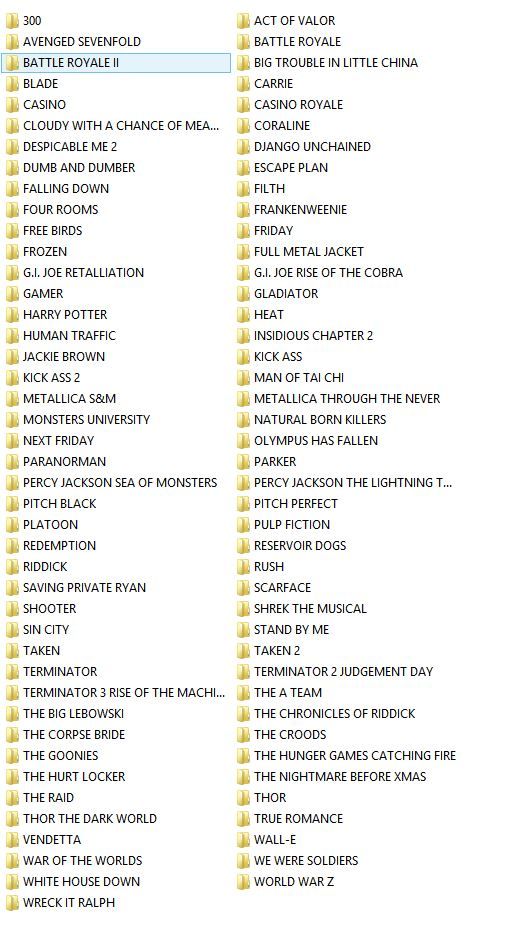You are using an out of date browser. It may not display this or other websites correctly.
You should upgrade or use an alternative browser.
You should upgrade or use an alternative browser.
Ram getting full?
- Thread starter Muel
- Start date
More options
Thread starter's postsI've had no problems with my Windows 7 install, it always says 6Gb ram.
Your OS may restrict your memory?
Go to -Administrative tools.
Open - System Configuration.
Click the tab saying - Boot.
Then - Advanced Options.
Top right it says Maximum Memory, make sure the box at the left of the number is unticked, if its not, then I can't help any further
Your OS may restrict your memory?
Go to -Administrative tools.
Open - System Configuration.
Click the tab saying - Boot.
Then - Advanced Options.
Top right it says Maximum Memory, make sure the box at the left of the number is unticked, if its not, then I can't help any further

Permabanned
- Joined
- 9 Aug 2009
- Posts
- 12,236
- Location
- UK
Search Indexing?
How long have you had it installed, have you installed multiple programs, is your taskbar cluttered or clean?
Reinstalled in January, kept it as clean as possible. Taskbar has 8 icons on it, system tray has 14 including all the windows ones. I've installed as little as possible.
I've had no problems with my Windows 7 install, it always says 6Gb ram.
Your OS may restrict your memory?
Go to -Administrative tools.
Open - System Configuration.
Click the tab saying - Boot.
Then - Advanced Options.
Top right it says Maximum Memory, make sure the box at the left of the number is unticked, if its not, then I can't help any further
It is reading the ram correctly saying I have 4gb, it just gets filled up over time and then takes ages to shut down. Last time it filled up to 3.6gb it wouldn't shut down, it sat there logging off for about 10 minutes so I hit the reset button. It was unticked anyway as it happens.

Do you have any desktop gadgets open?
UltraMon and Dropbox, other than that the only things open all the time are UTorrent, AVG, Zonealarm than a couple of tray tools like PowerIso's tray.
Idleing now it's using 1.3gb of ram, uptime of less than an hour, all processes add up to a usage of 230mb. Including 50mb for FireFox. If I set it to show system processes aswell the highest one is svchost using 90mb.
If I do something like play a game or move videos and stuff like that, I can let it go back down to idle and it will say it's using upto 3.6gb, even though there are only these 230mb of processes running.
Maybe it's just allocating the ram to certain tasks, then not unallocating it again? When it fills up again I'll run something more Ram intensive. Seem to remember MW2 uses over 500mb...
Last edited:
Search Indexing?
Nah I don't use it.
Ahhhh it sounds like the swap file to me, do you know if your swap file changed?
EDIT: Basically you can tweak your swap file not to unload any of the contents in your memory until the memory is full. Thus improving latency in games that don't use the full amount. However if you use multiple programs the memory will fill up and it won't unload.
Then again I don't even know if Windows 7 uses a "swap file"
EDIT: Basically you can tweak your swap file not to unload any of the contents in your memory until the memory is full. Thus improving latency in games that don't use the full amount. However if you use multiple programs the memory will fill up and it won't unload.
Then again I don't even know if Windows 7 uses a "swap file"
Last edited:
Permabanned
- Joined
- 9 Aug 2009
- Posts
- 12,236
- Location
- UK
The process which is meant to free up memory which is no longer in use is called garbage collection. It sounds like the W7 garbage collector isn't working properly. Nothing you can do about that, if that's the case.
It's the in use. It's been on for 5 hours today doing nothing really and it's only using 1.5gb. It seems when I do anything really RAM intenstive it doesn't empty it properly?
I've never heard of a swap file or garbage collector. I'll look into them though thanks guys!
I've never heard of a swap file or garbage collector. I'll look into them though thanks guys!
Permabanned
- Joined
- 5 Apr 2006
- Posts
- 7,704
Is it not just caching your most frequently used programs lol? To enable them to start up faster?
As others have said, unused memory is wasted memory.
As others have said, unused memory is wasted memory.
It could be, let me check something....
Nope, just opened every program in the taskbar, went upto 2.5gb usage, then closed them all and went back down to 1.8gb idle.
Which is still really high! On a 64 bit professional system with 4gb of ram, it should not be using that much ram idleing. My netbook uses about 600mb. (32 bit professional).
Nope, just opened every program in the taskbar, went upto 2.5gb usage, then closed them all and went back down to 1.8gb idle.
Which is still really high! On a 64 bit professional system with 4gb of ram, it should not be using that much ram idleing. My netbook uses about 600mb. (32 bit professional).
Last edited: