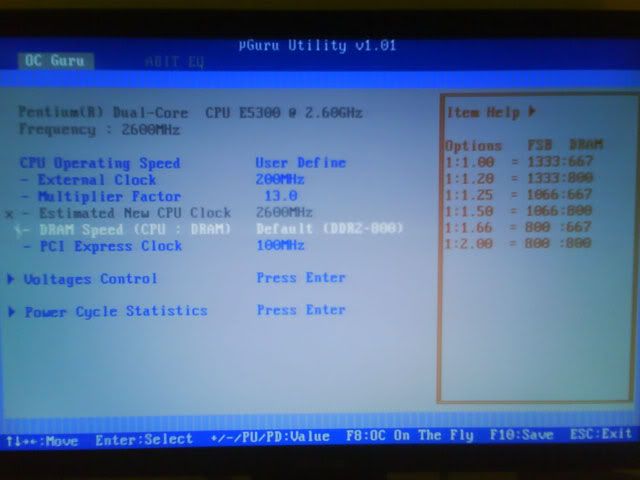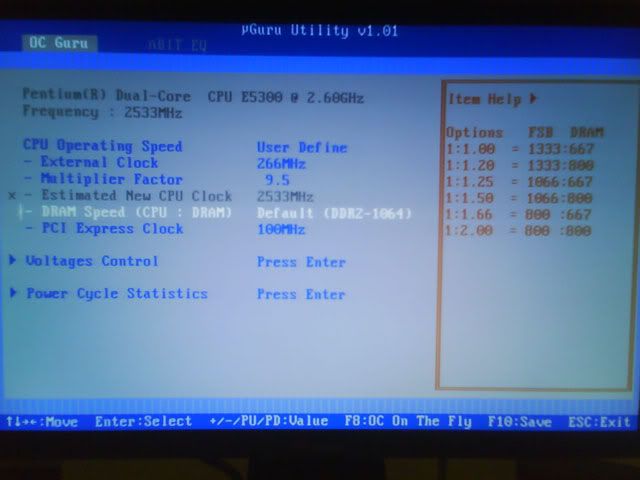Ok so here's the deal...
I know this question has been asked oh so many times on this board since I've been through all the pages in this section to find a solution to this problem, but nothing seems to work.
It's the thing where the RAM isn't running it's full potential. Mine is currently running at 800mhz when it's supposed to be at 1066. Now I've tried a few things to get this to work; like giving it more voltage (I've tried between 1.8 - 2.3) and maybe adding timings (not sure if that would work), but nothing shifts it. I'm not sure if it's common on most boards, but my BIOS doesn't have specific RAM settings. The only thing I can change is the CPU - which does increase the DRAM speed, but also overclocks the CPU, which I don't really want to do for the time being. I just want everything running at it's normal potential.
Here's the things that are in my system;
Memory - http://www.overclockers.co.uk/showproduct.php?prodid=MY-023-GS&groupid=701&catid=8&subcat=
Mobo - http://www.overclockers.co.uk/showproduct.php?prodid=MB-143-AB&groupid=701&catid=5&subcat=913
And here are some pics from my BIOS, plus CPUZ.
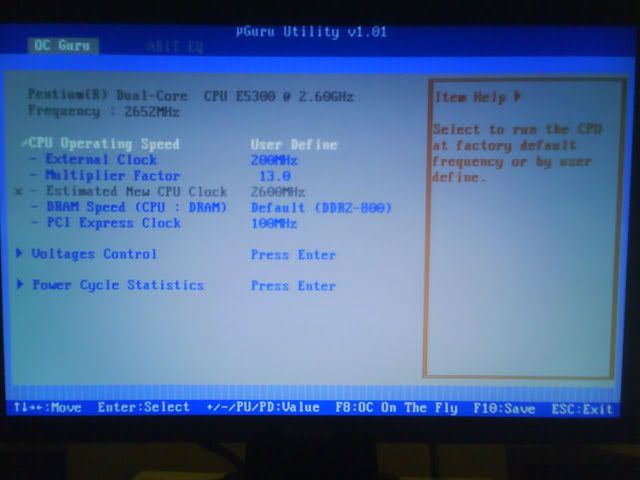
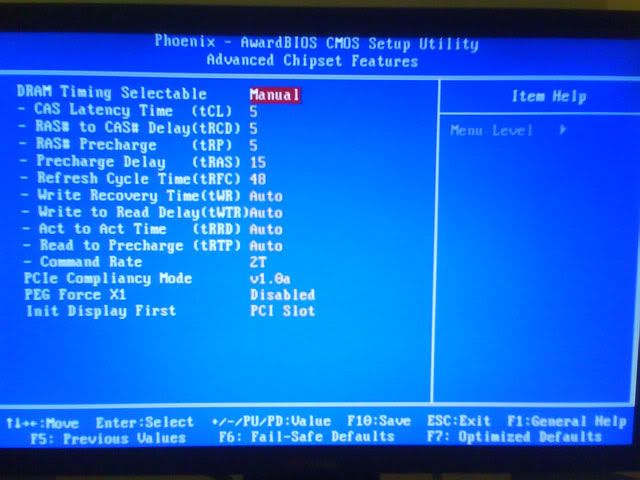
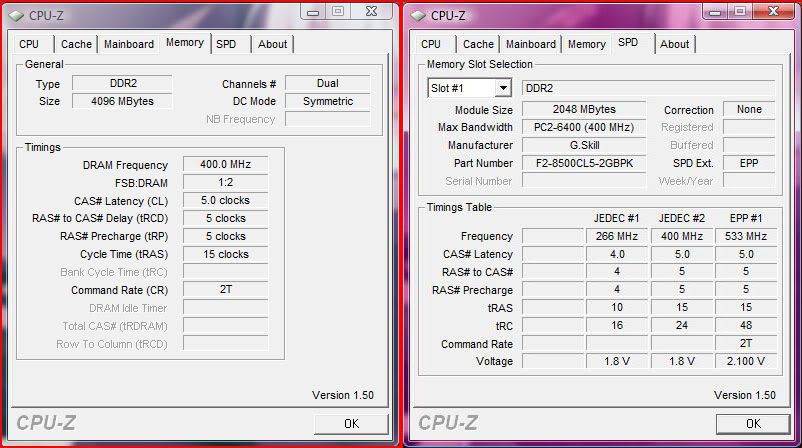
Maybe it's the CPU multiplier or something? Sorry, but I don't know much about this kinda stuff yet. =P
Any help would be greatly appreciated. =)
I know this question has been asked oh so many times on this board since I've been through all the pages in this section to find a solution to this problem, but nothing seems to work.
It's the thing where the RAM isn't running it's full potential. Mine is currently running at 800mhz when it's supposed to be at 1066. Now I've tried a few things to get this to work; like giving it more voltage (I've tried between 1.8 - 2.3) and maybe adding timings (not sure if that would work), but nothing shifts it. I'm not sure if it's common on most boards, but my BIOS doesn't have specific RAM settings. The only thing I can change is the CPU - which does increase the DRAM speed, but also overclocks the CPU, which I don't really want to do for the time being. I just want everything running at it's normal potential.
Here's the things that are in my system;
Memory - http://www.overclockers.co.uk/showproduct.php?prodid=MY-023-GS&groupid=701&catid=8&subcat=
Mobo - http://www.overclockers.co.uk/showproduct.php?prodid=MB-143-AB&groupid=701&catid=5&subcat=913
And here are some pics from my BIOS, plus CPUZ.
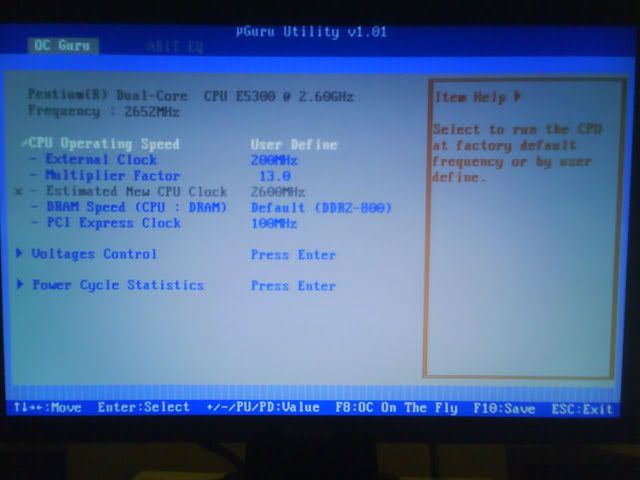
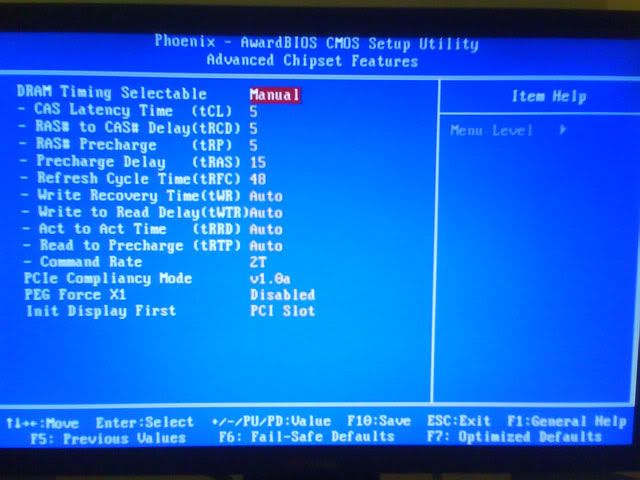
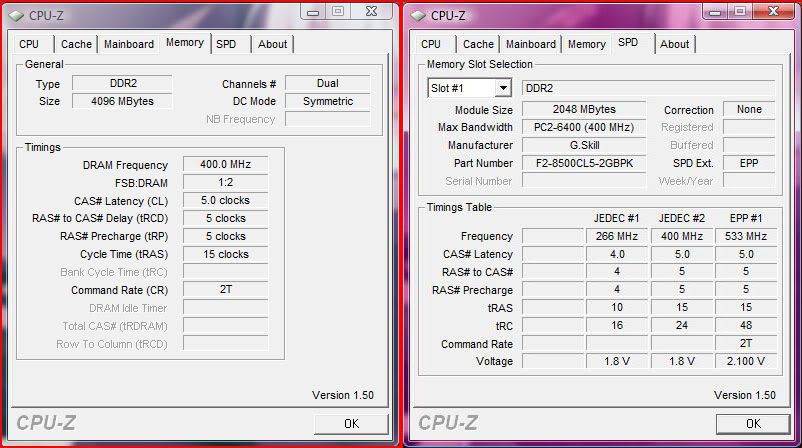
Maybe it's the CPU multiplier or something? Sorry, but I don't know much about this kinda stuff yet. =P
Any help would be greatly appreciated. =)


 ).
).