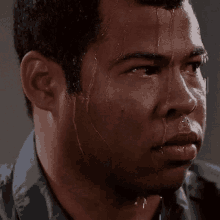Associate
- Joined
- 13 Sep 2012
- Posts
- 212
- Location
- Belfast
So I got my MSI 3080 Gaming X Trio today, I got very lucky when ordering off ocuk, completed my order at 14:05. Thankfully this isn't a crashing thread (not yet anyway)
So I installed the GPU and drivers, tested some games and was very happy with the performance boost, all was going well until I took my headset off and heard the screeches coming from my PC. I had completely forgot this happened to me before, when I upgraded to a GTX 1080 with a very old corsair PSU and now it's happening again with a 2 year old EVGA G3 750W
I've tested by using a toilet roll tube and putting it to my ear and going around the GPU and PSU including the back of the PSU, im 90% sure the sound is coming from the PSU as the loudest noise was coming from the back where the I/O switch is. Is there any other way to test this?
What's the reasoning behind this? Is it just because the PSU is under a much bigger workload now? Probably close to its limit?
I have a 2700X OC'd to 4.1ghz, that probably doesn't help either.
Lastly, unless anyone has a reason or a test for me to perform to prove it isn't my PSU. Any recommendation's for PSU's?
So I installed the GPU and drivers, tested some games and was very happy with the performance boost, all was going well until I took my headset off and heard the screeches coming from my PC. I had completely forgot this happened to me before, when I upgraded to a GTX 1080 with a very old corsair PSU and now it's happening again with a 2 year old EVGA G3 750W

I've tested by using a toilet roll tube and putting it to my ear and going around the GPU and PSU including the back of the PSU, im 90% sure the sound is coming from the PSU as the loudest noise was coming from the back where the I/O switch is. Is there any other way to test this?
What's the reasoning behind this? Is it just because the PSU is under a much bigger workload now? Probably close to its limit?
I have a 2700X OC'd to 4.1ghz, that probably doesn't help either.
Lastly, unless anyone has a reason or a test for me to perform to prove it isn't my PSU. Any recommendation's for PSU's?