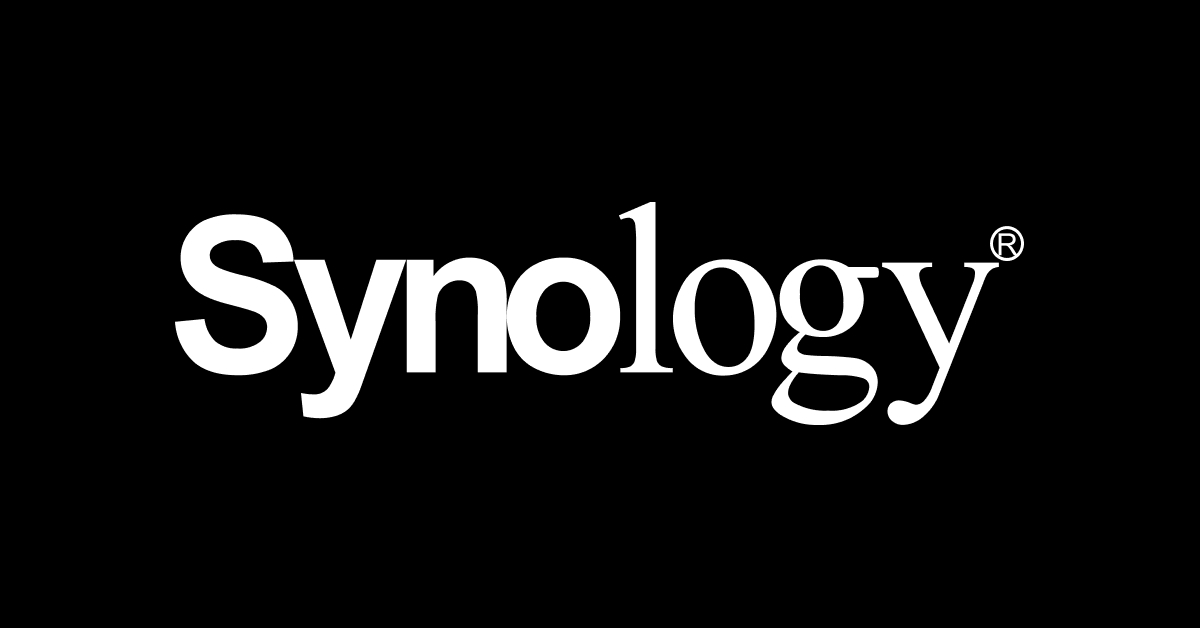Im currently running a Synology 918+ NAS with 8GB ram and I find it is struggling with the more resource intensive docker containers (for example Immich)..
The 918+ is 5-6 years old now and due for a replacement in the near future, but the current Synology line-up doesn't fill me with any joy, so I will be looking at a DIY solution, not just as a NAS, but a home server running all sorts of self hosting applications..
My current requirements are:
I will be looking into running something like Unraid or TrueNAS as OS..
The latest equivalent Synology (923+) (for example) is around £550 (diskless), so that's my starting point pricewise (+ disks), but prepared to go a bit higher for the additional CPU power.. The 923+ is using a CPU first released in 2017, which is rubbish for a top of the range Synology NAS.
What should I be looking at in terms of hardware - motherboard, PSU, RAM, cache drive, etc.. It will all be new hardware.
The 918+ is 5-6 years old now and due for a replacement in the near future, but the current Synology line-up doesn't fill me with any joy, so I will be looking at a DIY solution, not just as a NAS, but a home server running all sorts of self hosting applications..
My current requirements are:
- 20+ docker containers including Plex (with hardware encoding), Home Assistant, Mariadb, *arrs, zigbee2mqtt, etc)
- File server (currently got 3 drives, but only 7-8gb in total) - these are equally old so probably buy new drives.
- Currently not running RAID, but might do on the new box.
- No need to a screen, but ideally would have a (i)GPU for hardware encoding.
- (Minimum) 2.5 Gb Port
I will be looking into running something like Unraid or TrueNAS as OS..
The latest equivalent Synology (923+) (for example) is around £550 (diskless), so that's my starting point pricewise (+ disks), but prepared to go a bit higher for the additional CPU power.. The 923+ is using a CPU first released in 2017, which is rubbish for a top of the range Synology NAS.
What should I be looking at in terms of hardware - motherboard, PSU, RAM, cache drive, etc.. It will all be new hardware.
Last edited: