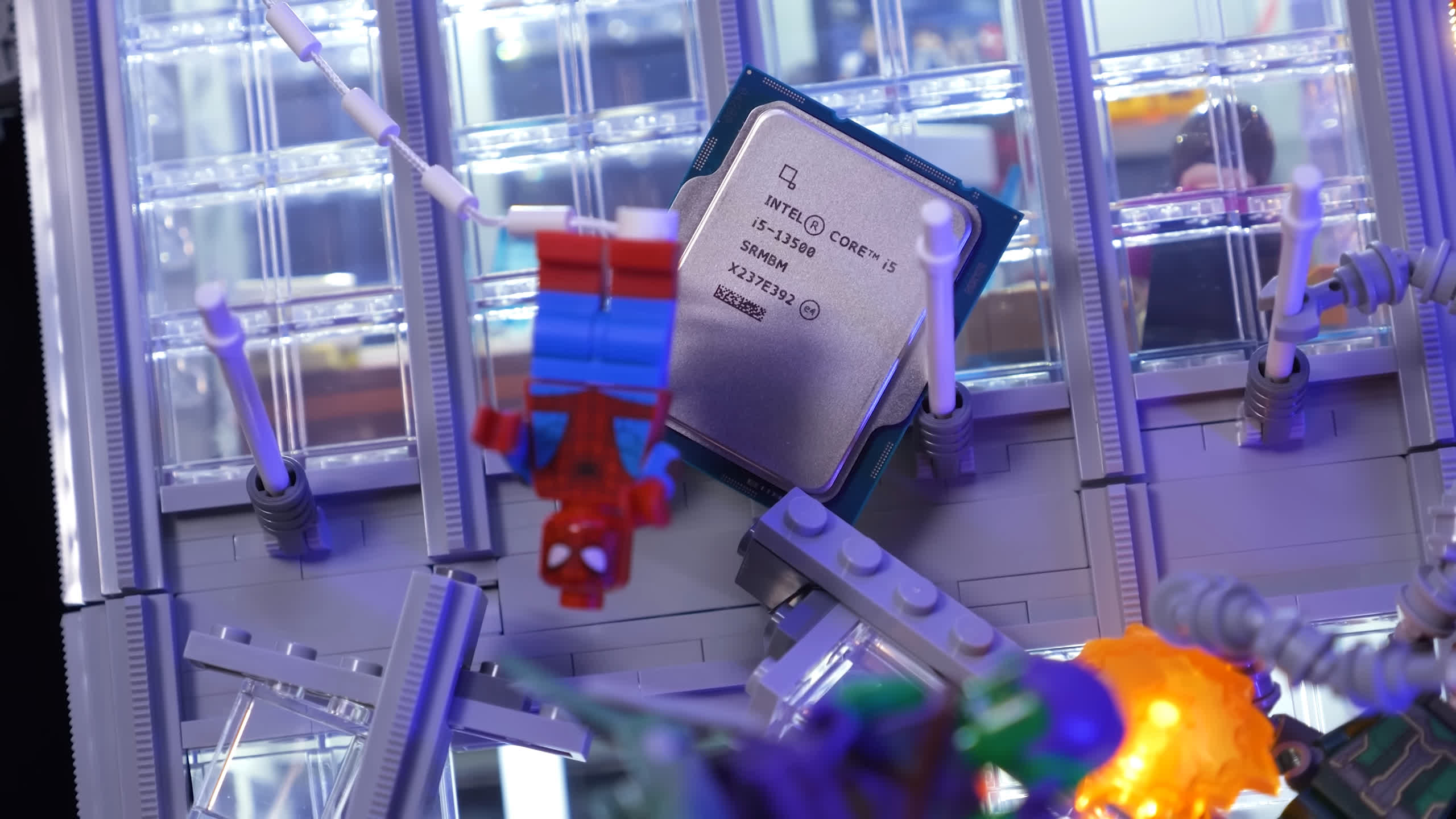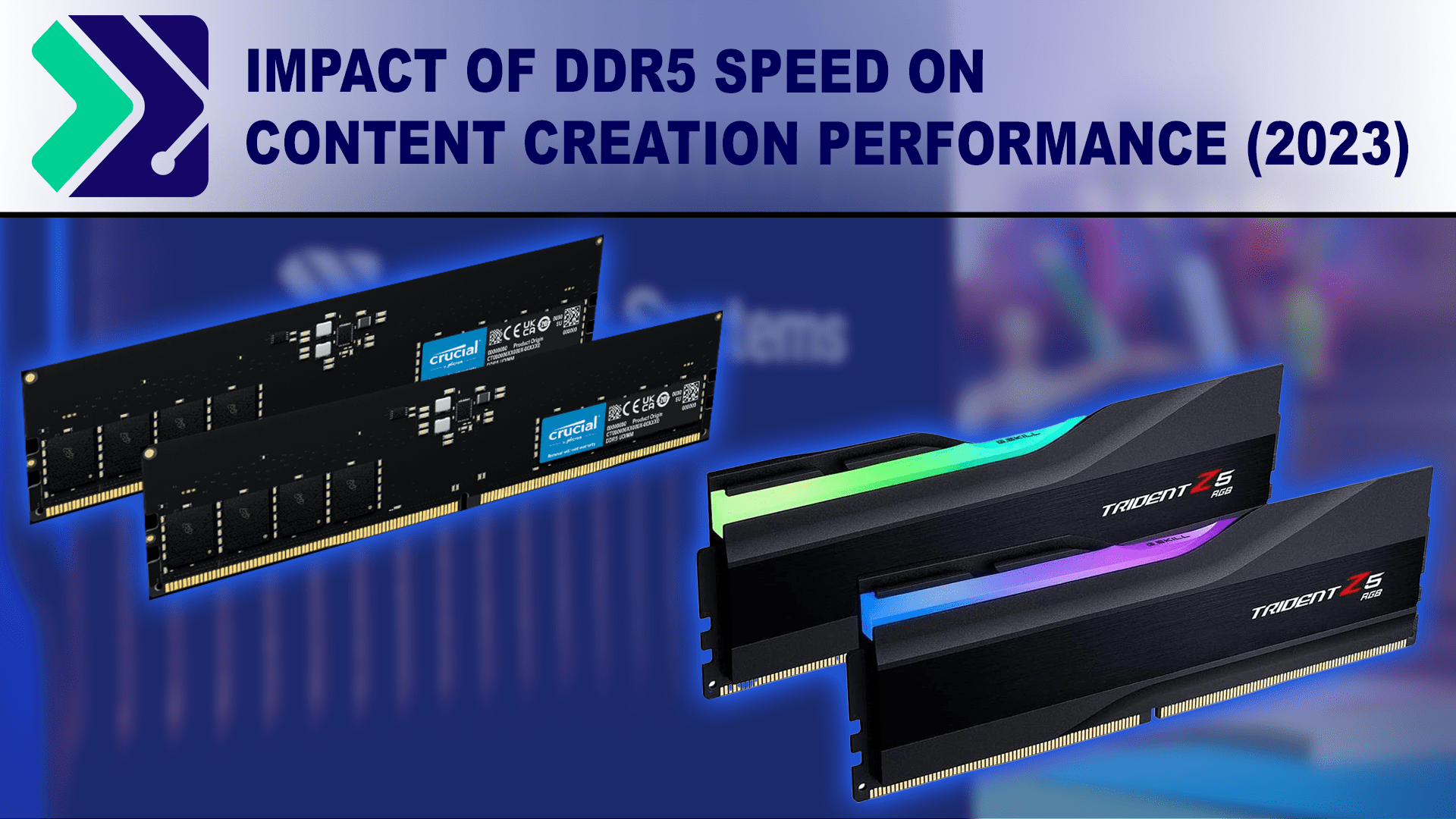I have managed to get hold of a Thermalright PS120SE, the base is indeed offset slightly to give more clearance from the NVMe and PCie slot.
I will not be able to check for sure until tomorrow when the Motherboard id delivered.
I have gone with the MSI MAG Z790 DDR5 Tomahawk board. I now have the chance of 64Gb of DDR5 ram at a very low price.
The ram is Corsair Vengeance 16Gb ddr5 dimms 4800mhxz CL40.
Bearing in mind this workstation will not be used for gaming or video viewing at all, purely for work, and I am not trying to squeeze
every last bit of performance out of it. I just need it to be reliable and fast enough for my needs.
Therefore will this memory be suitable for my CAD use, I know its not the fastest available but would I really notice any difference
buying faster Ram.
I will not be able to check for sure until tomorrow when the Motherboard id delivered.
I have gone with the MSI MAG Z790 DDR5 Tomahawk board. I now have the chance of 64Gb of DDR5 ram at a very low price.
The ram is Corsair Vengeance 16Gb ddr5 dimms 4800mhxz CL40.
Bearing in mind this workstation will not be used for gaming or video viewing at all, purely for work, and I am not trying to squeeze
every last bit of performance out of it. I just need it to be reliable and fast enough for my needs.
Therefore will this memory be suitable for my CAD use, I know its not the fastest available but would I really notice any difference
buying faster Ram.