-
Competitor rules
Please remember that any mention of competitors, hinting at competitors or offering to provide details of competitors will result in an account suspension. The full rules can be found under the 'Terms and Rules' link in the bottom right corner of your screen. Just don't mention competitors in any way, shape or form and you'll be OK.
You are using an out of date browser. It may not display this or other websites correctly.
You should upgrade or use an alternative browser.
You should upgrade or use an alternative browser.
Recording GPU temps
- Thread starter Kronos
- Start date
More options
Thread starter's postsRTSS Riva tuner?You can look along the timeline in RTSS if you use MSI AB, reset it before you open game then look at it after you close game.
MSI AB Afterburner? Can you explain what you mean by reset it and how to do it?
Ok I had a look (been a while since I used and different Skin made it harder to find) :
Scroll the graph till you see your GPU Temp in view and then Clear History so it starts fresh and run your game then after you close or minimise the game go back and look at the curved line and drag mouse along it to see the temp history while you were in the game.
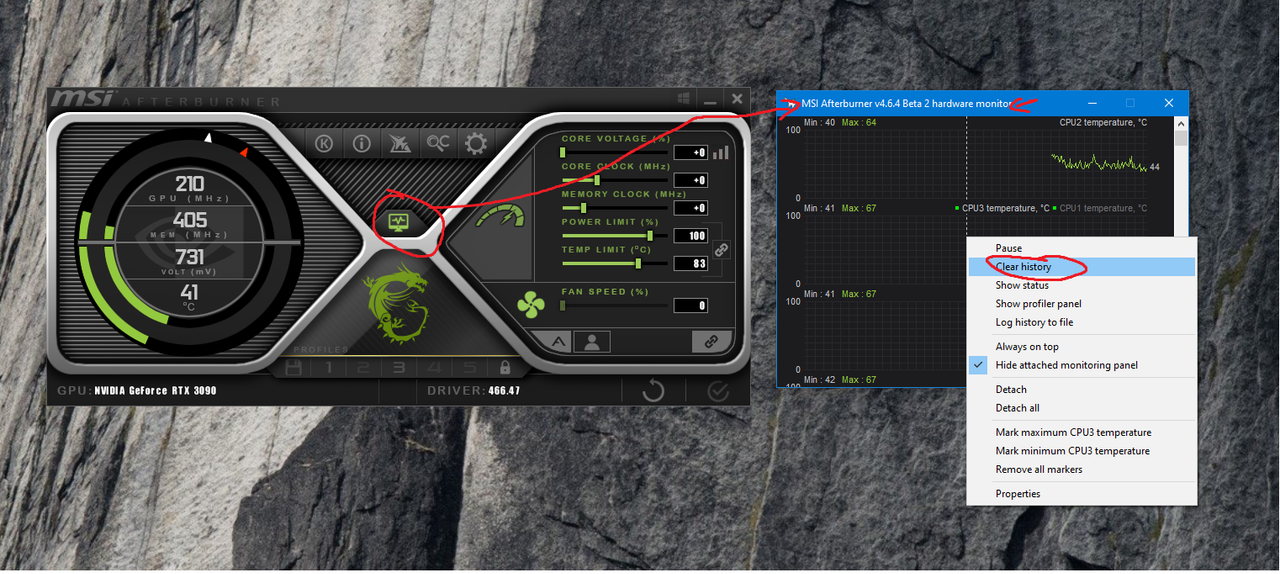
Scroll the graph till you see your GPU Temp in view and then Clear History so it starts fresh and run your game then after you close or minimise the game go back and look at the curved line and drag mouse along it to see the temp history while you were in the game.
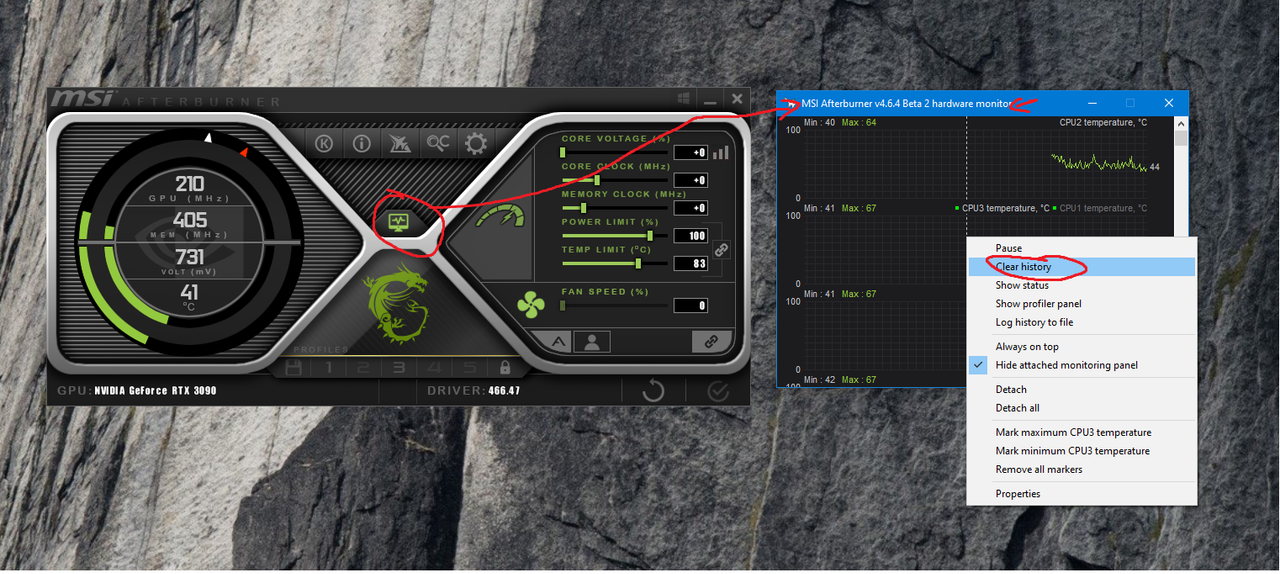
Big help mate thanks again.Ok I had a look (been a while since I used and different Skin made it harder to find) :
Scroll the graph till you see your GPU Temp in view and then Clear History so it starts fresh and run your game then after you close or minimise the game go back and look at the curved line and drag mouse along it to see the temp hisory while you were in the game.
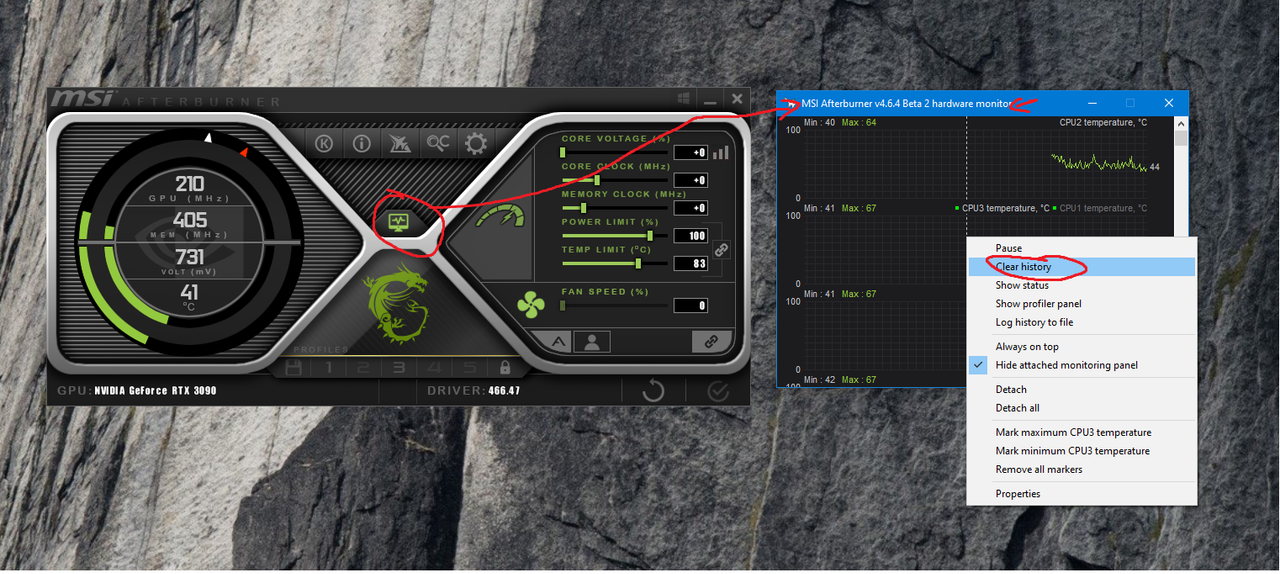
Associate
- Joined
- 1 Oct 2009
- Posts
- 1,258
- Location
- Norwich, UK
Afterburner is good because once you know your temps, if you want to actually make any changes like adjust the fan speeds or the clocks to maintain a specific temperature or overclock then you can use the same tool. Creating a custom fan curve to spin up the fans and keep temps down is well worth it, especially for either overclocks if you're going for performance, or for low fan speed if you're sensitive to fan noise.
I have been prompted to look into the temp issue as my card seems noisy even with games that I feel should not really be pushing the card.Afterburner is good because once you know your temps, if you want to actually make any changes like adjust the fan speeds or the clocks to maintain a specific temperature or overclock then you can use the same tool. Creating a custom fan curve to spin up the fans and keep temps down is well worth it, especially for either overclocks if you're going for performance, or for low fan speed if you're sensitive to fan noise.
But after a Google it seems that the EVGA GeForce RTX 2080 Ti Black Edition is a noisy GPU.
Associate
- Joined
- 1 Oct 2009
- Posts
- 1,258
- Location
- Norwich, UK
Look into measuring your frame rate as well, you can get that working with the on screen display tools that ship with Afterburner, the RivaTuner Statistics Server. Any game, even 2D indie games can max out your GPUs workload, and therefore temps, if the frame rates are uncapped. The GPU will just run the game as fast as it can at 1000's of FPS which is overkill. You can typically cap that frame rate through forcing vsync which will prevent your frame rate exceeding your monitors refresh rate.
Afterburner is cool because you can directly graph GPU clock speeds which will increase when 3D apps are detected to be running, and you can directly graph GPU usage as a percentage. So you can get detailed insight into what games (or other apps like a browser tab for example) might be forcing the card into a high clock speed and precisely how much load it's causing. Beware one thing that could be happening is that other desktop apps like video acceleration in a browser tab can actually put a decent demand on the GPU and force it to use higher clock speeds even though some low demand games might not do that in isolation. So get an idea of what all these values look like prior to running the game, your GPU might not necessarily be as idle during these periods as you think it is.
Afterburner is cool because you can directly graph GPU clock speeds which will increase when 3D apps are detected to be running, and you can directly graph GPU usage as a percentage. So you can get detailed insight into what games (or other apps like a browser tab for example) might be forcing the card into a high clock speed and precisely how much load it's causing. Beware one thing that could be happening is that other desktop apps like video acceleration in a browser tab can actually put a decent demand on the GPU and force it to use higher clock speeds even though some low demand games might not do that in isolation. So get an idea of what all these values look like prior to running the game, your GPU might not necessarily be as idle during these periods as you think it is.
Associate
- Joined
- 1 Oct 2009
- Posts
- 1,258
- Location
- Norwich, UK
The config is honestly awful, you need to set your OSD preferences in Afterburners menu itself but then you need to have RTSS running and configured where to display the OSD, it can be tricky to get the config showing exactly what you want because of the awkward nature of how these 2 apps work together. Sometimes it also needs a reboot after installing/configuring especially if RTSS doesn't launch correctly which it tends not to for me.
Soldato
- Joined
- 1 May 2013
- Posts
- 10,094
- Location
- M28
use gpuz and log to file then us genericlogviewer to parse the file and view whatever stats over the timeline you want 


