Associate
- Joined
- 13 Jun 2016
- Posts
- 1,520
- Location
- UK
I've got a 3D model from Thingiverse, which I have been editing in Tinker CAD, before getting it printed somewhere. The model is a lid/top for an Argon Neo Raspberry Pi 4 case:
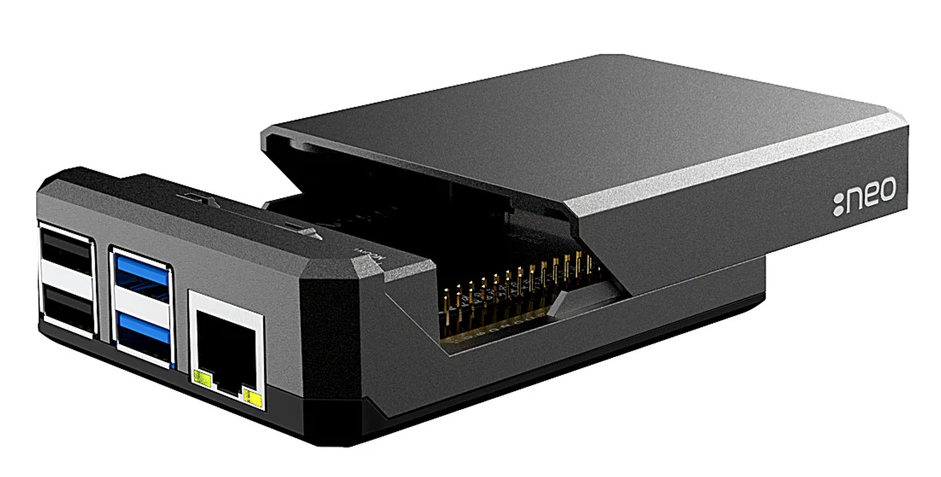
The model has some holes/sections that I do not need, so I've been learning as I go with Tinker CAD. I think I have filled them in correctly and was wondering if someone more experienced wouldn't mind taking a look at my changes?
Also, is there anyway to produce a new 3D model, with everything all as one object, rather than new objects such as cylinders and voids added to fill/erase stuff?
I am also totally at a loss as to how to either remove/hide/move the hinged bits that I've marked with red arrows:
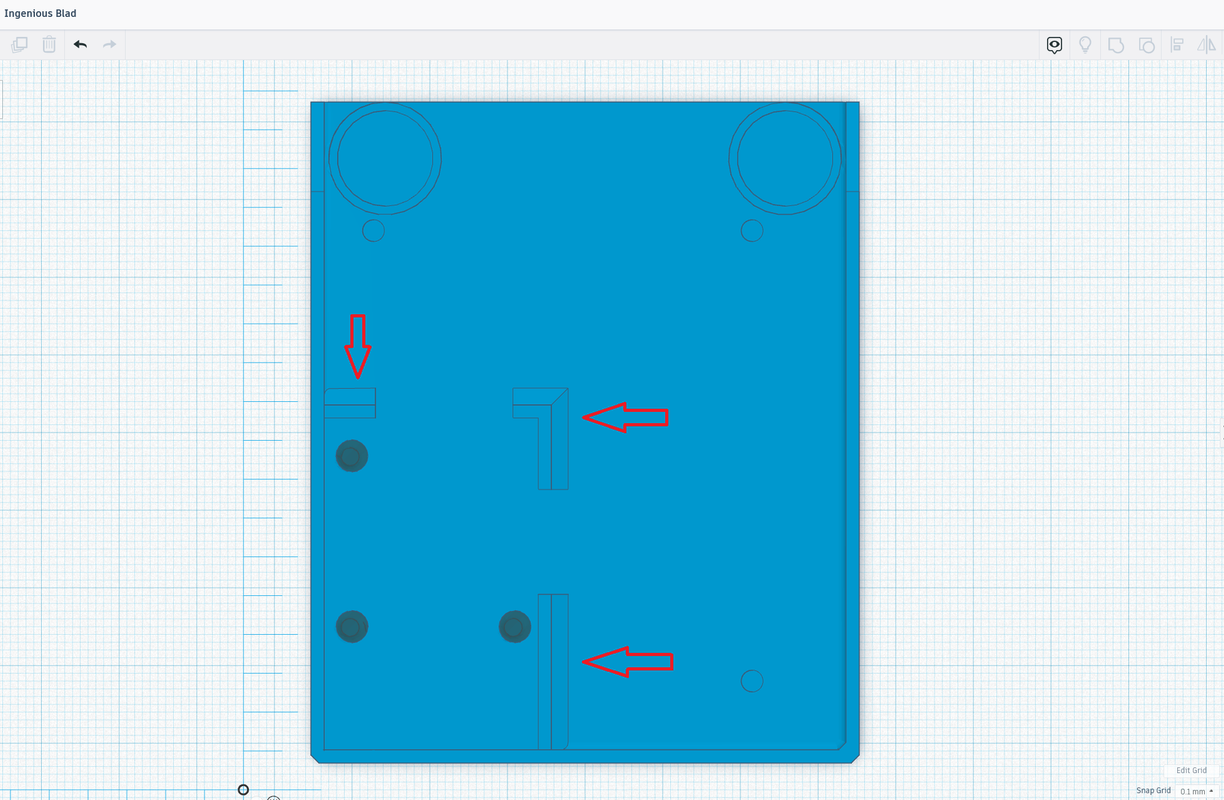
The original is at https://www.thingiverse.com/thing:4744759 and my altered version is at https://www.tinkercad.com/things/6l...e=dLyoxrJz55pVURRD6TAO2afiRHX6pJ79SeBUiuJ5MbE
Thanks
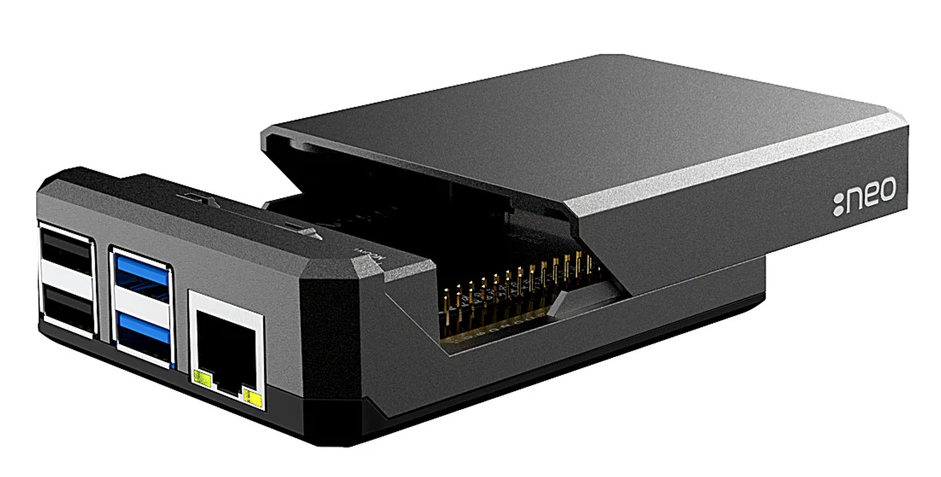
The model has some holes/sections that I do not need, so I've been learning as I go with Tinker CAD. I think I have filled them in correctly and was wondering if someone more experienced wouldn't mind taking a look at my changes?
Also, is there anyway to produce a new 3D model, with everything all as one object, rather than new objects such as cylinders and voids added to fill/erase stuff?
I am also totally at a loss as to how to either remove/hide/move the hinged bits that I've marked with red arrows:
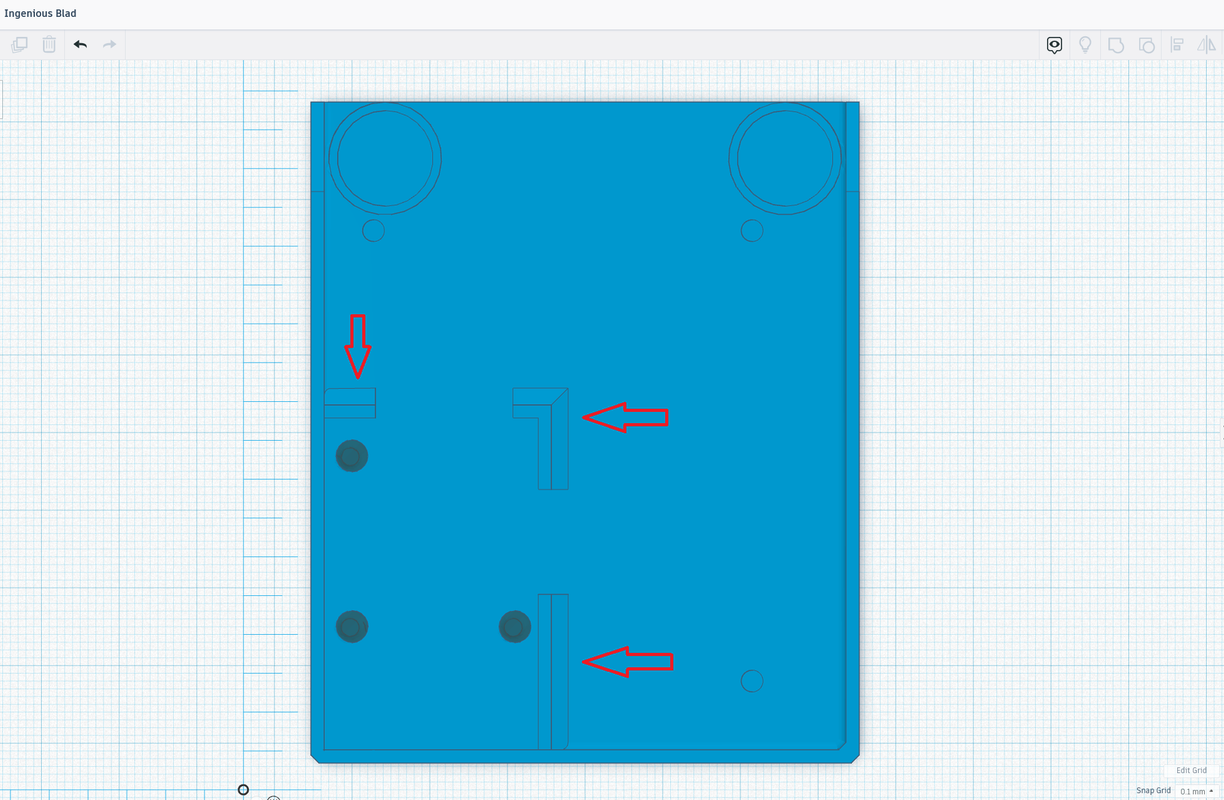
The original is at https://www.thingiverse.com/thing:4744759 and my altered version is at https://www.tinkercad.com/things/6l...e=dLyoxrJz55pVURRD6TAO2afiRHX6pJ79SeBUiuJ5MbE
Thanks



