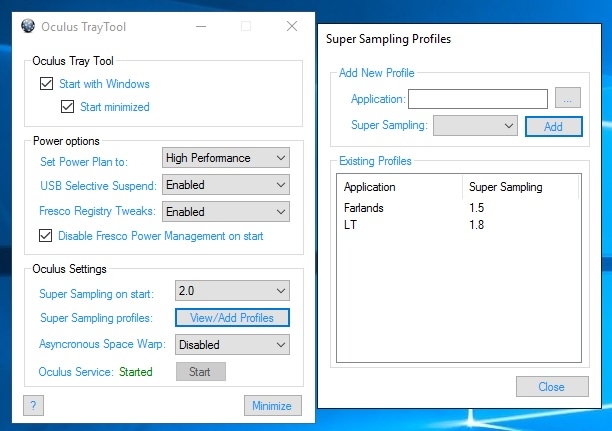Hello
i recently purchased a rift, i am running a 4790k running 4.8ghz, 32gm 2400mhz ram and an r9 390.
when i run games with supersampling off the performance hud says im pretty much a solid 90fps but no headroom from machine.
so my questions here is am i better to leave fps at 90 and be happy or set supersampling to 1.3 1.4 which AWS on also and get a solid 45 fps but with some supersampling?
any help greatly appreciated
lee
i recently purchased a rift, i am running a 4790k running 4.8ghz, 32gm 2400mhz ram and an r9 390.
when i run games with supersampling off the performance hud says im pretty much a solid 90fps but no headroom from machine.
so my questions here is am i better to leave fps at 90 and be happy or set supersampling to 1.3 1.4 which AWS on also and get a solid 45 fps but with some supersampling?
any help greatly appreciated
lee