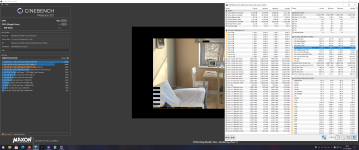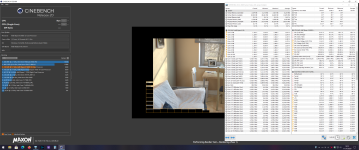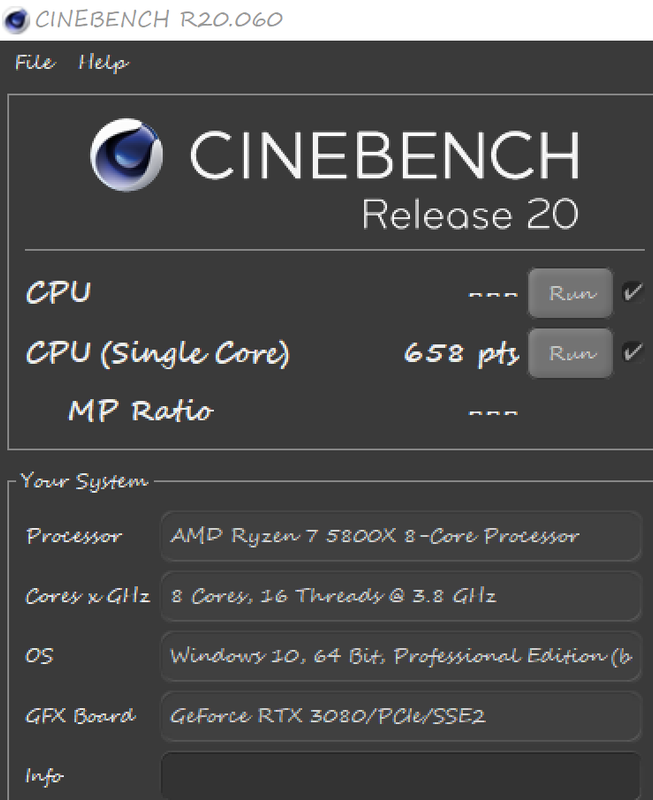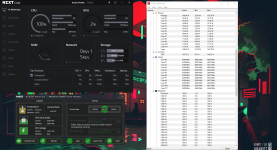Got my 5900x under water (monoblock) Vcore set to offset -0.1 Everythng else set to auto apart from Ram tuning. Boost still works just fine.
The higher end ASUS Boards do like to push voltage 1.4v-1.5v.
Idle temp at 30c - Water temp settles around 27.3c - In the morning its nice and cool so it can idle around 27c - fwiw using Thermal Grizzly Kryonaut. Applied accross the chip in a thin layer to begin with then one dot above the IO and each chiplet.
General desktop usage its up and down from - 35-44c
GPU also in the loop idles around - 32c
Max game temp is - 65c - GPU - 55c
Max all core temp running CB R20 - 60c - 1.17v - 4.3Ghz
The higher end ASUS Boards do like to push voltage 1.4v-1.5v.
Idle temp at 30c - Water temp settles around 27.3c - In the morning its nice and cool so it can idle around 27c - fwiw using Thermal Grizzly Kryonaut. Applied accross the chip in a thin layer to begin with then one dot above the IO and each chiplet.
General desktop usage its up and down from - 35-44c
GPU also in the loop idles around - 32c
Max game temp is - 65c - GPU - 55c
Max all core temp running CB R20 - 60c - 1.17v - 4.3Ghz