Hi,
Just built a new PC for basic home use and i chose to use a SSD to boot the system with. The 830 was on offer so chose to use that.
Happy with the kit and how it all went together but after browsing this forum and others on the products i bought i thought i would see if i could check the speed it was working at by using ATTO benchmark.
It appears that it's not achieving even close to the advertised specs. The below pic is the SSD connected to Sata 2 port and AHCI enabled. The speeds really drop when it's connected to the Marvel controlled Sata 3 connection.
Samsung 128GB SSD 830 Desktop Series SATA 6Gb/s KIT with Norton Ghost
Samsung F3 Spinpoint 1TB secondary drive
Intel Pentium G840 2.80GHz (Sandybridge) Socket LGA1155 Processor
OCZ ZS Series 550W '80 Plus Bronze' Power Supply
Gigabyte H61MA-D3V Intel H61 (Socket 1155) DDR3 Motherboard
OcUK GeForce GT 430 1024MB GDDR3 PCI-Express Graphics Card
BitFenix Merc Alpha Gaming Case
Kingston Blu 4GB (2x2GB) DDR3 PC3-12800C9 1600MHz Dual Channel Kit (KHX1600C9AD3B1K2/4G)
Samsung SH-S222BB/RSMS 22x DVD±RW SATA ReWriter
Any ideas as this is all new to me?
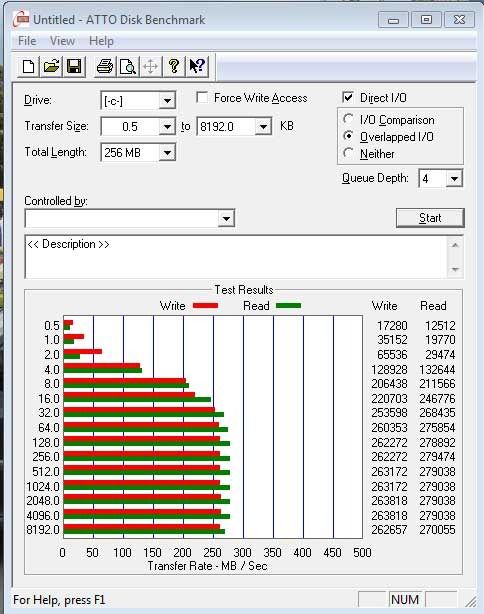
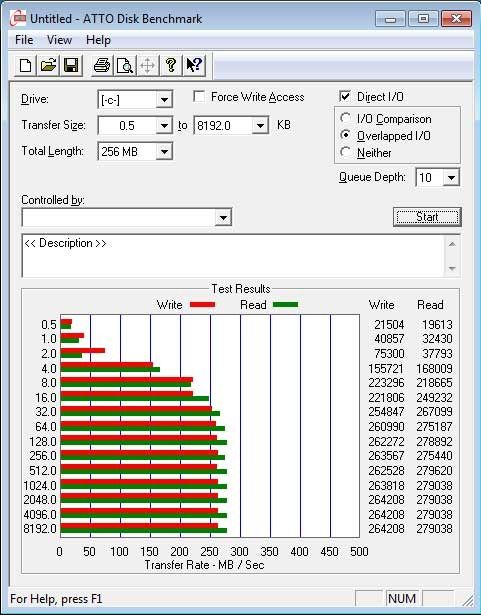
Just built a new PC for basic home use and i chose to use a SSD to boot the system with. The 830 was on offer so chose to use that.
Happy with the kit and how it all went together but after browsing this forum and others on the products i bought i thought i would see if i could check the speed it was working at by using ATTO benchmark.
It appears that it's not achieving even close to the advertised specs. The below pic is the SSD connected to Sata 2 port and AHCI enabled. The speeds really drop when it's connected to the Marvel controlled Sata 3 connection.
Samsung 128GB SSD 830 Desktop Series SATA 6Gb/s KIT with Norton Ghost
Samsung F3 Spinpoint 1TB secondary drive
Intel Pentium G840 2.80GHz (Sandybridge) Socket LGA1155 Processor
OCZ ZS Series 550W '80 Plus Bronze' Power Supply
Gigabyte H61MA-D3V Intel H61 (Socket 1155) DDR3 Motherboard
OcUK GeForce GT 430 1024MB GDDR3 PCI-Express Graphics Card
BitFenix Merc Alpha Gaming Case
Kingston Blu 4GB (2x2GB) DDR3 PC3-12800C9 1600MHz Dual Channel Kit (KHX1600C9AD3B1K2/4G)
Samsung SH-S222BB/RSMS 22x DVD±RW SATA ReWriter
Any ideas as this is all new to me?
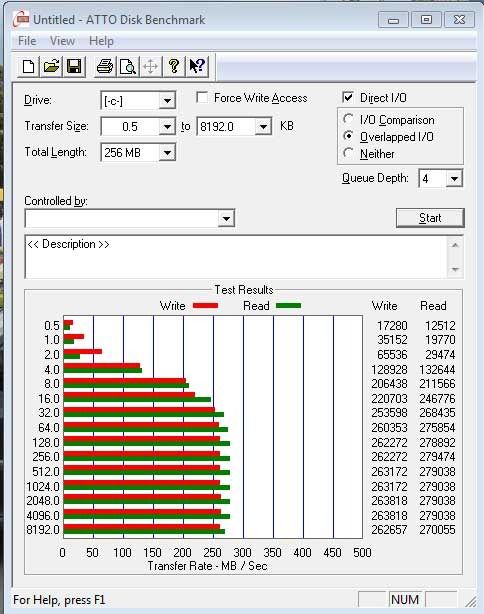
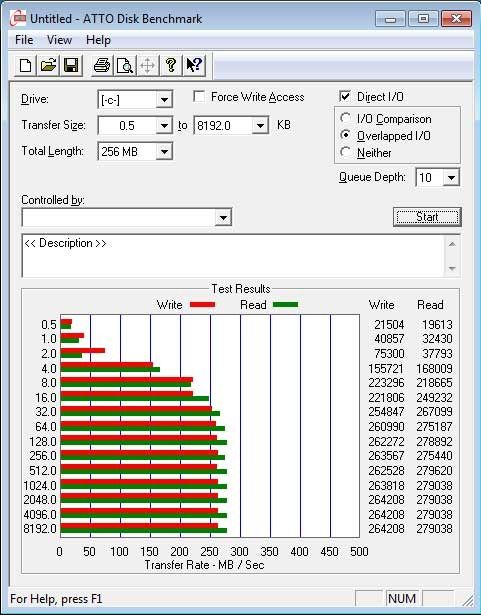
Last edited:





 Stick one of these drives in a server and you'll hit high depth queue no problem, home user with game/general windows/av usage and you'll rarely if every break 3 or 4, though it DOES increase speed and scales pretty well. I would imagine that AHCI on the marvell improves the 64thread score, the real life performance to take from those screen shots is, similar random read(most important) AHCI mode gives you command queuing and lets you send multiple requests at the same time and lets that 64 thread score go way up.
Stick one of these drives in a server and you'll hit high depth queue no problem, home user with game/general windows/av usage and you'll rarely if every break 3 or 4, though it DOES increase speed and scales pretty well. I would imagine that AHCI on the marvell improves the 64thread score, the real life performance to take from those screen shots is, similar random read(most important) AHCI mode gives you command queuing and lets you send multiple requests at the same time and lets that 64 thread score go way up.