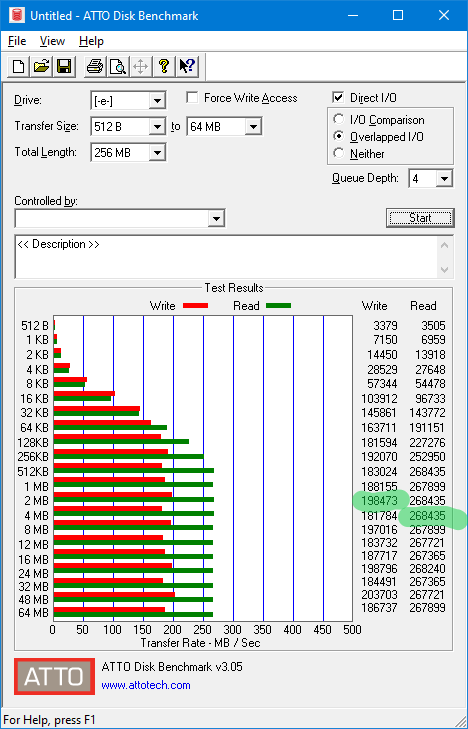Soldato
- Joined
- 21 Oct 2011
- Posts
- 22,481
- Location
- ST4
And by painfully slow I mean the transfer speeds when writing to it drop below the 1MB/s mar and quite regularly bottom out at 0kb/s. It doesn't matter what size file I try to transfer, large, small or multiple of each the same thing happens, It starts out at 40MB/s and then after a few moments drops to USB1 speeds and below. This happens when plugged into the front USB ports (blue), or any of the USB ports on the rear panel (both blue and red).
Example, am currently transferring a 16GB file across and it's already been going for 30 minutes and is reporting another 30 minutes until complete. An hour to transfer a 16GB file via USB3 is just wrong.

Windows 10 and all drivers are up to date, including USB drivers, and this only happens on this drive. And it's not the ports because if I plug my portable HDD in I get it's full speed transfer.
Example, am currently transferring a 16GB file across and it's already been going for 30 minutes and is reporting another 30 minutes until complete. An hour to transfer a 16GB file via USB3 is just wrong.
Windows 10 and all drivers are up to date, including USB drivers, and this only happens on this drive. And it's not the ports because if I plug my portable HDD in I get it's full speed transfer.
Last edited: