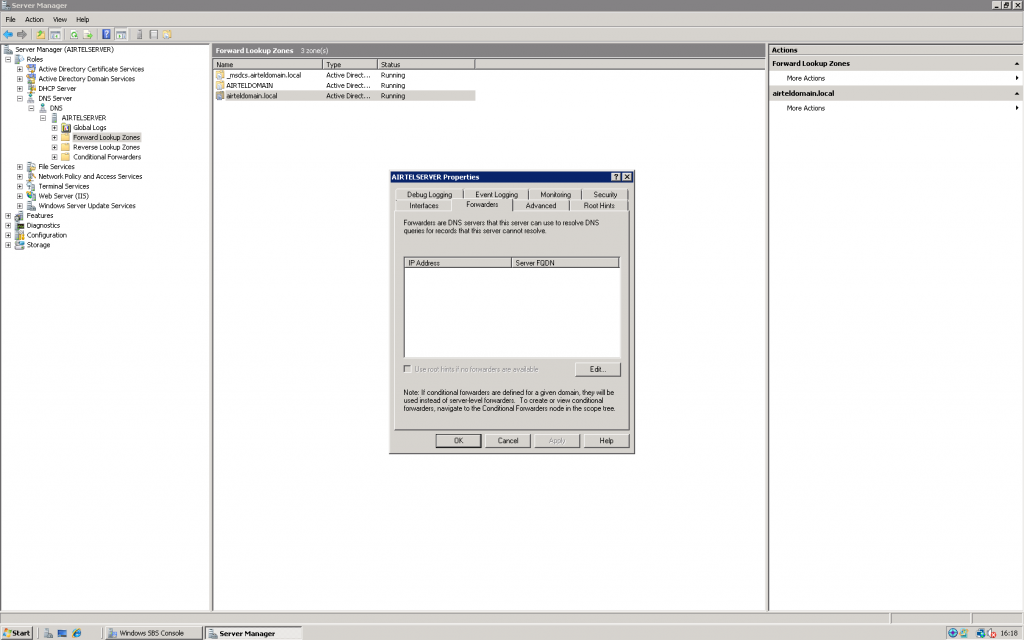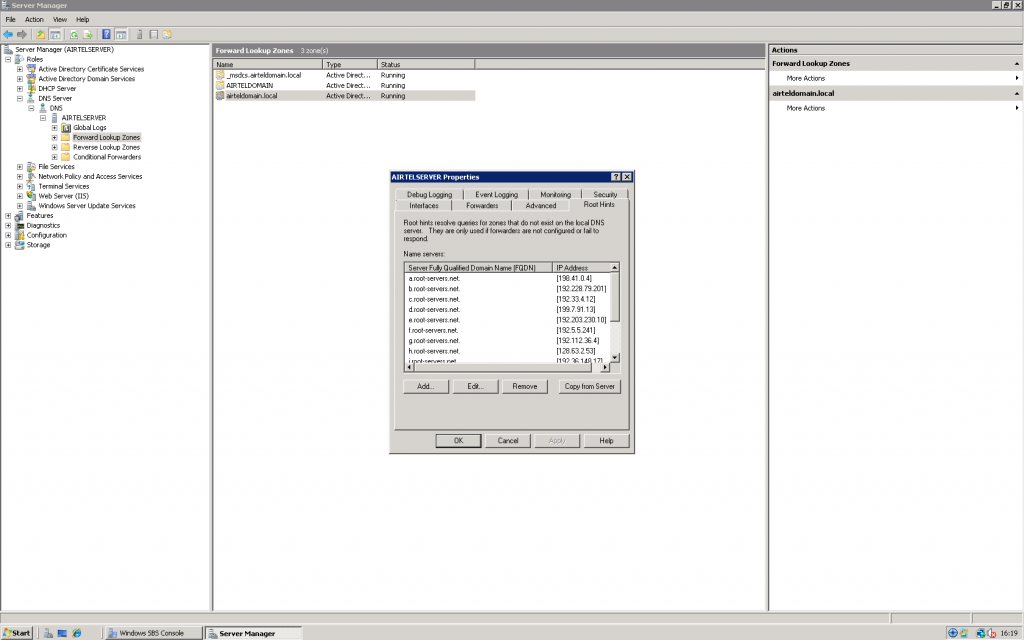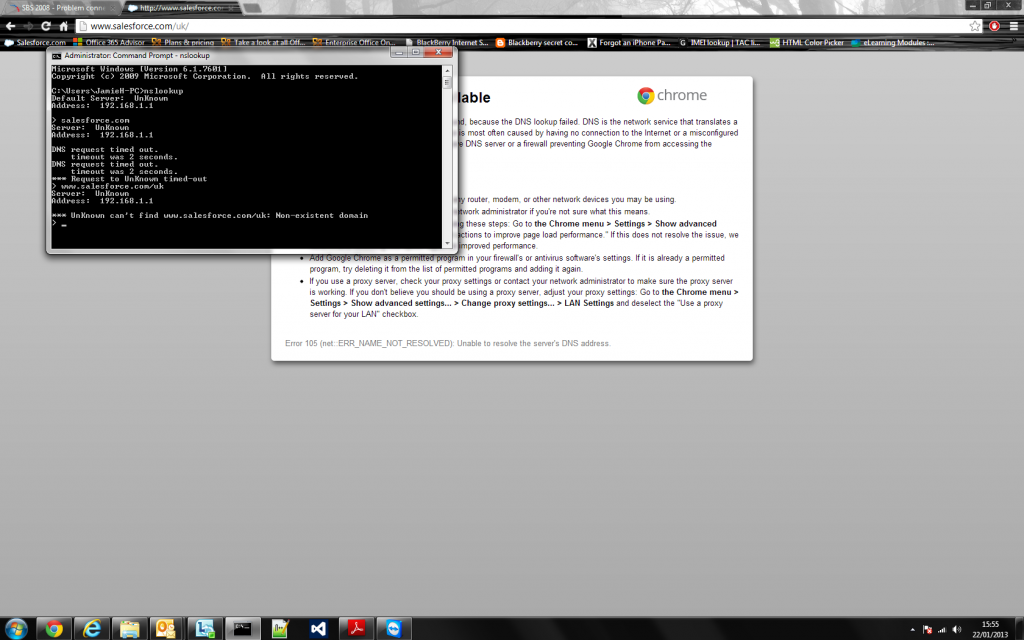Basically, the DNS server is running on SBS - this will handle DNS queries for the internal network (this is why it wasnt working when you werent pointing clients to it) and queries for the internet.
But the DNS server has to know what to do for queries for domains it doesnt know about (eg the internet!). This can be done in one of 2 ways - root hints or forwarders. The server will be doing one of these! Root hints are a list of known servers for the root domains so it can recursively look up the hostname you're requesting. Forwarders are the more common way of handling it - which is just to pass the query onto another DNS server, this would normally be your ISP's DNS server but Google DNS or OpenDNS work well too.
So, start by finding out and understanding exactly how your server is behaving. Open up DNS management and look at the properties of the server object. Is there anything on the forwarders tab? If there is, these are the servers that your server will be talking to if it cant resolve a query itself. Make sure these are valid and servers you trust. OpenDNS is a nice one to use to provide extra security and a bit of web filtering too. If there's nothing configured as a forwarder, it will resort to root hints - these work just as well but require a bit more care and management. Check the root hints tab to make sure it's populated.
Now, you've already established that the problem appears to be DNS and found a potential fix. However, you've made the rookie mistake of finding a fix before confirming the problem. So lets take a PC currently experiencing an issue and probe deeper. Open a command prompt and try to ping the website by name - does it resolve and return a ping? If so, your issue isnt DNS related. If it doesnt resolve to the correct address, launch nslookup from the command prompt. When you launch nslookup, it will tell you which DNS server its using - this should be your SBS server, if not, your client configuration is still not right. At the nslookup > prompt, type the website name and hit enter, you should get an immediate response without any errors. If it's failing to resolve the DNS name, it will give you an error here.







 I'm a networking noob
I'm a networking noob