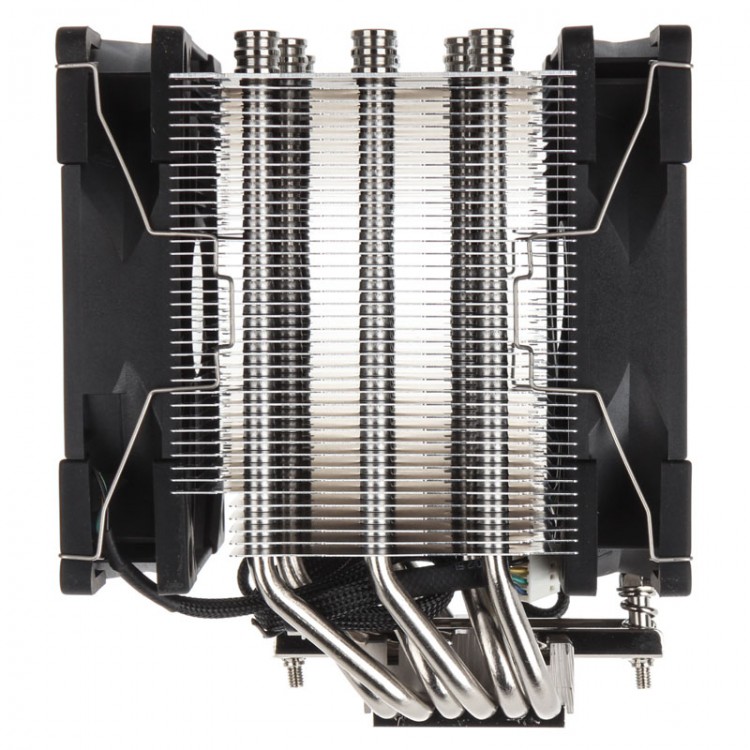Soldato
- Joined
- 15 Mar 2004
- Posts
- 3,184
- Location
- Oxford
Hello,
I have a
SCMG-5100 MUGEN 5 REV.B CPU COOLER
On my 3900x. I have the fan pulling air out, as it doesn't fit great pushing cos my RGB RAM.
But i would like to add an extra fan, could you recommend me a 120mm fan, and an adapter for both of them to plug into the header on the motherboard.
I wanna put them into a push pull setup.
James
I have a
SCMG-5100 MUGEN 5 REV.B CPU COOLER
On my 3900x. I have the fan pulling air out, as it doesn't fit great pushing cos my RGB RAM.
But i would like to add an extra fan, could you recommend me a 120mm fan, and an adapter for both of them to plug into the header on the motherboard.
I wanna put them into a push pull setup.
James