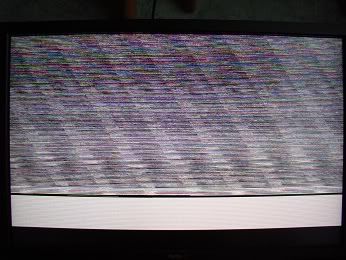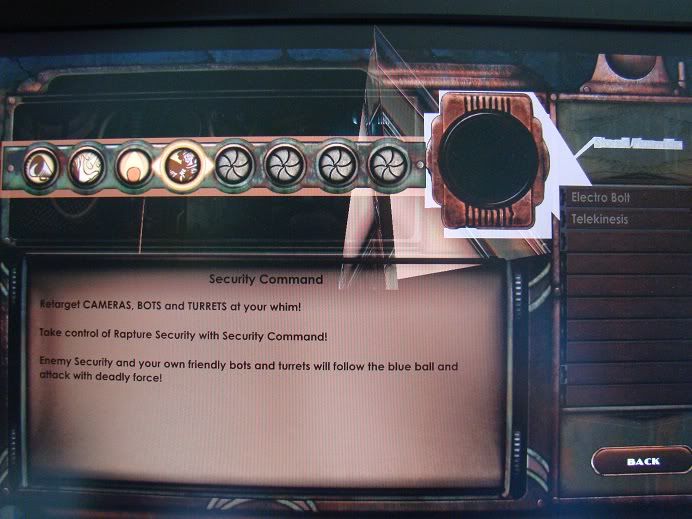Hi,
Does anyone have problems with screen corruption between tests on 3DMark06?
I've just got a Radeon 5870, using Windows 7 64 Bit and installed Catalyst 9.10. I don't have any corruption within Windows at all and I've been playing TF2 on and off for about an hour at a time and don't have any problem with that either.
However if I run 3DMark06, the first (Proxycon) test will run absolutely fine and more often than not, so will the next (firefly) test. Then, when those tests finish and the screen goes blank, (before the loading screen for the next test - Red Valley), the screen will fill with coloured horizontal lines. If I leave it, I can see by changes in the lines when the test has finished and the next one starts. If I leave it for a few minutes, 3DMark will finish normally and go back to Windows giving me a score of 18366, so it looks like it's completing normally in the background.
I've got the Advanced version and if I try and run the Red Valley or HDR tests on their own, it'll do the same thing - part 1 will run normally of that test and then the screen will corrupt for the second test.
As I'm not currently having any other problems with the card, running games TF2 or with 2D & 3D video memory tests using PassMark's BurnInTest, it makes me wonder if it's a driver problem or something to do with the combination of Windows 7 64 Bit, 3DMark06 and Catalyst 9.10.
I'd be grateful if anyone might have any suggestions or things I could try or if you've experienced it yourself. I just hope it's not the card!
Thanks.
Does anyone have problems with screen corruption between tests on 3DMark06?
I've just got a Radeon 5870, using Windows 7 64 Bit and installed Catalyst 9.10. I don't have any corruption within Windows at all and I've been playing TF2 on and off for about an hour at a time and don't have any problem with that either.
However if I run 3DMark06, the first (Proxycon) test will run absolutely fine and more often than not, so will the next (firefly) test. Then, when those tests finish and the screen goes blank, (before the loading screen for the next test - Red Valley), the screen will fill with coloured horizontal lines. If I leave it, I can see by changes in the lines when the test has finished and the next one starts. If I leave it for a few minutes, 3DMark will finish normally and go back to Windows giving me a score of 18366, so it looks like it's completing normally in the background.
I've got the Advanced version and if I try and run the Red Valley or HDR tests on their own, it'll do the same thing - part 1 will run normally of that test and then the screen will corrupt for the second test.
As I'm not currently having any other problems with the card, running games TF2 or with 2D & 3D video memory tests using PassMark's BurnInTest, it makes me wonder if it's a driver problem or something to do with the combination of Windows 7 64 Bit, 3DMark06 and Catalyst 9.10.
I'd be grateful if anyone might have any suggestions or things I could try or if you've experienced it yourself. I just hope it's not the card!
Thanks.


 )
)