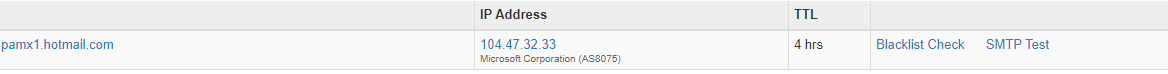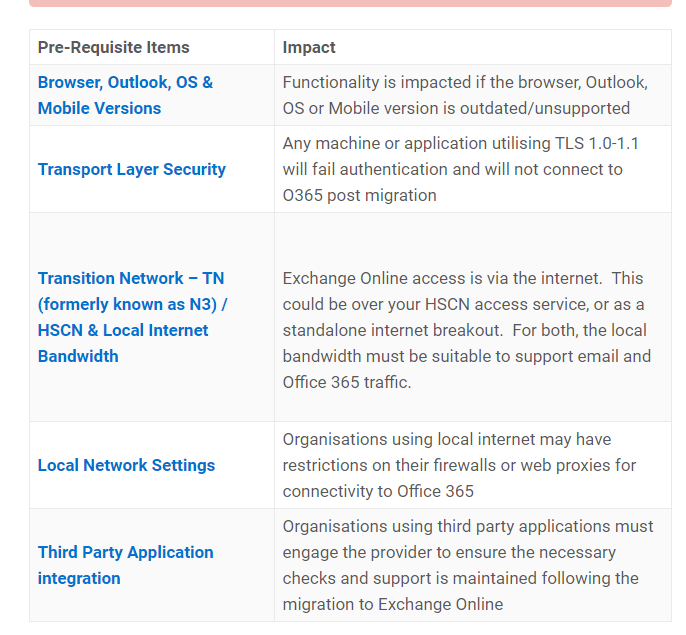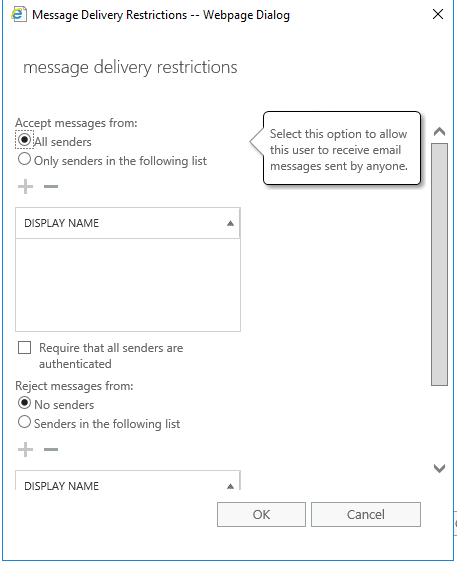Permabanned
- Joined
- 9 Aug 2008
- Posts
- 35,717
@jpod
https://docs.microsoft.com/en-us/mi...ge-signing-and-encryption?view=o365-worldwide
I certainly would be asking for them to clarify what their recommendations is first.
https://docs.microsoft.com/en-us/mi...ge-signing-and-encryption?view=o365-worldwide
It's worth finding outWill make it much easier to point you in the right direction
0365 may not be the easy choice depending on what they ask for.
I certainly would be asking for them to clarify what their recommendations is first.