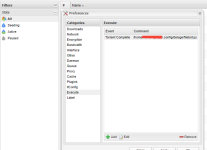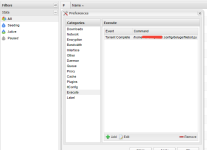Hi All
I am setting up new Linux seedbox from scratch, I decided to use Deluge as the download client, then Radarr and sonarr for automation. This all works so I can manually download and radarr/sonarr auto download.
The problem is getting the files to download to the correct folders, when Radarr/Sonarr send the downloads to Deluge they are all downloaded to the Deluge default directory, I can change this but its a single directory, but I want to folders for the different files.
I have set radarr and sonarr to append a label to the torrent but I can't find a plugin for Deluge that will copy the files to the correct folder.
Does anyone do this with Deluge?
If this is not possible with Deuge then I also don't mind changing to rutorrent or something else that can do it.
Any help appreciated

I am setting up new Linux seedbox from scratch, I decided to use Deluge as the download client, then Radarr and sonarr for automation. This all works so I can manually download and radarr/sonarr auto download.
The problem is getting the files to download to the correct folders, when Radarr/Sonarr send the downloads to Deluge they are all downloaded to the Deluge default directory, I can change this but its a single directory, but I want to folders for the different files.
I have set radarr and sonarr to append a label to the torrent but I can't find a plugin for Deluge that will copy the files to the correct folder.
Does anyone do this with Deluge?
If this is not possible with Deuge then I also don't mind changing to rutorrent or something else that can do it.
Any help appreciated