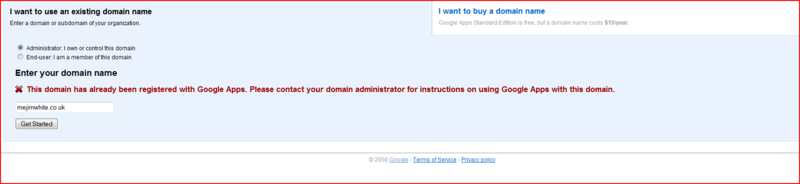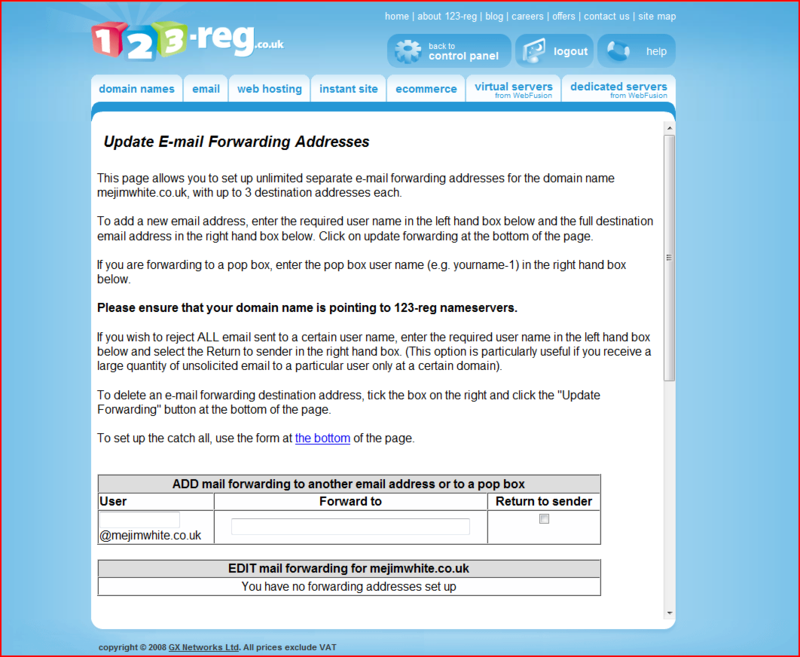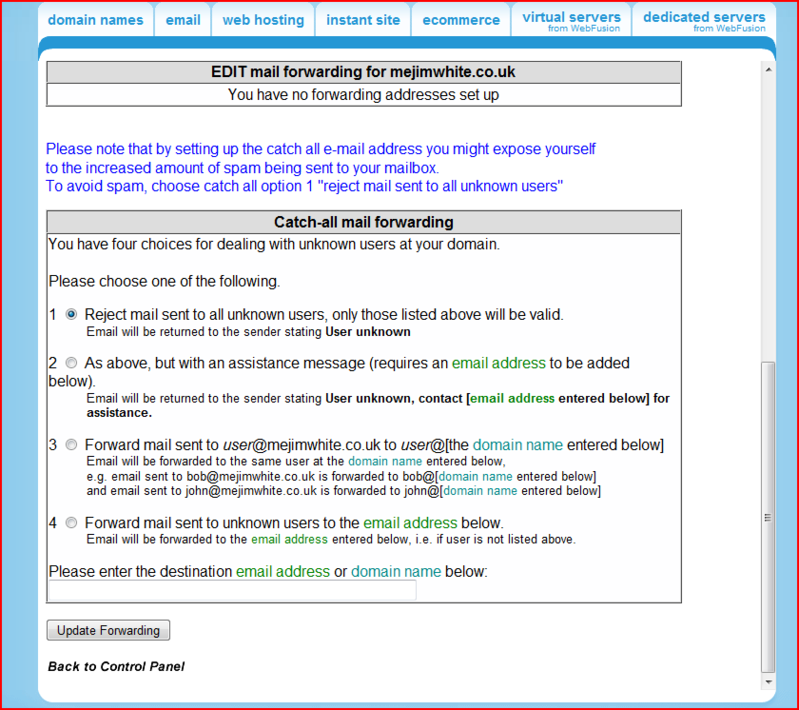In reference to this thread - http://forums.overclockers.co.uk/showthread.php?t=17937612
Ive brought a domain, but Iam struggling to setup an email account using the gmail interface. Could someone lend a hand and try to help me out?
Ive brought a domain, but Iam struggling to setup an email account using the gmail interface. Could someone lend a hand and try to help me out?