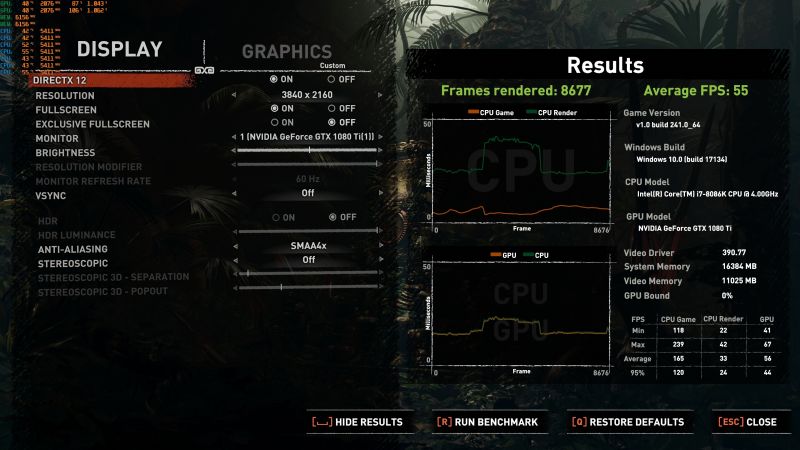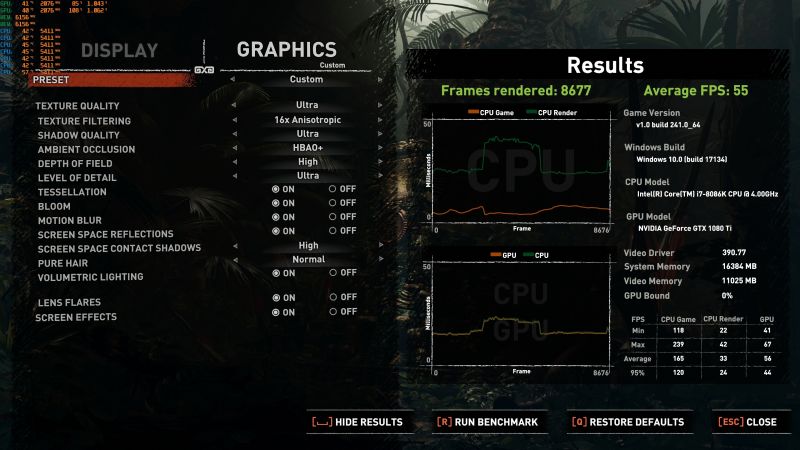SOTTR
1 GPU 3440x1440
- Score 46, Min 38, GPU 1080 Ti @2062/2980, CPU 8086k @5.0, dessimpson Link, DX12, Driver 411.70
- Score 46, Min 36, GPU 1080 Ti @2000/3000, CPU 7980X @4.8, Radox-0 Link, DX11, Driver 411.63
- Score 45, Min 38, GPU 1080 Ti @2000/3000, CPU 7980X @4.8, Radox-0 Link, DX12, Driver 411.63
- Score 44, Min 37, GPU 1080 Ti @2000/2902, CPU 5960X @4.3, String Link, DX12, Driver 411.63
- Score 31, Min 24, GPU Vega64 @1687/1045, CPU 2700X @4.25, nashathedog Link, DX12, Driver 18.9.3
- Score 15, Min 11, GPU 290X @1000/1250, CPU 6850k @4.1, Gregster Link, DX12, Driver 18.9.2
2 GPU 3440x1440
- Score 70, Min 55, GPU 1080 Ti @2000/3000, CPU 7980X @4.8, Radox-0 Link, DX12, Driver 411.63
- Score 46, Min 36, GPU 1080 Ti @2000/3000, CPU 7980X @4.8, Radox-0 Link, DX11, Driver 411.63
1 GPU 2160p
- Score 44, Min 38, GPU TitanV @2000/1010, CPU 6950X @4.4, Kaapstad Link, DX12, Driver 411.63
- Score 41, Min 35, GPU 2080 Ti @2040/3975, CPU 8086k @5.2, spikerules Link, DX12, Driver 411.70
- Score 33, Min 28, GPU TitanXP @1974/3105, CPU 4790k @4.8, Tommy_Here Link, DX12, Driver 411.63
- Score 32, Min 27, GPU 1080 Ti @2000/3100, CPU 1700 @3.8, SupraWez Link, DX12, Driver 416.81
- Score 30, Min 25, GPU 1080 Ti @2075/3050, CPU 8700k @5.2, Radox-0 Link, DX12, Driver 411.63
- Score 30, Min 25, GPU 1080 Ti @2050/3000, CPU 1900X @4.1, sandys Link, DX12, Driver 399.07
- Score 29, Min 24, GPU 1080 Ti @2000/2902, CPU 5960X @4.3, String Link, DX12, Driver 411.63
- Score 18, Min 15, GPU 980 Ti @1503/1988, CPU 4790k @4.8, Tommy_Here Link, DX12, Driver 399.24
2 GPU 2160p
- Score 68, Min 60, GPU 2080 Ti @1810/3500, CPU 8700k @4.7, Raiden85 Link, DX12, Driver 416.81
ROTTR
1 GPU 3440x1440
- Score 47.28, Min 24.72, GPU 1080 Ti @2050/3008, CPU RZ1800X @4.024, awaybreaktoday Link DX11 382.33 Drivers
- Score 46.40, Min 29.71, GPU 1080 Ti @2050/3008, CPU RZ1800X @4.024, awaybreaktoday Link DX12 382.33 Drivers
- Score 46.01, Min 32.39, GPU TitanP @2088/2754, CPU 6900k @4.2, whyscotty Link DX12 369.05 Drivers
- Score 34.38, Min 22.85, GPU Vega64 @1802/1100, CPU RZ1800X @4.1, AMDMatt Link DX12 17.10.1 Drivers
- Score 33.66, Min 11.00, GPU 1080 @1943/2502, CPU 4790k @4.5, nashathedog Link DX11 385.41 Drivers
- Score 29.08, Min 5.03, GPU Vega56 @1590/950, CPU RZ1700 @4.0, old gamer Link DX12 17.9.1 Drivers
2 GPU 3440x1440
- Score 53.73, Min 17.04, GPU 980 Ti @1455/1950, CPU 5930k @4.4, String Link DX11 365.10 Drivers
3 GPU 3440x1440
- Score 46.30, Min 1.5, GPU 980 Ti @1328/1903, CPU 5930k @4.5, hrong654 Link DX11 362.00 Drivers
4 GPU 3440x1440
1 GPU 2160p
- Score 30.30, Min 17.30, GPU TitanP @2114/2662, CPU 6800k @4.5, vapor matt Link DX11 378.92 Drivers
- Score 29.15, Min 16.05, GPU 1080 Ti @1950/2970, CPU 4790k @4.4, Tommy_Here Link DX11 378.78 Drivers
- Score 28.46, Min 18.44, GPU TitanP @2076/2777, CPU 5820k @4.7, Greebo Link DX12 373.06 Drivers
- Score 27.74, Min 19.13, GPU 1080 Ti @2000/3000, CPU RZ1700 @3.8, SupraWez Link DX12 382.02 Drivers
- Score 19.14, Min 6.19, GPU TitanM @1471/2002, CPU 5960X @4.0, Kaapstad Link DX11 364.51 Drivers
- Score 18.86, Min 6.34, GPU 980 Ti @1570/2102, CPU 4930k @4.0, Kaapstad Link DX11 364.51 Drivers
- Score 18.33, Min 13.01, GPU 980 Ti @1570/2102, CPU 4930k @4.0, Kaapstad Link DX12 364.51 Drivers
- Score 17.86, Min 12.18, GPU TitanM @1471/2002, CPU 5960X @4.0, Kaapstad Link DX12 364.51 Drivers
2 GPU 2160p
- Score 42.48, Min 5.97, GPU 1080 Ti @1810/2750, CPU 4790k @4.0, Radeon85 Link DX12 378.92 Drivers
3 GPU 2160p
4 GPU 2160p
- Score 66.95, Min 23.06, GPU TitanM @1430/1952, CPU 5960X @4.0, Kaapstad Link DX11 364.51 Drivers
Excellent many thanks @Kaapstad






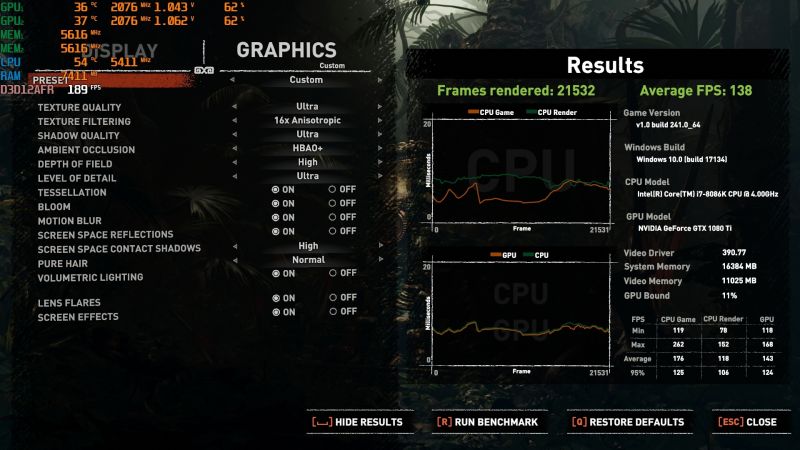
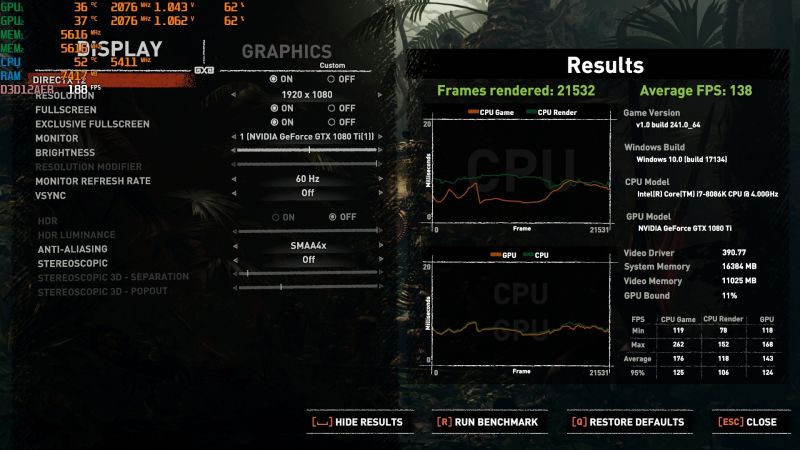
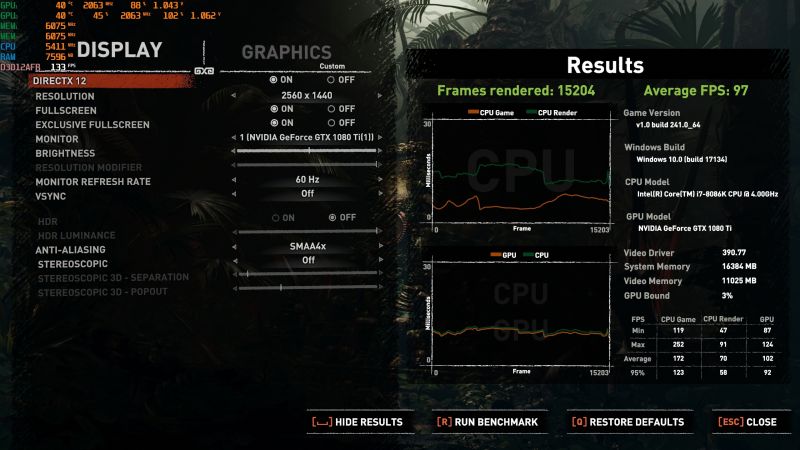
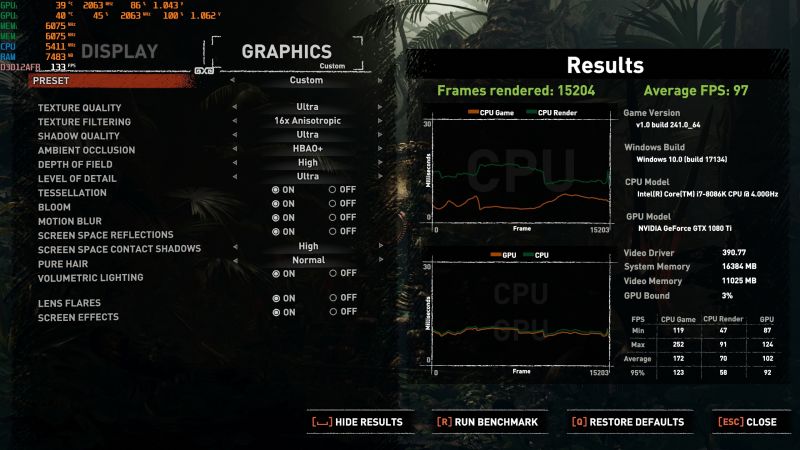


 This old chunk of coal cpu is showing it's age
This old chunk of coal cpu is showing it's age