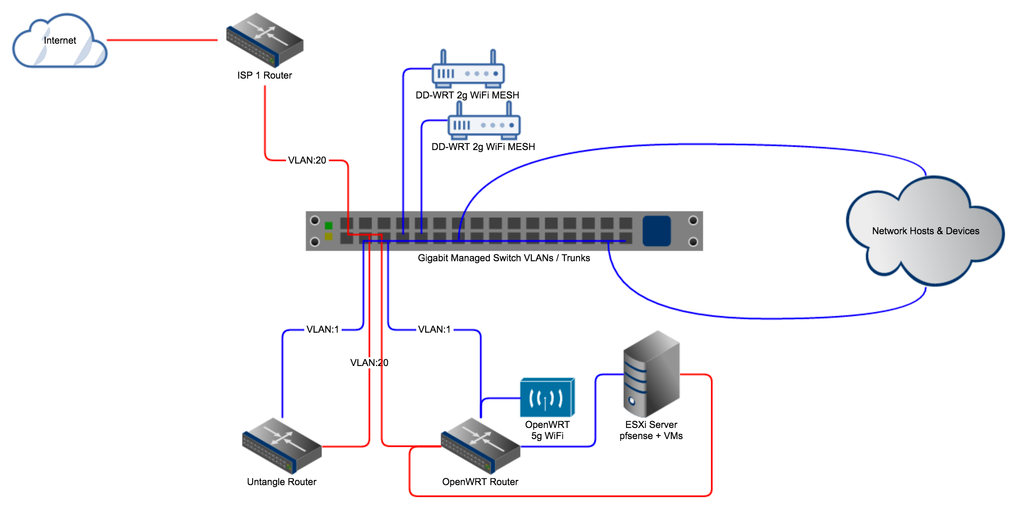Soldato
- Joined
- 17 Nov 2005
- Posts
- 3,120
- Location
- Chippenham, UK
Lounge
BT Fibre Modem (27Mb/s)
Linksys/Cisco WRT610n v2/E3000 Tomato DD-WRT
Sky Box (ethernet)
2 Bay RAID device connected to USB2.0 port of Router
Powerline Adapter
VOIP Phone (ethernet) DECT (2 handsets)
Bedroom 1
Powerline adapter
5 port 100Mb/s Switch
Netflix Hitachi TV (ethernet)
PlayOn Media Player (ethernet)
VU+ Zero (BLACK) HD Single Tuner Linux Enigma 2 Satellite Receiver (ethernet)
Powerline adapter
VOIP Phone (ethernet)
Bedroom 2
Powerline adapter
VOIP Phone (ethernet)
Bedroom 3 AKA PC Room
Powerline adapater
Netgear 8 port Gigabit switch
PC 1 (ethernet)
PC 2 (ethernet)
VOIP Phone (ethernet)
Wifi Epsom Printer
Amiga 1200 with Wifi Card (work in progress)
I would love to get that lot properly terminated with Cat6 cabling running through the walls.
BT Fibre Modem (27Mb/s)
Linksys/Cisco WRT610n v2/E3000 Tomato DD-WRT
Sky Box (ethernet)
2 Bay RAID device connected to USB2.0 port of Router
Powerline Adapter
VOIP Phone (ethernet) DECT (2 handsets)
Bedroom 1
Powerline adapter
5 port 100Mb/s Switch
Netflix Hitachi TV (ethernet)
PlayOn Media Player (ethernet)
VU+ Zero (BLACK) HD Single Tuner Linux Enigma 2 Satellite Receiver (ethernet)
Powerline adapter
VOIP Phone (ethernet)
Bedroom 2
Powerline adapter
VOIP Phone (ethernet)
Bedroom 3 AKA PC Room
Powerline adapater
Netgear 8 port Gigabit switch
PC 1 (ethernet)
PC 2 (ethernet)
VOIP Phone (ethernet)
Wifi Epsom Printer
Amiga 1200 with Wifi Card (work in progress)
I would love to get that lot properly terminated with Cat6 cabling running through the walls.