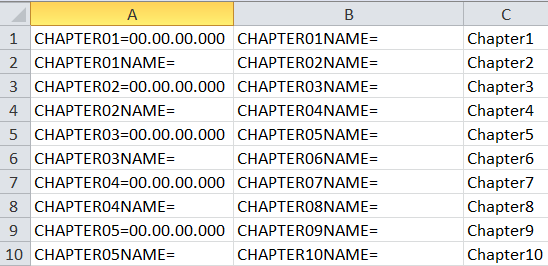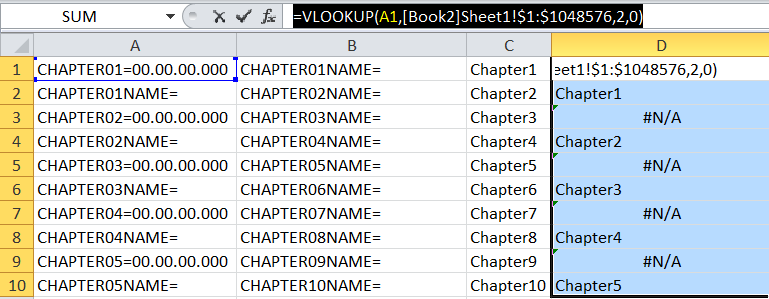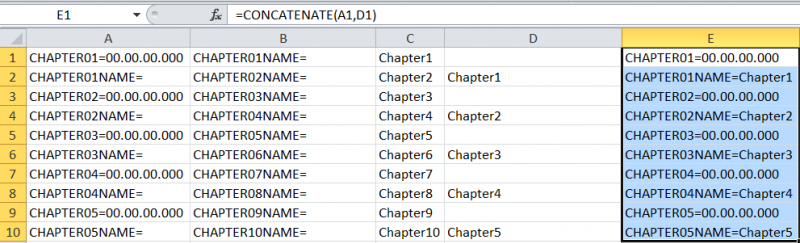I need to "move" the data from column B into the correct cells in column A (e.g. B1 > A2, B2 > A4).
What's the most logical way of doing this?!
I've tried filtering column A, so that only the corresponding cells show (i.e. the cells with "NAME=" in them) and them copying column B over the top... but that clearly isn't working)
Thanks!

(All I started off to do, was to add "Chapter x" after each "CHAPTERxxNAME=" cell. I know how to do that using another list, along with concatenate, but i'm not sure how to quickly apply the concatenate function to each alternate cell)
What's the most logical way of doing this?!
I've tried filtering column A, so that only the corresponding cells show (i.e. the cells with "NAME=" in them) and them copying column B over the top... but that clearly isn't working)
Thanks!

(All I started off to do, was to add "Chapter x" after each "CHAPTERxxNAME=" cell. I know how to do that using another list, along with concatenate, but i'm not sure how to quickly apply the concatenate function to each alternate cell)