- Joined
- 4 Nov 2003
- Posts
- 5,738
- Location
- Edinburgh
Right done that, can compile/run in the command prompt now, so i have something to show!
Eclipse is still arsing around. Could it be i've had Visual Studio installed on here, and/or GHCi and WinHugs? Or the fact i'm running vista?
Can't thank you enough for the help you're giving me, can't describe how lost i am and how this is driving me up the wall! This is meant to be a platform independent language and IDE! How can it be this hard!
Here's what i get from the eclipse console:
Eclipse is still arsing around. Could it be i've had Visual Studio installed on here, and/or GHCi and WinHugs? Or the fact i'm running vista?
Can't thank you enough for the help you're giving me, can't describe how lost i am and how this is driving me up the wall! This is meant to be a platform independent language and IDE! How can it be this hard!

Here's what i get from the eclipse console:
java.lang.NoClassDefFoundError: main
Caused by: java.lang.ClassNotFoundException: main
at java.net.URLClassLoader$1.run(Unknown Source)
at java.security.AccessController.doPrivileged(Native Method)
at java.net.URLClassLoader.findClass(Unknown Source)
at java.lang.ClassLoader.loadClass(Unknown Source)
at sun.misc.Launcher$AppClassLoader.loadClass(Unknown Source)
at java.lang.ClassLoader.loadClass(Unknown Source)
at java.lang.ClassLoader.loadClassInternal(Unknown Source)
Exception in thread "main"
Last edited:



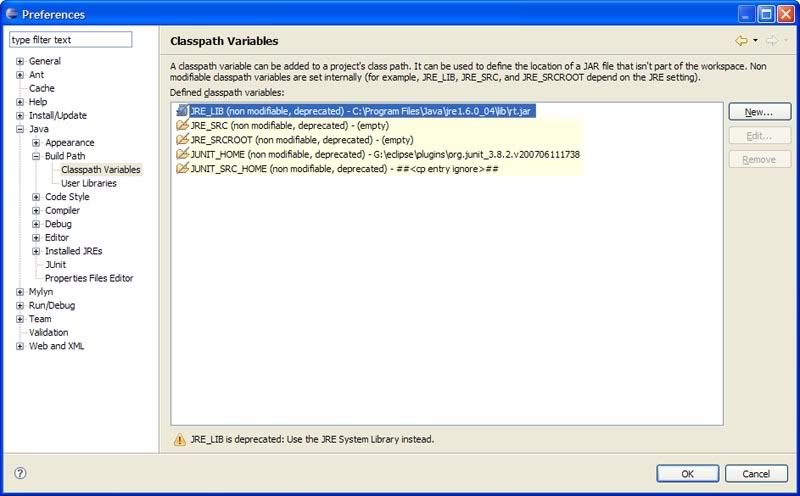
 (netbeans is pretty good from what my colleague tells me, so hopefully it will be ok). Your better off trying to understand it though, else you'll just say eclipse is rubbish without getting to grips with it.
(netbeans is pretty good from what my colleague tells me, so hopefully it will be ok). Your better off trying to understand it though, else you'll just say eclipse is rubbish without getting to grips with it.