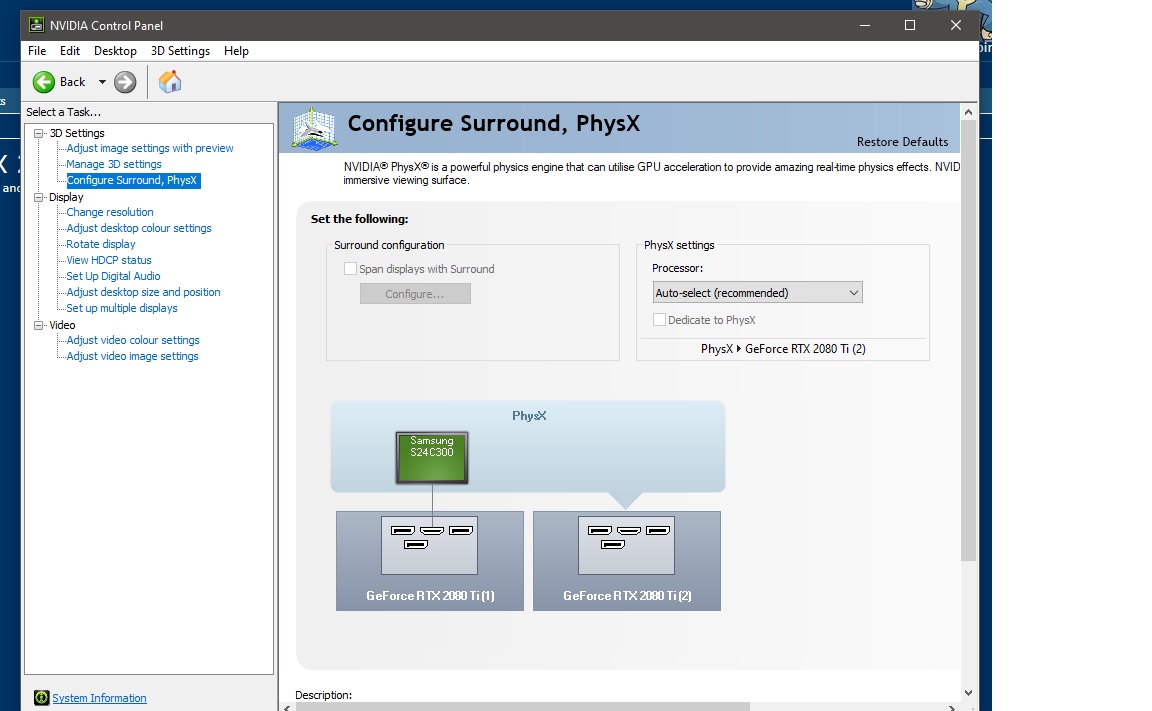HI Guys i do a lot of video editing as a hobby, After years of using Gtx 670 i upgraded to what i am assuming it the top notch for what i can fit in the case.. So got two pny Geforce RTX 2080 Ti's blower (due to space restrictions ie m/b layout and additional card in there) with the idea of sli'ing them together... So got me self a Nvidia geforce RTX 4 slot bridge, It came today, so i put on the bridge turned on the machine and Wham Bam no way option to sli. Them, What the chuff have i just wasted nearly £100 quid on this or am i missing something. Is the bridge not compatable or ???. Any insite would be very welcome..
Thanks
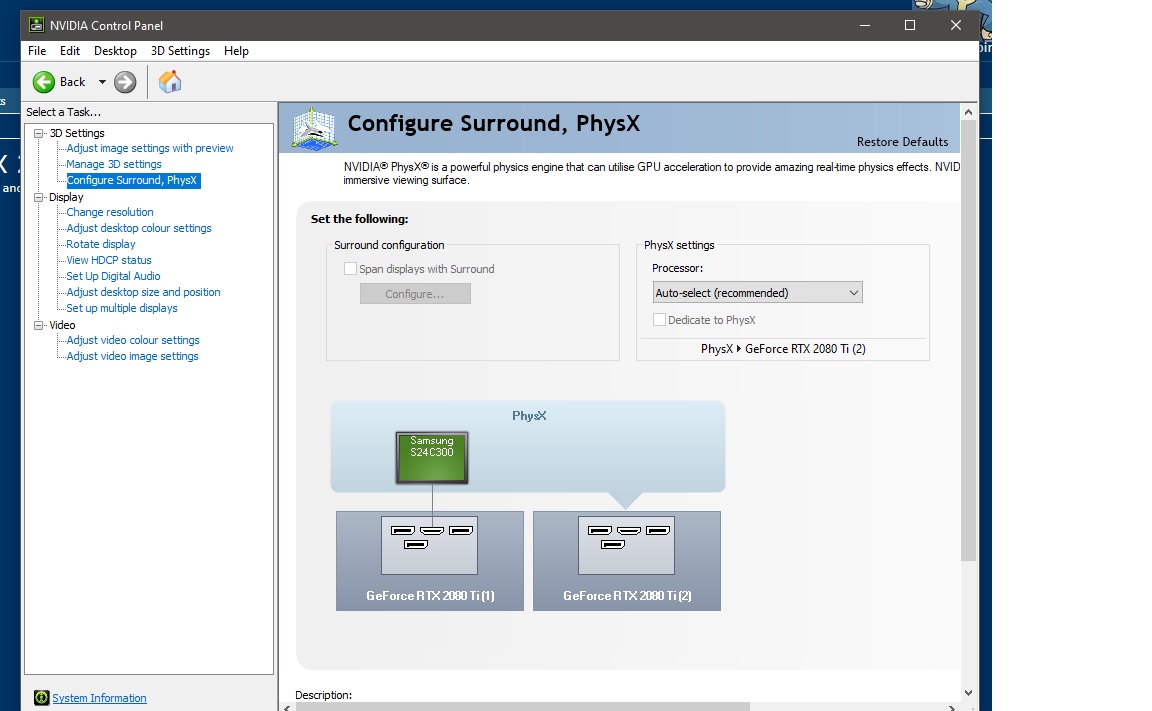
Thanks