OhEsEcks if you read this again can you remember what guide you followed in regards to overclocking your cpu please as ultimately that's why I'm doing this
Thanks
I didn't read one

Just winged it, googled stuff when I didn't know what it was (load line cali) and that post showing my overclock, there was some good info in the rest
of the thread. So in the end;
I left all power saving enabled (because I don't need POOWWWA all the time).
I disabled turbo boost (can cause instability from what I read and no need for it since the chip is clocked and will run at that clock when taxed, then ramp down because power saving is still enabled [pretty much manual turbo boosting]).
I set load line calibration to extreme (prevents vdroop which can cause instability from what I read).
Then I just notched the multiplier up to 4.2GHz to see if I could at least boot into Windows. Which I could. But stressing was unstable. So I dropped back to BIOS and increased the vcore a bit, back into Windows, stressed it, stable, back to BIOS, multiplier increase, back into Windows, stressed it. Just kept at that until I found a sweet spot.
That clocking post from earlier, before that post I'd tried 4.6GHz, with the vcore set at I think it was 0.100. It was stable, but it was pulling 1.404v which caused the IBT software to stop the test itself because it was reaching the thermal limit for the chip. So that's when I dropped it to 4.4GHz (left the vcore at 0.100) and it pulls 1.32v at full tilt under stressing, which you saw the results for.
I could probably get 4.5GHz at 1.32v, but I'm not bothered as I'm replacing the board and chip with an i7 and intel board (Linux problems with AMD stuff) and I could probably get 4.6GHz if I read a bit more into FSB clocking. But it seems like too much effort / hassle for not a lot of gains. 4.4GHz is perfectly OK on that for me considering it was my first attempt clocking an AMD chip.



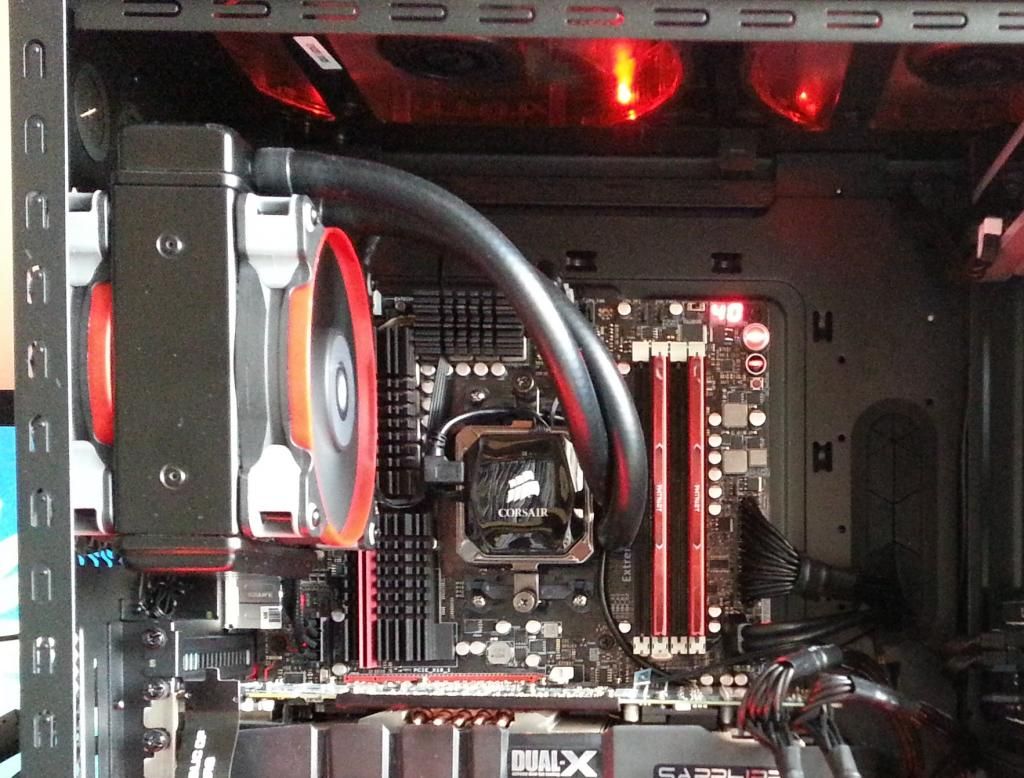
 Just winged it, googled stuff when I didn't know what it was (load line cali) and that post showing my overclock, there was some good info in the rest
Just winged it, googled stuff when I didn't know what it was (load line cali) and that post showing my overclock, there was some good info in the rest 