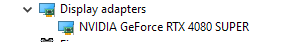Hi all,
I got a new 4080S and I'm convinced that it has issues so think I am going to return it.
I get the BIOS splash screen via the first HDMI port but nothing after that as windows should be loading. Windows seems to boot and I get the usual sounds if I plug in a USB stick etc.
I've tried:
- Removing all nmve drives and installing a single new one to do a fresh install via USB - black screen after BIOS boot selection and splash, no install wizard
- Checked BIOS is the latest version - I upgraded not long ago
- Checked all power cables are seated properly (12VHPWR is a git to ensure it's in properly) and re-seated both ends anyway - I tested all 3 separate PCI-e cables to my old GPU and they all work fine - I am not daisy-chaining. My PSU is 1000W as per sig and I'm using the decent Corsair included cables.
- Before install, removed the 4000D Cable management bar to ensure it wasn't going to keep the card slightly out of the PCIe slot
- Reset BIOS to optimised defaults/Clear CMOS
- Tried three different monitors
- Tried HDMI and DisplayPort
- Tried different HDMI and DP cables
- Ensured I'm using one monitor at a time
- Checked that the display isn't falling back to onboard (it isn't and the "dual display" option is disabled)
- Checked Secure Boot is off*
- CSM is on*
- Tried a GPU from my other machine and that works fine*
* Edited additions after suggestions/trying.
The machine posts fine and as I say it seems that windows is running with the new GPU. The LEDs on the card come on and the fans are spinning fine. I think the monitor is seeing something because I am not getting no signal, just a black screen.
As soon as I put my old GPU back in, everything is fine. I know my current system is a bit old but wasn't expecting any issues apart from maybe a drop in potential performance.
I see there's an update from nvidia for black screen issues but that doesn't seem to be quite the same problem, and I don't want to risk bricking a new card. I don't have another PC to test in anymore either.
Any ideas as I may have one last crack at it tomorrow? To say today has been frustrating is an understatement...
I got a new 4080S and I'm convinced that it has issues so think I am going to return it.
I get the BIOS splash screen via the first HDMI port but nothing after that as windows should be loading. Windows seems to boot and I get the usual sounds if I plug in a USB stick etc.
I've tried:
- Removing all nmve drives and installing a single new one to do a fresh install via USB - black screen after BIOS boot selection and splash, no install wizard
- Checked BIOS is the latest version - I upgraded not long ago
- Checked all power cables are seated properly (12VHPWR is a git to ensure it's in properly) and re-seated both ends anyway - I tested all 3 separate PCI-e cables to my old GPU and they all work fine - I am not daisy-chaining. My PSU is 1000W as per sig and I'm using the decent Corsair included cables.
- Before install, removed the 4000D Cable management bar to ensure it wasn't going to keep the card slightly out of the PCIe slot
- Reset BIOS to optimised defaults/Clear CMOS
- Tried three different monitors
- Tried HDMI and DisplayPort
- Tried different HDMI and DP cables
- Ensured I'm using one monitor at a time
- Checked that the display isn't falling back to onboard (it isn't and the "dual display" option is disabled)
- Checked Secure Boot is off*
- CSM is on*
- Tried a GPU from my other machine and that works fine*
* Edited additions after suggestions/trying.
The machine posts fine and as I say it seems that windows is running with the new GPU. The LEDs on the card come on and the fans are spinning fine. I think the monitor is seeing something because I am not getting no signal, just a black screen.
As soon as I put my old GPU back in, everything is fine. I know my current system is a bit old but wasn't expecting any issues apart from maybe a drop in potential performance.
I see there's an update from nvidia for black screen issues but that doesn't seem to be quite the same problem, and I don't want to risk bricking a new card. I don't have another PC to test in anymore either.
Any ideas as I may have one last crack at it tomorrow? To say today has been frustrating is an understatement...
Last edited: