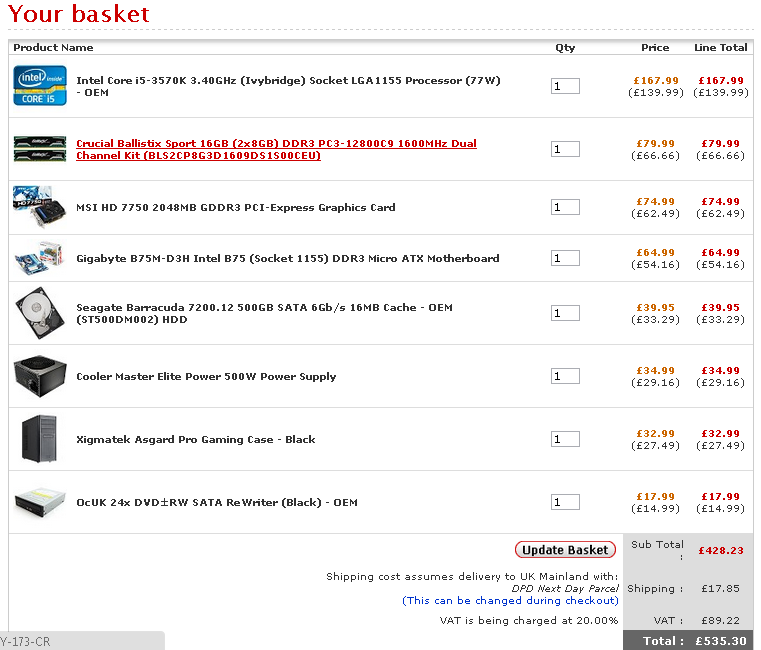For my sister in law. Budget is tight, so it's the cheapest possible but with an upgrade route if needed.
She edits videos into movie/tv show trailers and her current machine isn't good enough when it comes to rendering them apparently.
No OS, keyboard or anything else required.
If I'm pushed for a figure lets say under £400. I don't know if that's unrealistic though, but I'm sure you'll tell me.
She edits videos into movie/tv show trailers and her current machine isn't good enough when it comes to rendering them apparently.
No OS, keyboard or anything else required.
If I'm pushed for a figure lets say under £400. I don't know if that's unrealistic though, but I'm sure you'll tell me.