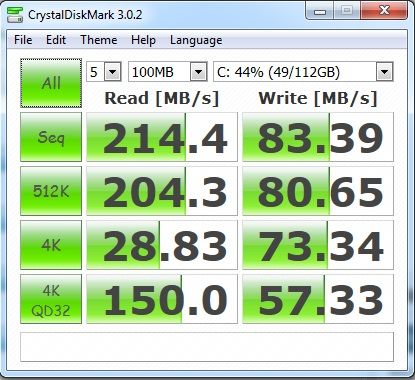Strictly speaking its the file size, on that benchmark setting its reading/writing 100mb in file sizes as listed under each setting. 4kb single is the slowest, the higher queue depth 4kb is much faster, with IDE setting that would take the biggest hit of all of them. In reality though you don't really see high queue depths as used in benchmarks in real world use, most desktop setups hit queue depths of 4-5 max and mostly less than that, but its still a large improvement with the slowest and the most frequent access type of files. 4kb read's are about the most common thing to happen on your averages desktop computers, IIRC Anandtech said something along the lines of a lot of games being more like 60-70% 4kb file reads.
This is where the biggest limitation is in performance, and its almost entirely dictated by latency, access, read 4kb, access read 4kb, its the access speed between each read that limits performance. 100mb/4kb has a crapload more accesses than reading 100mb in 8mb chunks. that is also why every SSD feels almost identical in real world performance from the past 2-3 years.
if you look up hdd's they have woeful, woeful 4kb performance, sub 1mb/s, often sub 0.5mb's AND queue depth basically doesn't help on hdd's at all. Which is why trying to load a game while running an AV program on an HDD will result in 0.5mb reads for both applications.
On an ssd, you would get 25-30mb 4kb reads for games and because you can send more than one request at a time you could get maybe 25-30mb's for the AV as well, so 0.5mb's vs 60mb's for the same situation. This is because on an HDD the two programs are reading two separate files at two separate locations so have to move to each one, its actually vastly slower than just one program reading(as they will be closer on a properly defragmented disk). On an ssd there is no movement, it can read from multiple locations at the same time, so one doesn't effect the other.
Writes are lower in crystal disk mark or ASS SD because they use incompressible data as standard(there is an option in Crystal to use all 0's, all 1's or all something else I think, essentially incompressible/compressible options), drives using Sandforce and some other controllers are MUCH slower when using incompressible data, and designed for higher compressible data to speed up writing.
AHCI enables a bunch of these things to work better on SSD's like queue depth, etc, etc.