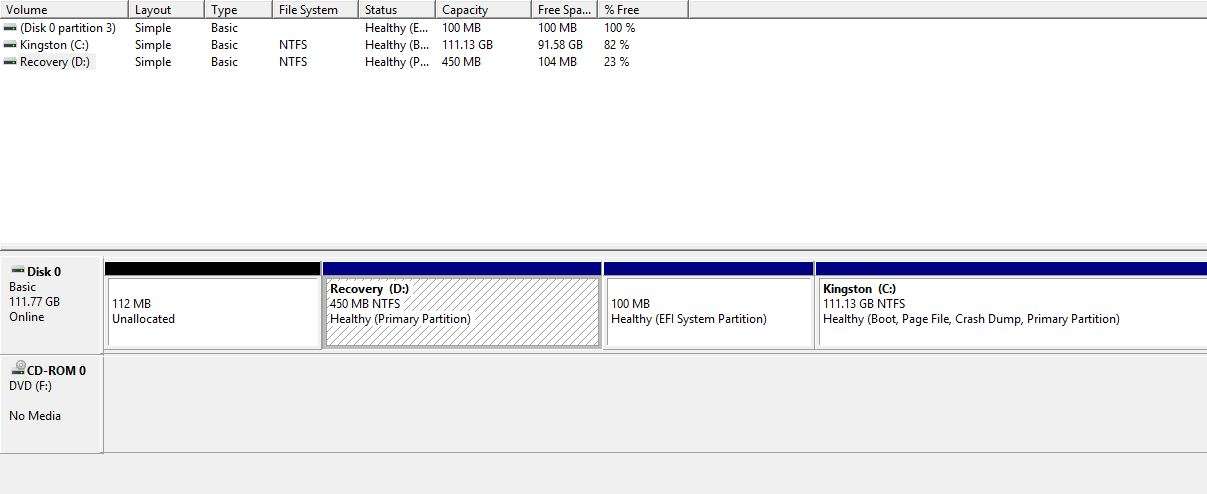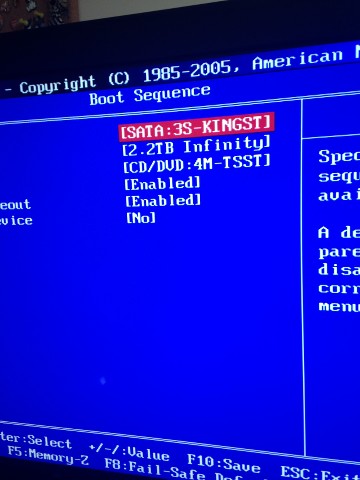Associate
Bought a new ssd 2 weeks ago and still haven't successfully installed windows 10 . Used the create media tool and save to my USB . Managed to get it to install once after multiple attempts and now after pressing restart the thing won't boot . Now wiped ssd and started again with install . How do I make sure when I turn it off it will definitely boot up ? Cheers