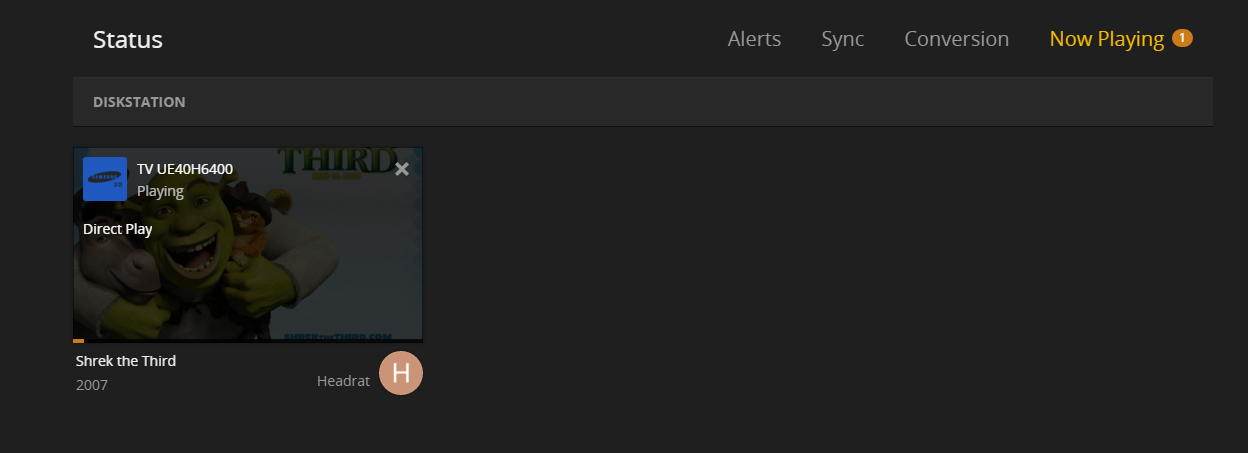Associate
- Joined
- 4 Oct 2005
- Posts
- 2,062
- Location
- Herefordshire
Hi guys i am after some advice please.
Below is what i use to stream movies and tv series, in the past 1080p and 3d movies has been fine with several people able to accsess the media server without probs.
In comes nice shiny new 4k tv a insurance replacement for my previous tv 1080p tv. i cannot for the life of me manage to stream 4k content it just constantly buffers, plays for a a min or two then buffers. any idea please guys.
All 4k content is stored on the media servers 2tb drive, with the rest on the nas, only i am currently accsessing the media server.
Tv
LG 60UH850V(use plex app for web os 3.0)
Nas
synology DS215j
Network
All 1gb wired network going through a 1gb switch linked to a Asus RT-AC87U
(media server)
mobo
Maximus VII Hero Intel Z97 (Socket 1150)
cpu
Pentium K Anniversary G3258 Socket LGA1150 Processor(overclocked to 4.3ghz)
mem
corsair vengene pro(16gb)
psu
corsiar rs 750 psu
case
corsair Carbide 540
graphics card
nvidia 750ti
drives
2tb drive
500gb drive
os drive
120gb samsung ssd
Thank you
Below is what i use to stream movies and tv series, in the past 1080p and 3d movies has been fine with several people able to accsess the media server without probs.
In comes nice shiny new 4k tv a insurance replacement for my previous tv 1080p tv. i cannot for the life of me manage to stream 4k content it just constantly buffers, plays for a a min or two then buffers. any idea please guys.
All 4k content is stored on the media servers 2tb drive, with the rest on the nas, only i am currently accsessing the media server.
Tv
LG 60UH850V(use plex app for web os 3.0)
Nas
synology DS215j
Network
All 1gb wired network going through a 1gb switch linked to a Asus RT-AC87U
(media server)
mobo
Maximus VII Hero Intel Z97 (Socket 1150)
cpu
Pentium K Anniversary G3258 Socket LGA1150 Processor(overclocked to 4.3ghz)
mem
corsair vengene pro(16gb)
psu
corsiar rs 750 psu
case
corsair Carbide 540
graphics card
nvidia 750ti
drives
2tb drive
500gb drive
os drive
120gb samsung ssd
Thank you