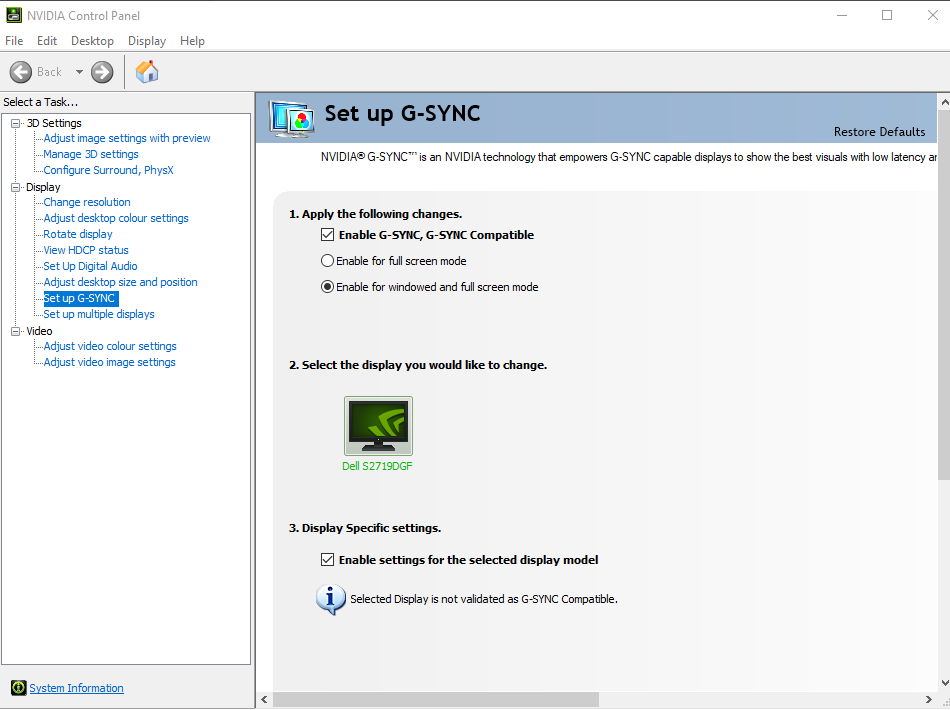So I upgraded from a 970 to a 2070 super today and while my 970 provided smoothish 40-60fps in COD:MW after the upgrade although my fps increased I am stuttering a lot. could this be due to the card only being paired with a 3570k ? also upgraded monitor to a 144hz its a free sync monitor no idea if this has any bearing on the stutter at all just thought I'd mention it
-
Competitor rules
Please remember that any mention of competitors, hinting at competitors or offering to provide details of competitors will result in an account suspension. The full rules can be found under the 'Terms and Rules' link in the bottom right corner of your screen. Just don't mention competitors in any way, shape or form and you'll be OK.
You are using an out of date browser. It may not display this or other websites correctly.
You should upgrade or use an alternative browser.
You should upgrade or use an alternative browser.
Stuttering after upgrade
- Thread starter Burnout81
- Start date
More options
Thread starter's postsAssociate
- Joined
- 21 Sep 2018
- Posts
- 895
So I upgraded from a 970 to a 2070 super today and while my 970 provided smoothish 40-60fps in COD:MW after the upgrade although my fps increased I am stuttering a lot. could this be due to the card only being paired with a 3570k ? also upgraded monitor to a 144hz its a free sync monitor no idea if this has any bearing on the stutter at all just thought I'd mention it
You can simply monitor temps, usages, and clocks using HWINFO64. I know my i7 HT off 4.5GHz got maxed out in BF3 just with a R9 290, so it could be the cpu. Run HJWINFO in the background and play a few minutes. Check the readings after.
Sounds like CPU bottleneck. If your CPU is close to 100% usage a lot of games will stutter.
You could try limiting frame rate to a point where the CPU isn't running at full tilt and see if that helps .
But yeah if you want to fully utilize that 2070S you will need a better CPU...
You could try limiting frame rate to a point where the CPU isn't running at full tilt and see if that helps .
But yeah if you want to fully utilize that 2070S you will need a better CPU...
yeah the gsync is enabled and that helped a ton.
CPU is 100% and I'm barely able to browse as game loads so for sure CPU is showing its age now
and I am planning to upgrade CPU in the next few months for a 3700x I just couldn't afford it all at once
was monitoring through task manager and during game I saw usage at 2% that seems very low even for bottleneck no?
CPU is 100% and I'm barely able to browse as game loads so for sure CPU is showing its age now
and I am planning to upgrade CPU in the next few months for a 3700x I just couldn't afford it all at once
was monitoring through task manager and during game I saw usage at 2% that seems very low even for bottleneck no?
Associate
- Joined
- 21 Sep 2018
- Posts
- 895
yeah the gsync is enabled and that helped a ton.
CPU is 100% and I'm barely able to browse as game loads so for sure CPU is showing its age now
and I am planning to upgrade CPU in the next few months for a 3700x I just couldn't afford it all at once
was monitoring through task manager and during game I saw usage at 2% that seems very low even for bottleneck no?
All you need is the R5 3600. Drop a Ryzen 4000 next year if you deem necessary. With a MSI B450 Max and T-Vulcan 3200 CL 16 16GB RAM . . . Less than 400 quids.
Use HWINFO64 for it will indicate MAX usage.
Associate
- Joined
- 21 Sep 2018
- Posts
- 895
even with an ageing PSU 6+ years 3600 be ok ? no new version of Windows or anything ? I'd love a cheap solution rather than my initial thoughts of REPLACE EVERYTHING
The R5 is only £200 and uses about same power as the i5 if not less. That PSU might go any time and might take something with it. Not the 2070S - oh noes please.
Can you lower your Hz to 120? Might help.