Hey guys,
With everything up and running now, I decided to put in for an overclock...
I had a few issues manually and was like "screw it, will try auto tune"...
And so far I have these stats, the ASUS OC'er took the clock to 4.4GHz!!!
Here is the stats:
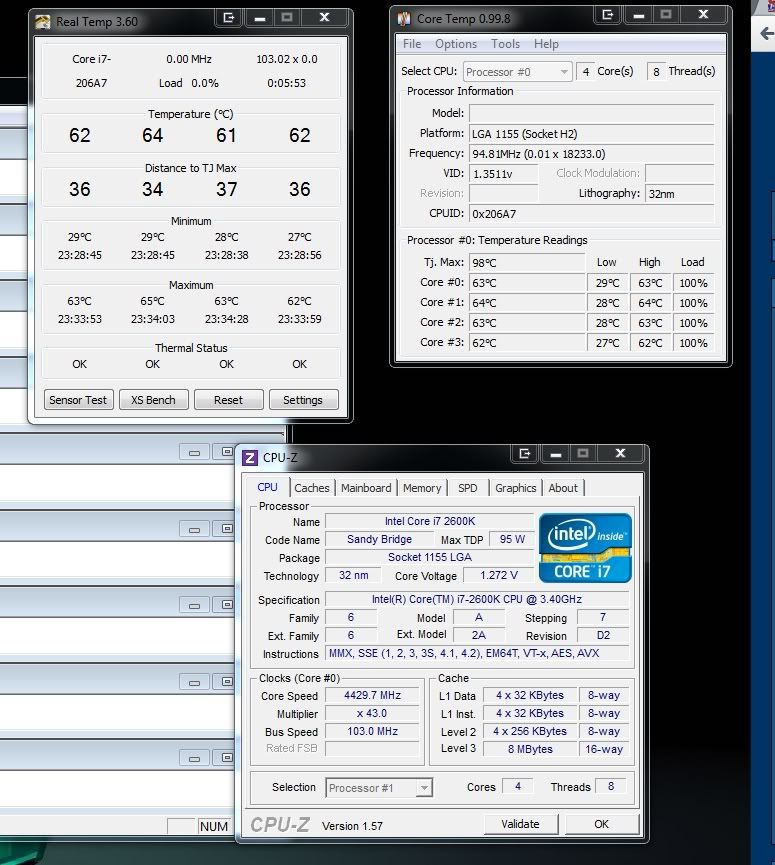
Does the OC, Voltage and temps all seem OK, if so im gonna stick at this for my 24/7 setup as im not out to get 4.8-5.0GHz etc..
RTJ
With everything up and running now, I decided to put in for an overclock...
I had a few issues manually and was like "screw it, will try auto tune"...
And so far I have these stats, the ASUS OC'er took the clock to 4.4GHz!!!
Here is the stats:
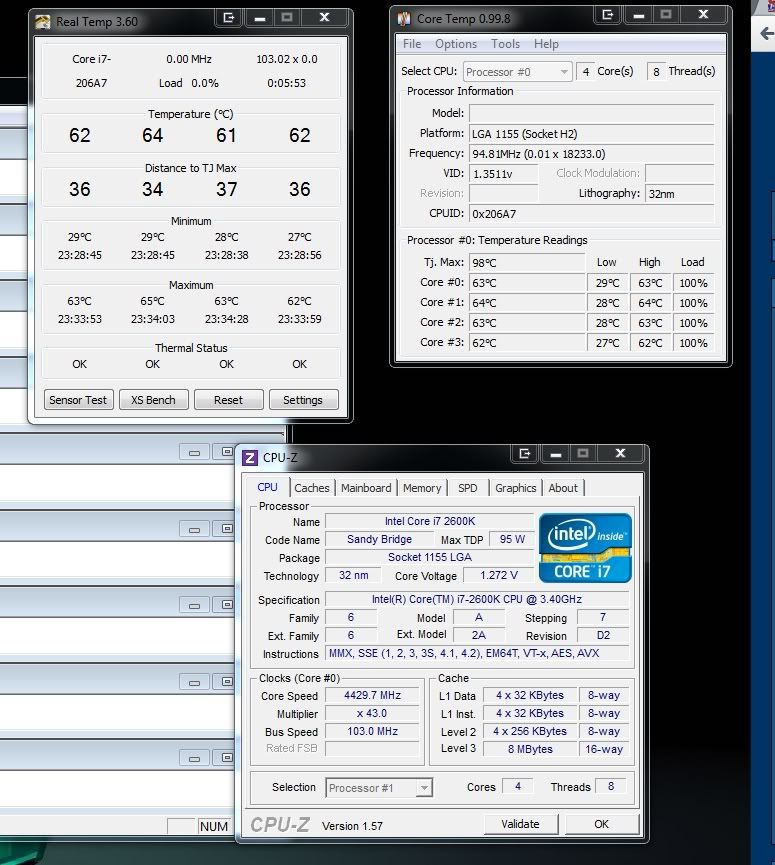
Does the OC, Voltage and temps all seem OK, if so im gonna stick at this for my 24/7 setup as im not out to get 4.8-5.0GHz etc..
RTJ

