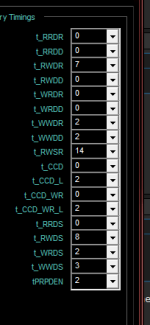Soldato
- Joined
- 1 Dec 2015
- Posts
- 18,514
z390 boards are in general a lot better - or you hope so - were penned just as z370 was released and pretty much just z270 boards .
Not sure is next apex will allow 4 sticks- wouldn't think so as defeats the point of the board - hero would be the likely candidate.
tried running kit at CL10 - think its been working out 4100hz + is were speed finally overtakes CL10 3200hz - takes a bit of time tuning
but as mentioned, Two sticks should be working from the Get Go . Think i've started to enter in ram timings manually for asus and aorus boards, slower but you know it works
have you actually tagged rep in here (couldn't see it above) ? @GIGA-Man .
if you want an asus rep, you'll have to use their main forum which is the only downside as no UK/EU support directly.
Worth trying CL10 and see how you get on with benchmarks, even if you swap the board, my prefer C10 3200hz over cl18 4000hz
Not sure is next apex will allow 4 sticks- wouldn't think so as defeats the point of the board - hero would be the likely candidate.
tried running kit at CL10 - think its been working out 4100hz + is were speed finally overtakes CL10 3200hz - takes a bit of time tuning
but as mentioned, Two sticks should be working from the Get Go . Think i've started to enter in ram timings manually for asus and aorus boards, slower but you know it works
have you actually tagged rep in here (couldn't see it above) ? @GIGA-Man .
if you want an asus rep, you'll have to use their main forum which is the only downside as no UK/EU support directly.
Worth trying CL10 and see how you get on with benchmarks, even if you swap the board, my prefer C10 3200hz over cl18 4000hz