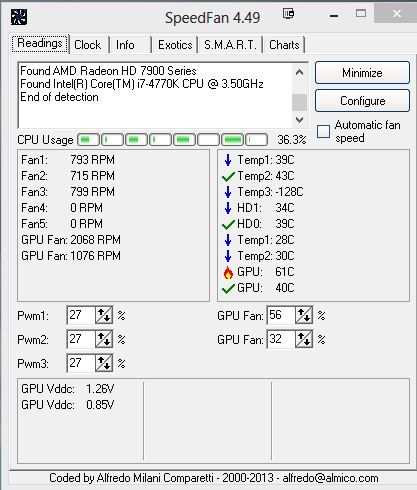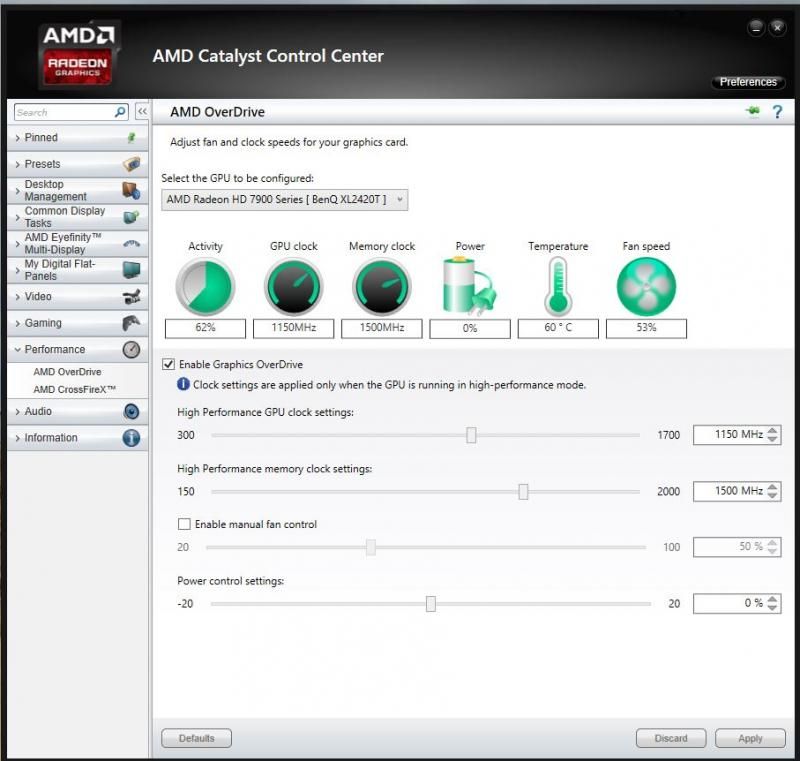-
Competitor rules
Please remember that any mention of competitors, hinting at competitors or offering to provide details of competitors will result in an account suspension. The full rules can be found under the 'Terms and Rules' link in the bottom right corner of your screen. Just don't mention competitors in any way, shape or form and you'll be OK.
You are using an out of date browser. It may not display this or other websites correctly.
You should upgrade or use an alternative browser.
You should upgrade or use an alternative browser.
Temp check please
- Thread starter Andybtsn
- Start date
More options
Thread starter's postsIts normal when you have two radial gpu coolers dumping heat into the case. Install a side fan or two as exhaust sucking heat away from the gpu's. Make all your other case fans intakes to create a positive pressure case. Remove pci brackets from the back of your case so that the positive pressure forces all the hot air out through the gaps.
Soldato
- Joined
- 25 Nov 2011
- Posts
- 20,680
- Location
- The KOP
Thanks, what's the deal with the activity of the cards? Shouldn't they share that?
Disable ULPS
If you have ULPS active the custom fan profile for gpu 2 often doesn't work, so as a result it will default to the standard fan profile for the card. This is something to look out for.
Aside from that its normal for the top card to be warmer in a multi gpu setup though.
That.
Aside from that its normal for the top card to be warmer in a multi gpu setup though.
Disable ULPS
That.
I thought I had disabled ULPS through regedit.
I also downloaded msi afterburner to make sure as I understand there is a box to tick to disable it? I couldn't find that box, if anyone could point me in the right direction that would be appreciated.
I also downloaded msi afterburner to make sure as I understand there is a box to tick to disable it? I couldn't find that box, if anyone could point me in the right direction that would be appreciated.
Permabanned
- Joined
- 19 Jul 2012
- Posts
- 4,722
- Location
- Buckinghamshire
I thought I had disabled ULPS through regedit.
I also downloaded msi afterburner to make sure as I understand there is a box to tick to disable it? I couldn't find that box, if anyone could point me in the right direction that would be appreciated.
Off topic,but hows you r Hue lighting now mate? Is it sorted? Are you happy with it?
Soldato
- Joined
- 13 Oct 2011
- Posts
- 11,880
- Location
- Melbourne, Australia
I thought I had disabled ULPS through regedit.
I also downloaded msi afterburner to make sure as I understand there is a box to tick to disable it? I couldn't find that box, if anyone could point me in the right direction that would be appreciated.
Theres a thread on it, it say somewhere in there that you need the latest BETA of afterburner to use it, id make sure you have that..
The thread: http://forums.overclockers.co.uk/showthread.php?t=18531634
Off topic,but hows you r Hue lighting now mate? Is it sorted? Are you happy with it?
I'll respond in the cases thread mate.
Cheers and yeah it's still activated, not sure why they're not sharing the activity.Theres a thread on it, it say somewhere in there that you need the latest BETA of afterburner to use it, id make sure you have that..
The thread: http://forums.overclockers.co.uk/showthread.php?t=18531634
Permabanned
- Joined
- 19 Jul 2012
- Posts
- 4,722
- Location
- Buckinghamshire
I'll respond in the cases thread mate.
No response yet? Yes or no would've been fine in this thread. That's ok mate. Just thought I would ask.