As far as I'm aware they're not quite ready to release yet. Did you sign up for the release notification on their site?
I did yeah but wasn't sure if it's working properly because the page for the cable went up (though I guess not yet available).
Please remember that any mention of competitors, hinting at competitors or offering to provide details of competitors will result in an account suspension. The full rules can be found under the 'Terms and Rules' link in the bottom right corner of your screen. Just don't mention competitors in any way, shape or form and you'll be OK.
As far as I'm aware they're not quite ready to release yet. Did you sign up for the release notification on their site?
Just a few questions about OC'ing.
So i afterburner I'm increasing the core clock got it running +180mhz higher.
It randomly boosts up when I'm playing games but rarely goes above 2000mhz. Occasionally it may spike to 2120 for a micro second then back down again. Mostly stays 1750-1900mhz.
Have nvidia limited the boost clock with the new driver?
5440 monitor res is lower than the 4k - may explain it?Ok this is really weird guys. On my 4k setting for witcher 3 I'm averaging around 80fps.
On my ultrawide monitor I'm averaging around the same maybe a little higher.
On my 2080ti I was approx 20% higher in 5120*1440 resolution.
I'm baffled
Yeah but doesn't explain why my 3080 is similar performance to my 2080 ti in that res?5440 monitor res is lower than the 4k - may explain it?
Temps are around 70c with 50% fan speed so well within limits.It doesn't matter what you up the core to, the boost is limited by the temp.
Stock and +180 will be almost exactly the same if the temp is not under control
Agreed but Tesco dont invite you in to discuss a passionate hobby that is all stuff techy we enjoy ?If Tesco had somebody inside their store shouting to everyone else that ASDA are cheaper on certain products you can bet they would be asked to leave.
Ok this is really weird guys. On my 4k setting for witcher 3 I'm averaging around 80fps.
On my ultrawide monitor I'm averaging around the same maybe a little higher.
On my 2080ti I was approx 20% higher in 5120*1440 resolution.
I'm baffled

Is that with everything ultra including hair?should be getting 108FPS @4K

This seems to be around the same fps so they must be bumping the settings down.should be getting 108FPS @4K

This seems to be around the same fps so they must be bumping the settings down.
Still not overly Impressed, expected a hell of a lot more out of this card. For a what 4 year old game? Not that much of a gap between this and my 2080ti.
https://youtu.be/KvNL9b-uypw
Clocks in that video are really really low. Should be 1800+. Granted, OC for OC only 15-20% separates a 3080 from a good 2080 Ti anyway, and that's at 4K.This seems to be around the same fps so they must be bumping the settings down.
Still not overly Impressed, expected a hell of a lot more out of this card. For a what 4 year old game? Not that much of a gap between this and my 2080ti.
https://youtu.be/KvNL9b-uypw
Just a few questions about OC'ing.
So i afterburner I'm increasing the core clock got it running +180mhz higher.
It randomly boosts up when I'm playing games but rarely goes above 2000mhz. Occasionally it may spike to 2120 for a micro second then back down again. Mostly stays 1750-1900mhz.
Have nvidia limited the boost clock with the new driver?
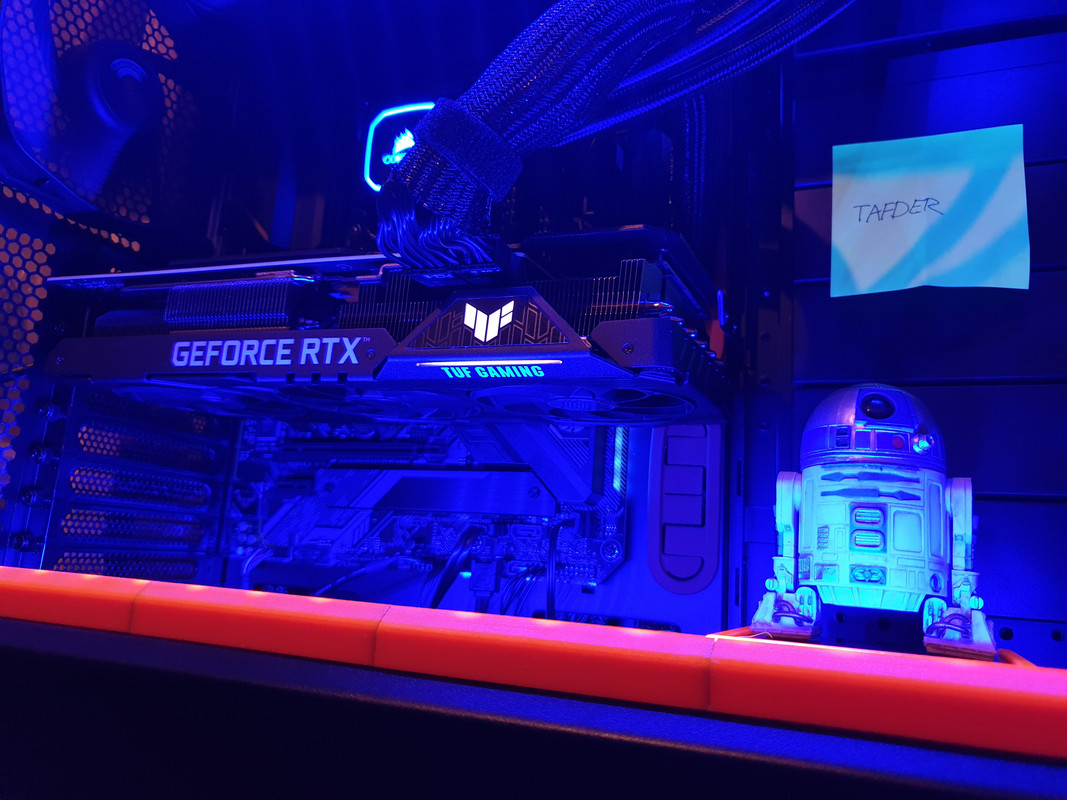
Finally took piccy with post it for the RoH


My FE is +100Mhz core and boosts to 2070MHz in game. However I just installed the hotfix driver 456.71 and lost 90MHz from my boost clock - only 1950MHz. Reinstalled 456.55 and im back at 2070MHz.
You're issue sounds like temperature related what's your cards temp.
 .
.Ok so got my palit today seems to be a nice overclocker added 172mhz and it boosts as high as 2.1ghz.
Only thing is I'm not seeing hardly anymore frames over my 2080ti.
Withcer 3 for example 5120*1440 maxed out I'm getting around 90fps.
Same res on destiny 2 getting around 90-100fps. I got those levels on my 2080ti?
Am I missing something here?

