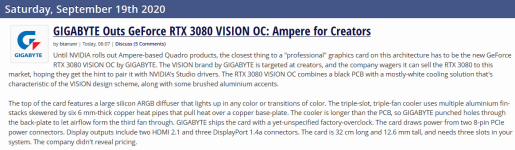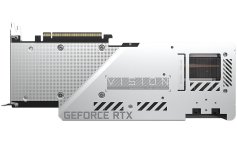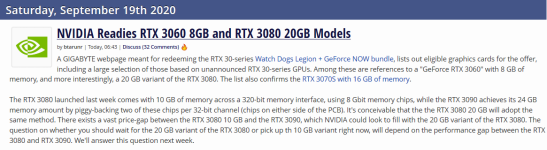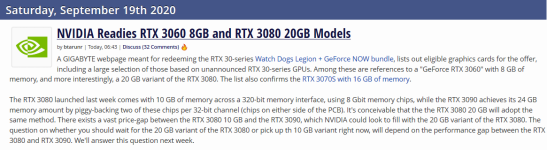-
Competitor rules
Please remember that any mention of competitors, hinting at competitors or offering to provide details of competitors will result in an account suspension. The full rules can be found under the 'Terms and Rules' link in the bottom right corner of your screen. Just don't mention competitors in any way, shape or form and you'll be OK.
You are using an out of date browser. It may not display this or other websites correctly.
You should upgrade or use an alternative browser.
You should upgrade or use an alternative browser.
The Ampere RTX 3080 Owners Thread
- Thread starter Kaapstad
- Start date
More options
Thread starter's postsAssociate
Cant be arsed at this time to take a pic of everything , but 2 from ocuk one for me one for bro , 2 more possible to collect tomorrow from a competitor
https://imgur.com/ONjcjzI
https://imgur.com/ONjcjzI
Cant be arsed at this time to take a pic of everything , but 2 from ocuk one for me one for bro , 2 more possible to collect tomorrow from a competitor
https://imgur.com/ONjcjzI
Please sell me one... :x
Caporegime
Cant be arsed at this time to take a pic of everything , but 2 from ocuk one for me one for bro , 2 more possible to collect tomorrow from a competitor
https://imgur.com/ONjcjzI
Yeah let's av one too pick up in Huddersfield

Associate
Yeah let's av one too pick up in Huddersfield
Going to collect this aft, if my friends back out will trust you matey, no gouge either just my cost
Just to say the latest version of afterburner is not working 100% yet it seems.
All I have really played about with is fan profiles, but it appears not to be able to lower the fans below 35% whatever the settings.
As the stock profile on my card only spins fans up at 60 deg, I wanted to do it over 40 deg and have a little faster fan speed to keep the load temps down.
I can do this but it does mean my fans wont ever turn off, so for now I will leave it stock and hope that the author of the program can fix it.
The bug reports threads have been locked on his site ATM, so have posted a thread in the hope he will get back to me.
I also use CPUID's "Hardware Monitor" software, the current version will not show full info on the GPU either, just so you are all aware.
OK I don't know what's going on with Unwinder, but he's either having a meltdown or just being a Richard.
His answer was you cant set fan speed below bios, to which I politely replied thats not what I am doing, the bios obviously has the fan speed at 0 anyways.
Someone else reported the same with a different card, so he said he already told us why it didn't work, threw his toys out of the pram, and closed the thread.
Seems a common thing if anyone questions him from posts that are closed ..... anyone know of any other utility for overriding the stock fan behaviour with your own ?
Caporegime
Going to collect this aft, if my friends back out will trust you matey, no gouge either just my cost
Nice one you're a star, which make is it?
Soldato
I'm getting the same issue on my gigabyte eagle too.Just to say the latest version of afterburner is not working 100% yet it seems.
All I have really played about with is fan profiles, but it appears not to be able to lower the fans below 35% whatever the settings.
As the stock profile on my card only spins fans up at 60 deg, I wanted to do it over 40 deg and have a little faster fan speed to keep the load temps down.
I can do this but it does mean my fans wont ever turn off, so for now I will leave it stock and hope that the author of the program can fix it.
The bug reports threads have been locked on his site ATM, so have posted a thread in the hope he will get back to me.
I also use CPUID's "Hardware Monitor" software, the current version will not show full info on the GPU either, just so you are all aware.
Associate
Got my 3080 MSI trio yesterday. So far I have plugged it in and run Firestrike Ultra and.... That's it. 11105 Vs 9350ish on my 2080ti. So about as expected. The RGB on it is rubbish, but it is silent which is nice.
Nice, GG!
If you plan to sell it soon just give me a bump.

Associate
New 20Gb (3080 Super?) models out soon:
https://www.techpowerup.com/272334/nvidia-readies-rtx-3060-8gb-and-rtx-3080-20gb-models
https://www.techpowerup.com/272334/nvidia-readies-rtx-3060-8gb-and-rtx-3080-20gb-models
Associate
Nice one you're a star, which make is it?
all zotacs pal and spoken for my friend is having deffo hes sent me the cash
Soldato
I got my GIGABYTE EAGLE yesterday. The fans are very quiet and it runs at 60c ish in my computer which has plenty of airflow.
The card boosts well too at 2025 to 2050mhz out of the box while play Call of Duty.
Going from a 1080ti this card seems twice as fast, with average of 150 to 160 FPS in COD to 250 to 270 FPS at the same 1440p settings. It's a monster..
The card boosts well too at 2025 to 2050mhz out of the box while play Call of Duty.
Going from a 1080ti this card seems twice as fast, with average of 150 to 160 FPS in COD to 250 to 270 FPS at the same 1440p settings. It's a monster..
Associate
Excellent, congrats!I got my GIGABYTE EAGLE yesterday. The fans are very quiet and it runs at 60c ish in my computer which has plenty of airflow.
The card boosts well too at 2025 to 2050mhz out of the box while play Call of Duty.
Going from a 1080ti this card seems twice as fast, with average of 150 to 160 FPS in COD to 250 to 270 FPS at the same 1440p settings. It's a monster..
Associate
According to theirs SKU's we'll see the new "Super" models aren't we?
Associate
- Joined
- 19 Sep 2020
- Posts
- 211
Not too many seem to be getting the gigabyte cards?
I've had nothing but good experience with Gigabyte and the eagle reviewed really well on KitGuru so I'm waiting for an Eagle in the coming weeks or months!
I've had nothing but good experience with Gigabyte and the eagle reviewed really well on KitGuru so I'm waiting for an Eagle in the coming weeks or months!
Soldato
The geforce now and watchdogs is it a card or do they email that to you from the store?
Last edited: