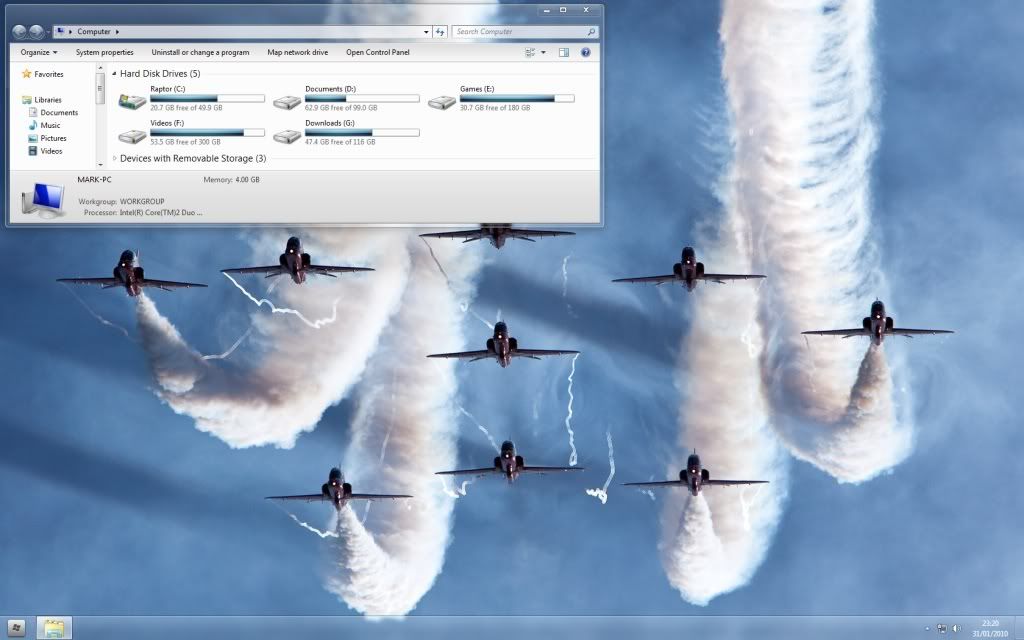Man of Honour
- Joined
- 17 Oct 2007
- Posts
- 3,871
Hi everyone,
I think it's finally time for an all new "Post an image of your desktop" thread since the old thread was nearly 5 years old and a lot of posts consisted of people asking others for links / information to certain things they could see in their image and it was getting very cluttered up. This will also be the perfect opportunity to increase the maximum size of images which are allowed to be posted. ( The old thread can be found here which has been moved to the Windows Archive part of the Archives sub-forum )
So, with the above in mind, just a couple of very simple rules for this new thread:

I think it's finally time for an all new "Post an image of your desktop" thread since the old thread was nearly 5 years old and a lot of posts consisted of people asking others for links / information to certain things they could see in their image and it was getting very cluttered up. This will also be the perfect opportunity to increase the maximum size of images which are allowed to be posted. ( The old thread can be found here which has been moved to the Windows Archive part of the Archives sub-forum )
So, with the above in mind, just a couple of very simple rules for this new thread:
- Please include any links and / or information regarding which operating system you are using, your desktop background, windows - application - browser themes, applications, gadgets etc that can be seen in your image in your post. At the very least, please include a link to your desktop background. If you do not, your post will be removed.
- Please do not post any images which are larger than 1024 x 768 ( Width by Height ).