Commissario
You are using an out of date browser. It may not display this or other websites correctly.
You should upgrade or use an alternative browser.
You should upgrade or use an alternative browser.
*** The Official macOS Catalina thread ***
- Thread starter Feek
- Start date
More options
View all postsAssuming there's no change between the GM and the final released version, your Mac won't update as it's already got the final build.If I install the GM will it automatically install the final version
I generally install the GM and it's always been identical. I'm probably going to wait for the .1 this time though as I'm not hearing good things.
As someone who uses the terminal a bit, not a huge amount, how will it affect me?it's nice to see they switched default shells to ZSH
There's a Catalina 10.15.0 supplemental update available.
I have already downloaded the installer but am grabbing it again as it'll be interesting to know if the supplemental update has been shoehorned in.
/edit - The MD5 of the installer has changed so I'm assuming that it's included.
/edit - The MD5 of the installer has changed so I'm assuming that it's included.
Care to post some specifics?Terrible OS, Apple is getting worse and worse with this MacOS's
"Buggy as hell" isn't particularly specific. What machine(s) are you running it on and what specific bugs have you experienced yourself?
I'm asking because I'm yet to upgrade and I'm genuinely interested. I'm not trying to be awkward.
I'm asking because I'm yet to upgrade and I'm genuinely interested. I'm not trying to be awkward.
Why couldn’t you just grab them yourself through the App Store?
With the new Software Update for Catalina the App Store won't actually let you download the Catalina installer again, which is annoying.

Not in my experience.
I've opened the App Store, searched for Catalina and hit 'Get'.
It opens software update and asks me if I want to download Catalina. I said yes.
It's downloading the full 10.15.1 installer.
I've already done this twice with 10.15.0, the original install and then the supplemental update.
I'm using Catalina.
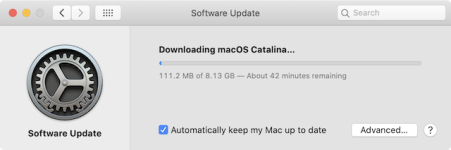
Very strange. I've downloaded the image four or five times now since release date with no problems.
On both my Macs, I got stuck in an iCloud authentication loop meaning I had to sign out of iCloud and back in again.
10.15.2 is out, Combo here.
10.15.3 is out, combo is here.
/edit - That link says it's for the 10.15.3 update but it seems to download 10.15.2
/edit - That link says it's for the 10.15.3 update but it seems to download 10.15.2

Is this the problem where you have access to a Samba share and then for some reason it stops working and all you get is an icon showing in the window?It appears to fix the SMB share crashing I've been experiencing on both my iMac Pro and my 16" MBP.
I have a routine I use when I update:You can get the non-combo one
Reboot
Install Combo
Reboot
I won’t update without using a Combo as I just think it’s the safest way to do it. I’ve used this routine since I got my first Mac and apart from when Apple messed up one of the Combos a couple of years ago, I’ve not had any issues.
Yes, it's fine to do it that way. I just prefer the Combo because it overwrites any files which may have changed from the original .0 release rather than just updating from the previous point. It's like a belt-and-braces way to update.
"iCloud Drive folder sharing from Finder"
Finally a good use for the 2Tb I pay for! This will help when sharing files to my brother.
Finally a good use for the 2Tb I pay for! This will help when sharing files to my brother.
macOS 10.15.4 Supplemental update is available, get it here.
I described the Combo in a previous thread as a 'belt & braces' method. When you install via software update, only system components which have changed in that update get replaced. If any older components of macOS have somehow become damaged then those damaged files remain and can cause odd problems.Can you explain to me what the difference or advantages to updating via combo vs software update please?
There's also a chance that the latest update didn’t ‘take’ fully, and some of the updates weren’t installed properly, or simply weren't installed at all. As macOS protects all its files using SIP, you can’t (easily) use a tool like Pacifist to re-install just some components like the Mail app. Worse, many apps like Safari are intimately connected to huge parts of macOS, such as WebKit.
A Combo update replaces all the components which have changed since the initial major release, which is inevitably greater. A Combo update is therefore more likely to fix problems which have arisen because of damage to macOS components. It can also rectify incomplete updates - Although these should never happen, they sometimes do, leaving subsystems in a a bit of a mess.
Wondering when the next update comes If I update with the combo it might help.
You could just install it now, it won't harm anything. The 10.15.4 combo is here and it includes the supplemental update. It's very easy to install, you download it, mount the dmg and run the pkg inside it.Aldo Is it easy to install via combo.
My process for updating is always the same:
Download the Combo.
Reboot.
Install the Combo.
Reboot.
I reboot first just in case anything is running in the background which might lock some files and then I reboot afterwards just because I think that a reboot after a major update is always worth doing.
Even if you already have 10.15.4 installed, you can still install the 10.15.4 combo, it won't cause any problems and may solve the issues you have. The only thing you have to lose from installing it is the time taken to download it and install it.I already have 10.15.4 installed


