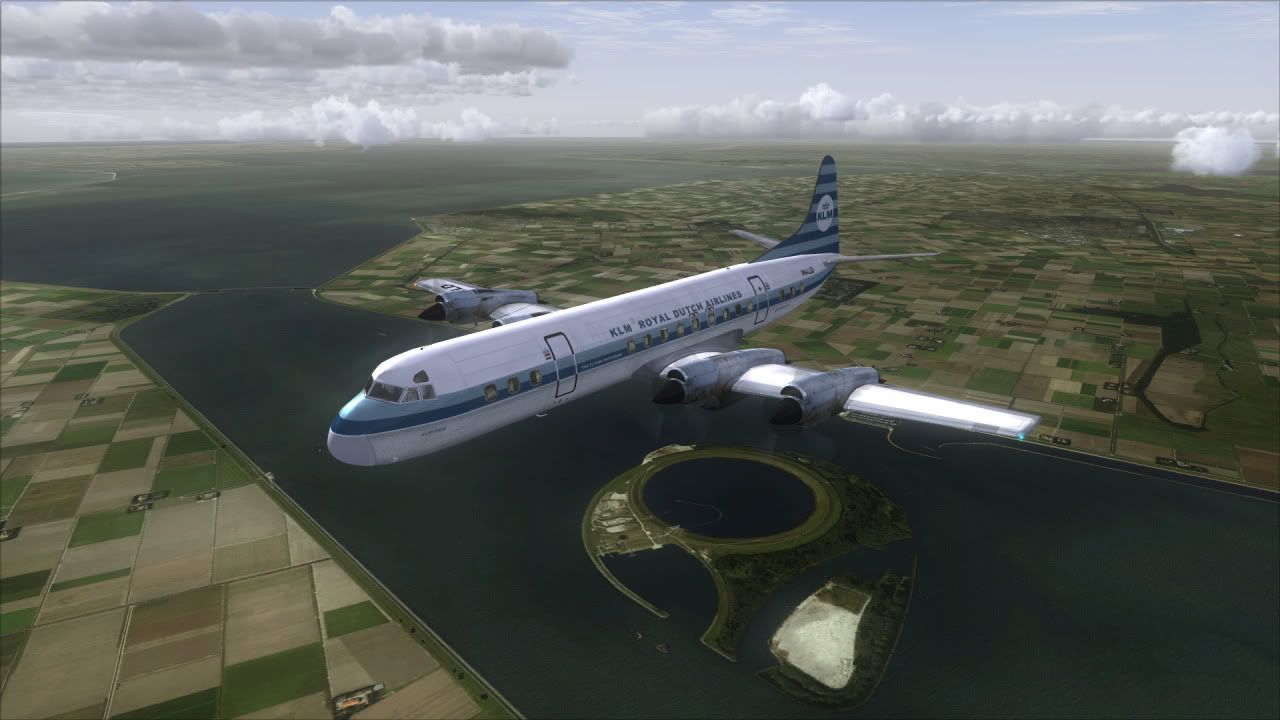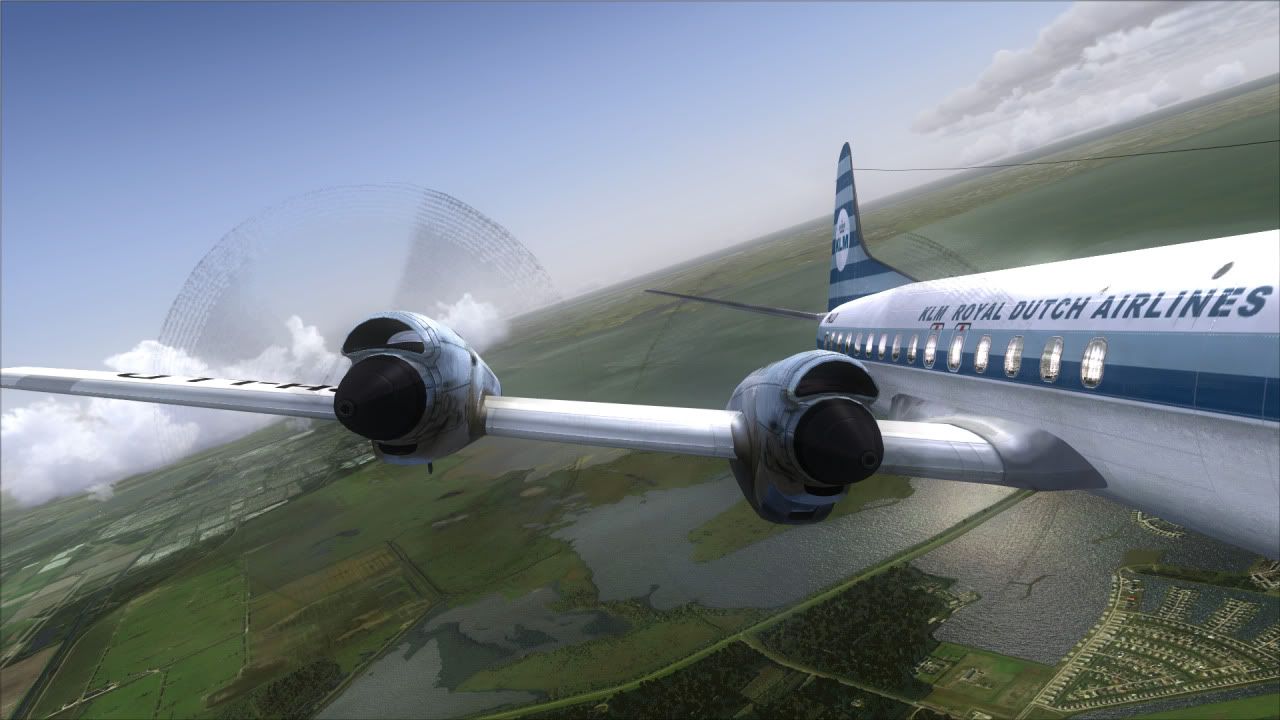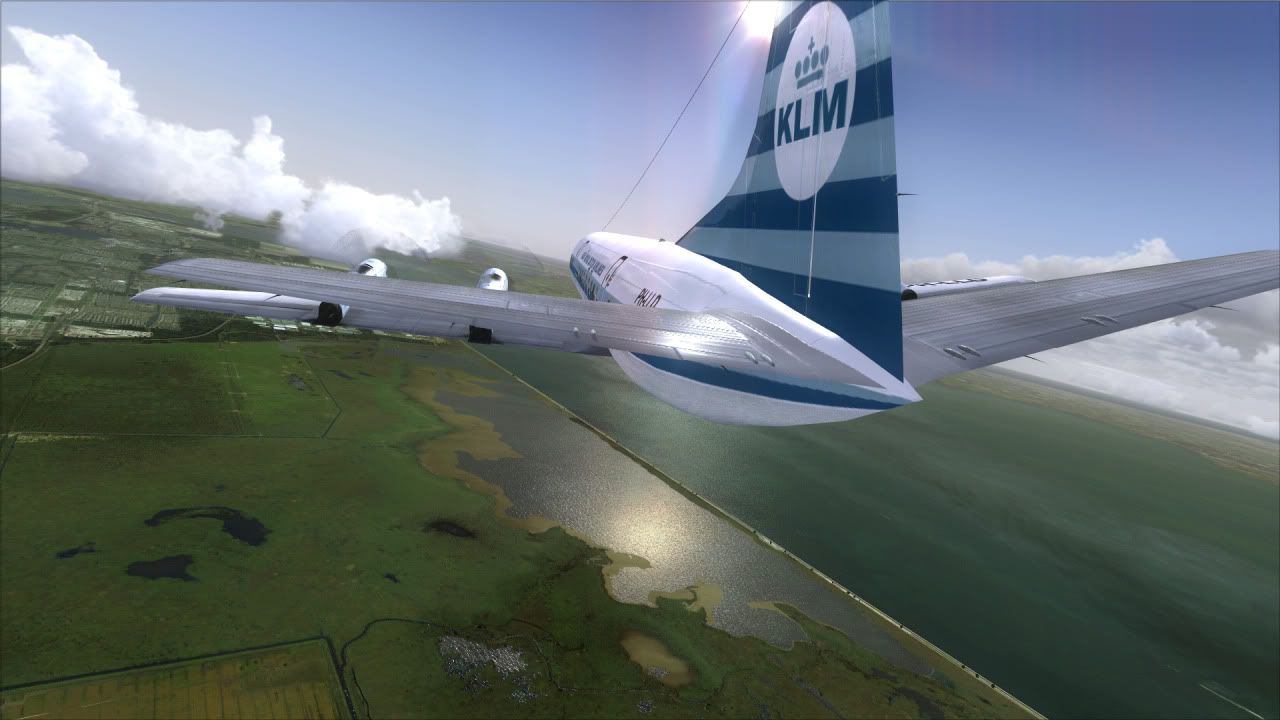Greetings fellow simmers & flight enthusiasts,
It was suggested to me in several other threads to make a proper thread concerning most things FSX related such as:
1) Screenshots (perhaps showing of your latest addon(s), some cool looking shots or just shots you want to share with fellow simmers, please keep them in compressed JPG format, the original 8MB BMP files that FSX produces is just too large, I also highly recommend resizing them to @1280x720, it will make their viewing much better & nicer when people browse these forums)
2) Tips, this can be on addons, freeware or payware, stuff you felt was really good and how to get the best out of a certain addon or general tips on how to improve hardware/software or the overall running of the beast that is FSX!
3) Comments/suggestions/questions & replies to posts are welcome, but please make them constructive and/or positive.
4) No loitering and definitely NO TRAIN or BOAT simmers allowed in here
5) Enjoy the view, tips & comments in this thread.
EDIT:
Current hardware list - OCUK Intel Sugo, E8600 4Ghz, 4GB DDR2 RAM, until recently was using a ATI 4870x2 2048mb now using a 480GTX, 2x 75GB Raptors Raid0 system drive 4x 128GB SSDs Raid0 FSX drive, Win7 64bit
Main addons payware - REX2.0, McPhat UHDT paints for CS 757 & Super 80 Pro, Earth Simulation's Alderney & Isles of Scilly.
Main addons freeware - ENB series mod, FPS Limiter, Ezwalk Camera, NL2000v4 Scenery, Blue Sky Scenery, many excellent freeware aircraft & paints from Ozx/McPhat.
So let me kick start this thread with both a valuable tip and my latest series of screen shot captures.
Tip, best link so far I have found concerning the running of FSX in both hardware & software would be this one: http://www.simforums.com/forums/forum_posts.asp?TID=29041
It is kept pretty up to date and there is tons of info as there are many sub links there that will show you how to improve setup in pretty much every area concerning FSX. Read carefully though and always remember that you must be patient, test your changes carefully and see the results for yourself to make sure if it has either a positive or negative impact!
And here are my latest screen shots from FSX, Pick & Mix - Part 1, enjoy:











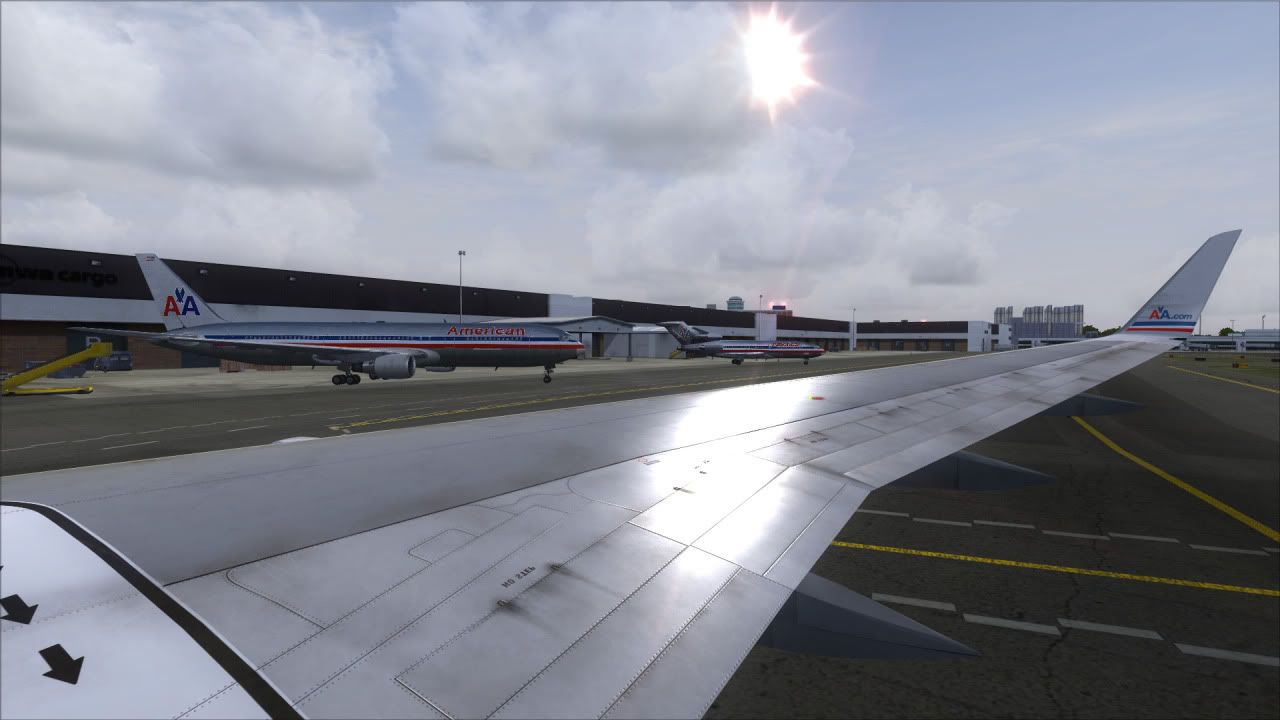





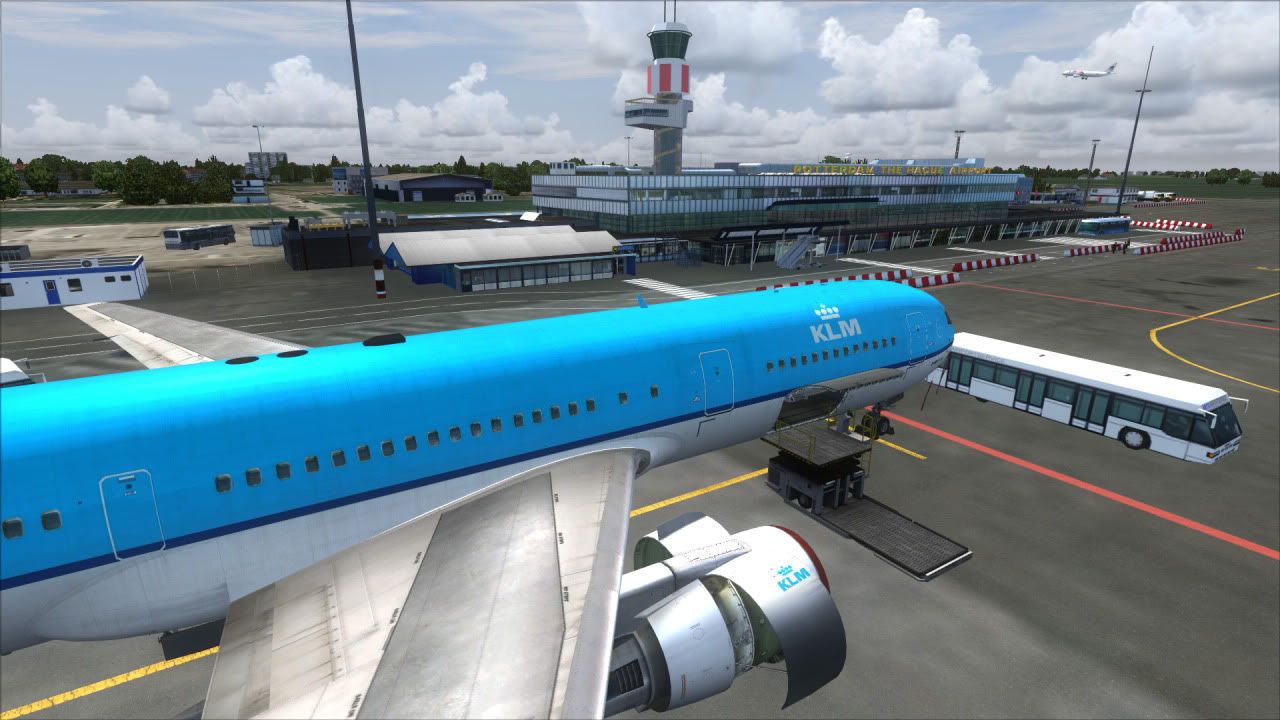


Thanks for viewing, hope you enjoyed the selection here.
It was suggested to me in several other threads to make a proper thread concerning most things FSX related such as:
1) Screenshots (perhaps showing of your latest addon(s), some cool looking shots or just shots you want to share with fellow simmers, please keep them in compressed JPG format, the original 8MB BMP files that FSX produces is just too large, I also highly recommend resizing them to @1280x720, it will make their viewing much better & nicer when people browse these forums)
2) Tips, this can be on addons, freeware or payware, stuff you felt was really good and how to get the best out of a certain addon or general tips on how to improve hardware/software or the overall running of the beast that is FSX!
3) Comments/suggestions/questions & replies to posts are welcome, but please make them constructive and/or positive.
4) No loitering and definitely NO TRAIN or BOAT simmers allowed in here

5) Enjoy the view, tips & comments in this thread.
EDIT:
Current hardware list - OCUK Intel Sugo, E8600 4Ghz, 4GB DDR2 RAM, until recently was using a ATI 4870x2 2048mb now using a 480GTX, 2x 75GB Raptors Raid0 system drive 4x 128GB SSDs Raid0 FSX drive, Win7 64bit
Main addons payware - REX2.0, McPhat UHDT paints for CS 757 & Super 80 Pro, Earth Simulation's Alderney & Isles of Scilly.
Main addons freeware - ENB series mod, FPS Limiter, Ezwalk Camera, NL2000v4 Scenery, Blue Sky Scenery, many excellent freeware aircraft & paints from Ozx/McPhat.
So let me kick start this thread with both a valuable tip and my latest series of screen shot captures.
Tip, best link so far I have found concerning the running of FSX in both hardware & software would be this one: http://www.simforums.com/forums/forum_posts.asp?TID=29041
It is kept pretty up to date and there is tons of info as there are many sub links there that will show you how to improve setup in pretty much every area concerning FSX. Read carefully though and always remember that you must be patient, test your changes carefully and see the results for yourself to make sure if it has either a positive or negative impact!
And here are my latest screen shots from FSX, Pick & Mix - Part 1, enjoy:











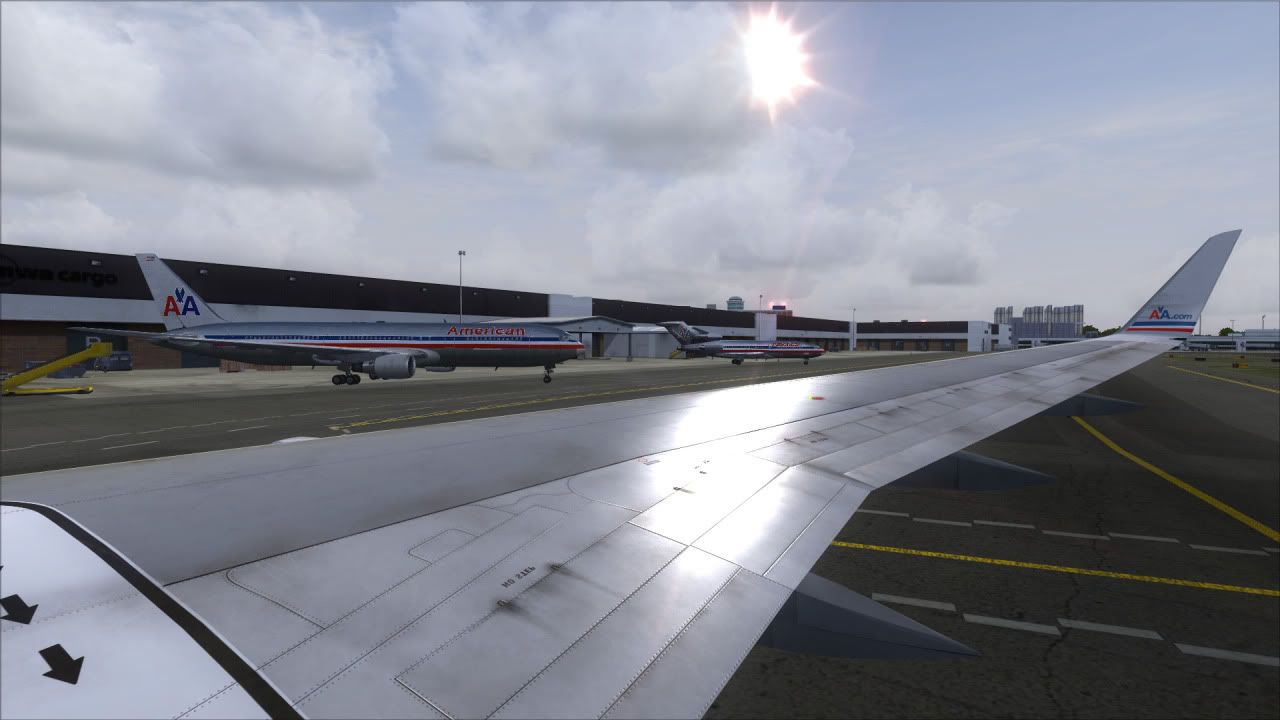





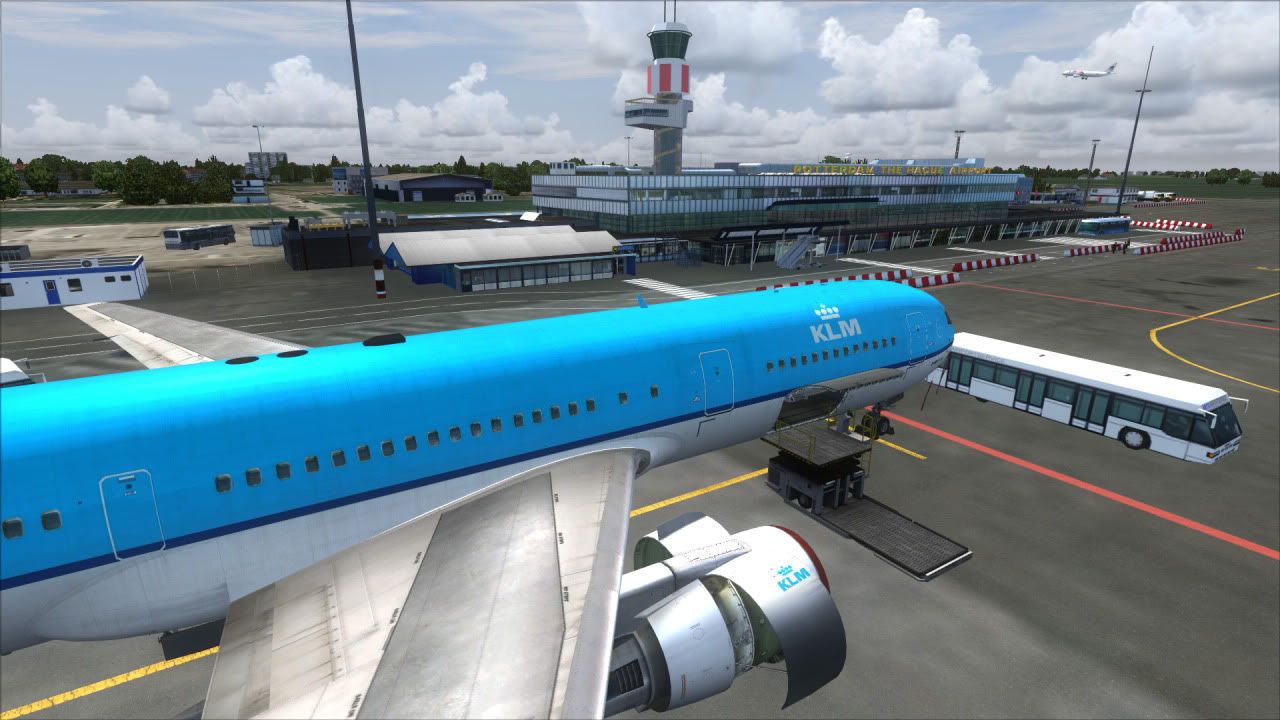


Thanks for viewing, hope you enjoyed the selection here.
Last edited:


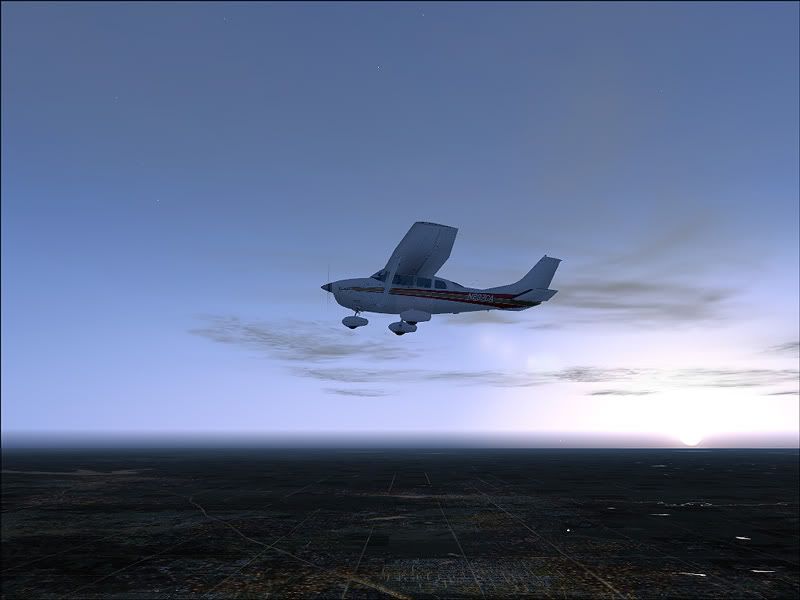

















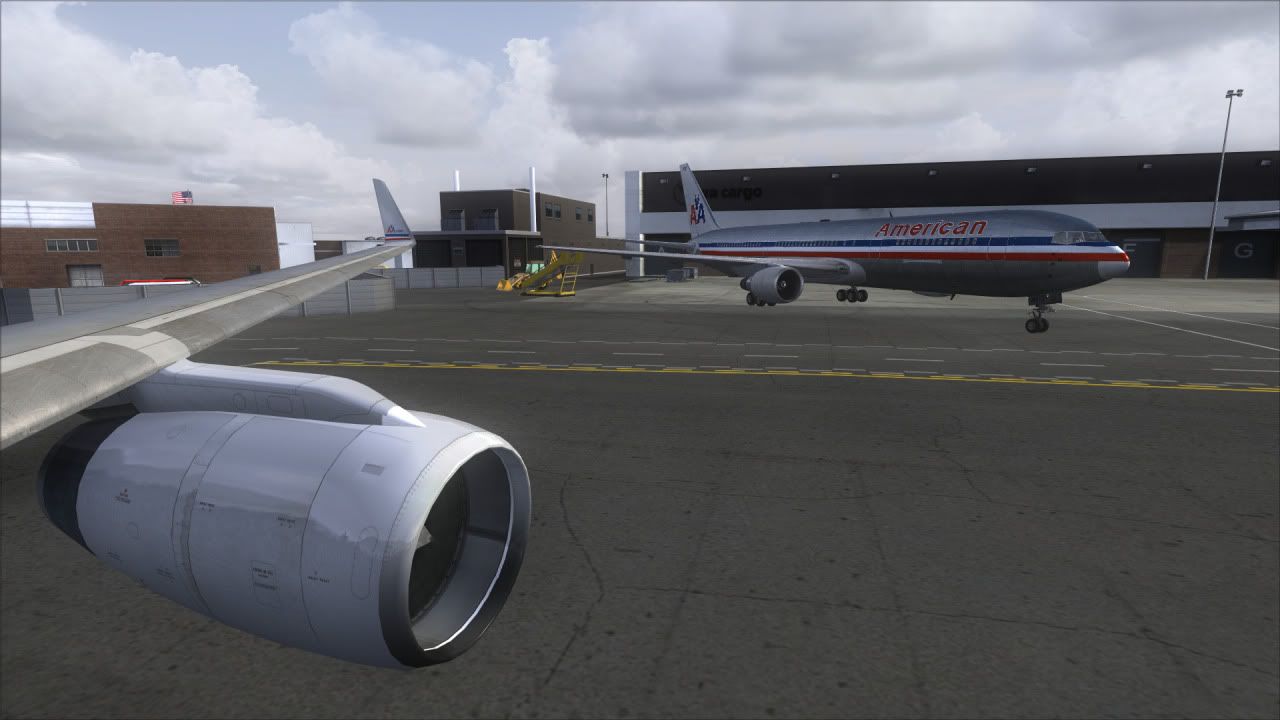









 ) and maybe even... payware!
) and maybe even... payware!