Fantastic pictures, really good quality. I used to play FSX when it first came out, but my pc then wasn't a very good spec. Now I can run it and do it justice I cant find the disk doh! I've moved home twice since I last played it so it could be anywhere lol.
I dont know much about the add-ons, but as soon as I find the game again I'll take a look at your links and give it a bash.
Have you got any London docklands or Ibiza night shots?
Thanks, I do have London X and IBiza X, payware addon sceneries from Aerosoft. They both very good but London X is pretty heavy on FPS (at high settings ofcourse) and Ibiza X at night would be pretty dark. Not sure when I will get time to take some shots, but if you checkout the sceneries at Aerosoft.com you can see lots of screenshots of their sceneries.
@Soya
I remember in the screenshot thread you posted pictures of f-14 tomcats, you said they were freeware and i was just wondering where i could get them.
Also, i like doing the carrier mission, is there anyway i can choose the f-14 and use the carrier, as i can't find it when i want to do free flights.
Cheers
If you check the file library at flightsim.com and search for 'DINO', you should get the needed links for the F-14. As for missions, AFAIK, whatever mission your are doing, once loaded up you can pause and simply switch to a different aircraft and continue doing the mission, the mission parameters should still work for whatever plane you select.
That c17 looks fantastic! Who made it and is it payware or free? Thanks for posting!
That particular C-17 is payware from Alphasim, I believe there is a freeware version floating about on flightsim.com, just search their library for c-17.









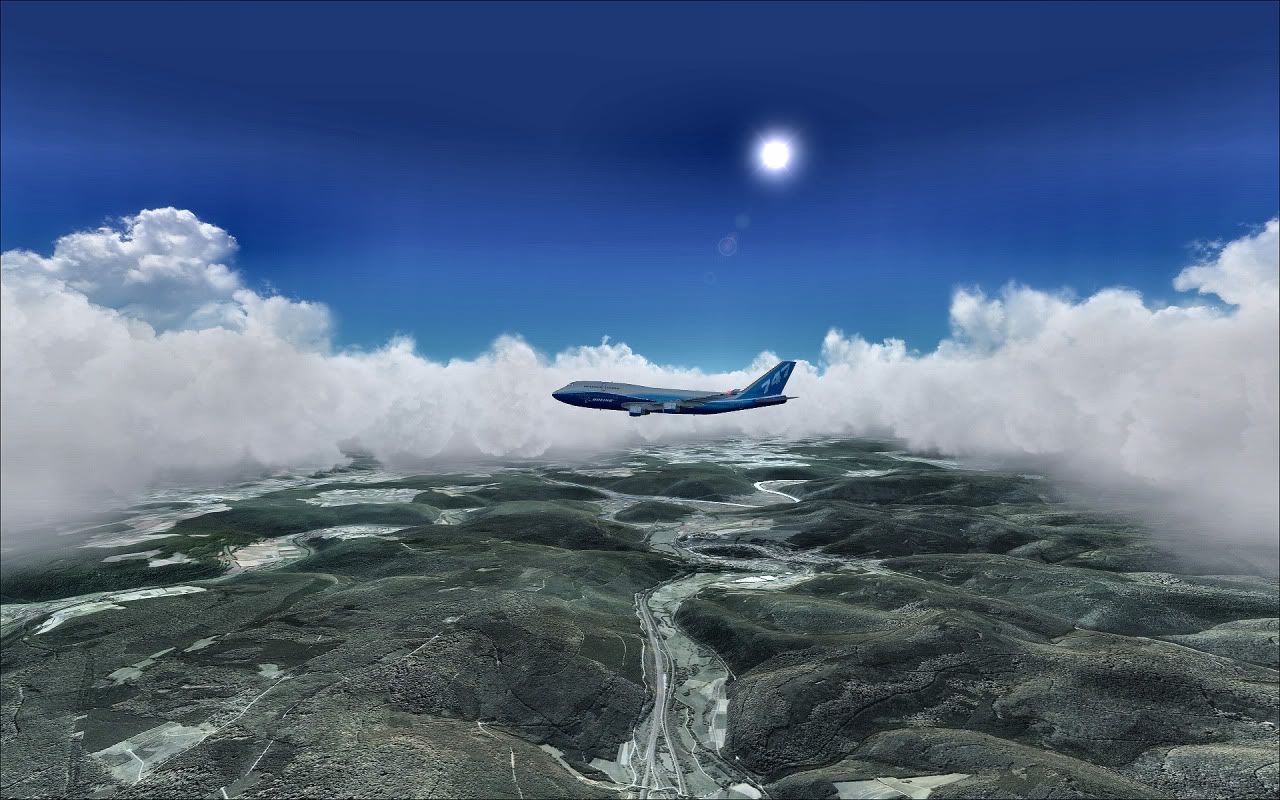

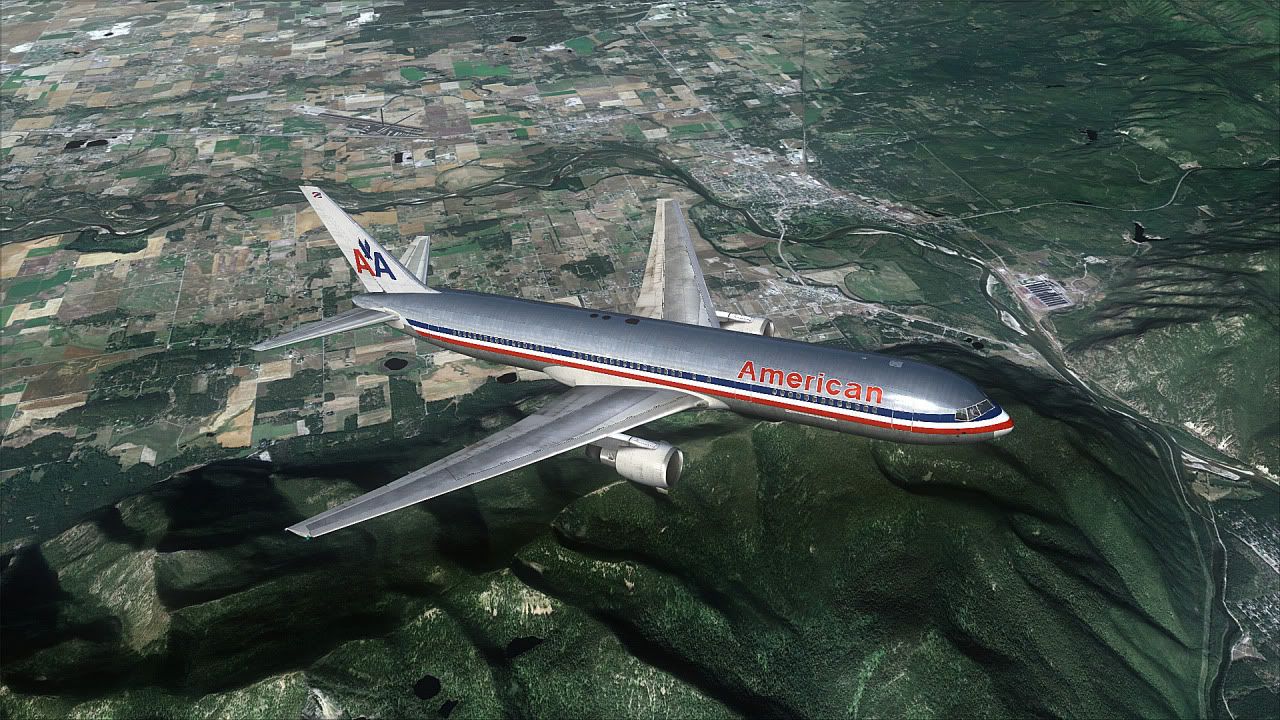












 ) and only getting 15-23 fps when flying above netherlands with that wonderful NL2000 scenery so may have to give that a miss or face flying slideshow-stylie! Even at 4.25GHz E8400 I'm severely cpu-limited here (my gpu only once reached 50% usage, but usually hovers around 30%).
) and only getting 15-23 fps when flying above netherlands with that wonderful NL2000 scenery so may have to give that a miss or face flying slideshow-stylie! Even at 4.25GHz E8400 I'm severely cpu-limited here (my gpu only once reached 50% usage, but usually hovers around 30%). 




















