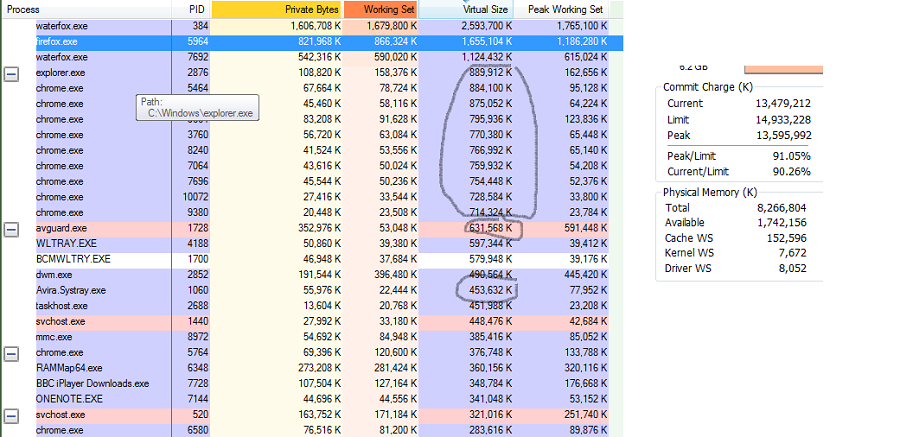This sounds utterly bizarre to me. I can't fathom a time you would ever need a 32GB page file let alone 48!?
Windows is terrible at working without it that's why I'd recommend leaving it at default, I'd wager that whatever fixed amount you set it to you'll run out of memory at some point if you multitask a lot.
My point ultimately was that the more physical memory you have the less of a page file you need and setting page file to equal your physical memory amount does the opposite so it's poor advice anyway. I don't know what the magic number to set your page file to is because it's dynamic depending on what you're doing with your system, that's why I'd just let Windows have access to all of the storage capacity it needs.
Last edited:


 )
)