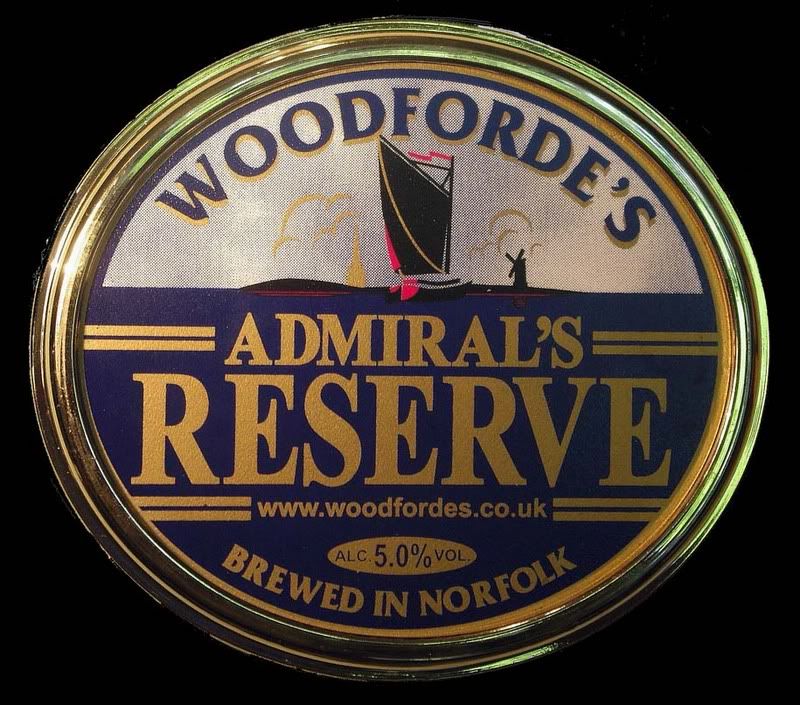SiriusB said:
Oi Pulse
Quick question mate, how did you achieve the fire effect in Firegod's sig? Normally I can work out how something is done but I haven't used PS in a while

erm.. at college atm so i'll try and give it my best..
1.create a big canvas with white background, with black text.
2.rasterize the text layer and then flatten the image.
3.blur that layer with gaussian blur with about 2 or 3 pixels.
4.next solarize the image. (Filter/Stylize/Solarize).
5.Go to Image/Adjust/Auto Levels.
6.Go to your filters and under distort choose Polar Cordinates, make sure that polar to rect.
7.rotate the canvas 90o cw.
8.invert the image, (ctrl + i).
9.then apply wind 3 times from right, autolevel again.
10.invert once again. apply wind 3 times from right again.
11.rotate canvas 90oc ccw.
12.Now go back to your distort filters. Choose polar coordinates again but this time set it to rect. to polar.
13.then add a ripple
14.blur with gaussian blur with about 0.5 pixel.
<Correction
15.change the colour mode to gray scale, accept any changes.
16.then change it to index colour, cant remember why but i know thats a step.
17. then change the mode to colour table and under table select black body, it then gives you the fire look
now change the mode back to RGB and your away and free to make new layers. hope that helps