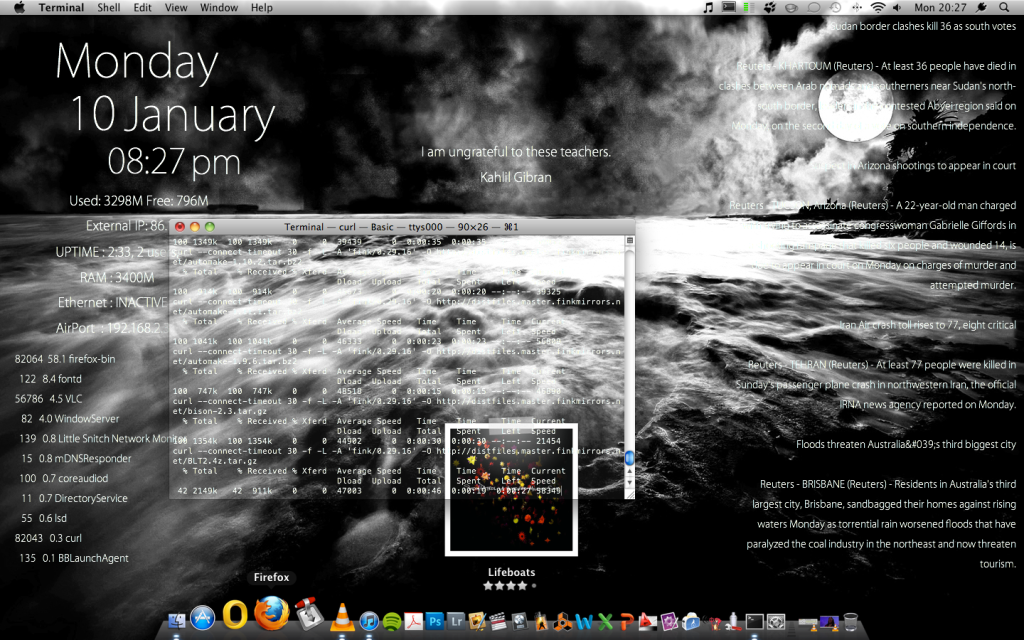Caporegime
- Joined
- 12 Mar 2009
- Posts
- 26,779
When you see the preview in Skitch, you can drag the corners in - the resolution it's at is in the bottom left corner. You can make Skitch not be in the dock etc, and then I just click to take the full screen screen shot (instead of any keyboard shortcut)
Cheers, sorry for the noob question. I guess I better change the resolution pronto before I get told off.






 - need to do more imagines with mine this year!
- need to do more imagines with mine this year!