Associate
Hi all, long time lurker first time poster here to the forum. I’m putting together a new PC that will primarily be used as a dedicated 3D rendering rig for use with Vray. As such it’s going to be somewhat more biased towards performance rather than outright looks, but it’s going to have bit of bling as I do like a nice-looking PC… even if it is a workstation. I thought I’d do a build log as I’m very likely going to need some help and advice with overclocking once it’s completed, as this will be my first ever AMD build
The reason I’m building this now is that the PC I have currently was built back in late 2014. It’s got a 6950X and a pair of 980’s and although it’s still quite a capable machine it is starting to show its age, especially when rendering out animations, which can take days. With the recent release of Gen 3 Threadrippers on the new TR40 platform, now seemed like a good time to build a new machine that will have a big boost in performance over my current machine and plenty of upgrade paths in the future.
The current PC (Octopus Black 2.0)

Specs for the new RenderBox are as follows:
I haven't included a GPU to this list as I'm hoping it shouldn't be too much longer before Nvidia makes some kind of announcement on the Ampere RTX series cards. It didn’t make much sense to me to get a 20XX card now when its very likely there’s going to be a new series within the next 6 months. So for the time being I'll just be putting one of my old 980's from my current rig in there till there's some news from Nvidia on release dates/prices etc.
The reason I’m building this now is that the PC I have currently was built back in late 2014. It’s got a 6950X and a pair of 980’s and although it’s still quite a capable machine it is starting to show its age, especially when rendering out animations, which can take days. With the recent release of Gen 3 Threadrippers on the new TR40 platform, now seemed like a good time to build a new machine that will have a big boost in performance over my current machine and plenty of upgrade paths in the future.
The current PC (Octopus Black 2.0)

Specs for the new RenderBox are as follows:
- AMD Ryzen Threadripper 3970X
- Corsair Vengeance RGB Pro 64 GB 3200MHz (CMW64GX4M4C3200C16)
- Asus ROG Strix TRX40-E Gaming
- Phanteks Evolv X
- Super Flower Leadex II Gold 1000W
- Samsung 970 Evo Plus 1TB
- Watercool Heatkiller IV (Copper Nickel
- EK Quantum Kinetic TBE 300 D5 PWM
- EK Coolstream XE 360
- EK Coolstream PE 360
- EK-Tube ZMT Matte Black 19/13 mm
- Noctua NF-F12 Chromax black X6
- Noctua NF-A14 Chromax black
- Barrow fittings (black)
- Barrow coolant temp sensor
I haven't included a GPU to this list as I'm hoping it shouldn't be too much longer before Nvidia makes some kind of announcement on the Ampere RTX series cards. It didn’t make much sense to me to get a 20XX card now when its very likely there’s going to be a new series within the next 6 months. So for the time being I'll just be putting one of my old 980's from my current rig in there till there's some news from Nvidia on release dates/prices etc.
Last edited:








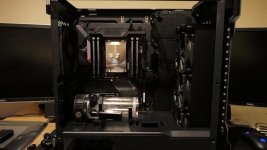




 In the words of Bob Ross though I think its actually turned out to be a happy little accident. I found out that you can't release the latches for the left hand bank of ram modules when the GPU is installed (just one of the little niggles I don't like about this board) and if I had joined the res to the gpu with fittings it would have meant draining the loop if I ever need to change the ram or trouble shoot any ram issues. it also had a benefit aesthetically that will be a little more clearer when you see it from a different angle.... This is probably somewhat subjective though, especially as I know this type of tubing to a lot of people is a bit like marmite
In the words of Bob Ross though I think its actually turned out to be a happy little accident. I found out that you can't release the latches for the left hand bank of ram modules when the GPU is installed (just one of the little niggles I don't like about this board) and if I had joined the res to the gpu with fittings it would have meant draining the loop if I ever need to change the ram or trouble shoot any ram issues. it also had a benefit aesthetically that will be a little more clearer when you see it from a different angle.... This is probably somewhat subjective though, especially as I know this type of tubing to a lot of people is a bit like marmite  There's certainly enough room for 90's under the gpu. Think I'll just leave it as is for the moment though, as I'm very eager to get it up and running and test it out a bit.
There's certainly enough room for 90's under the gpu. Think I'll just leave it as is for the moment though, as I'm very eager to get it up and running and test it out a bit.





